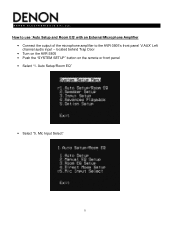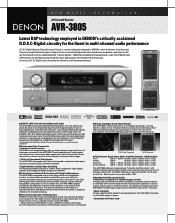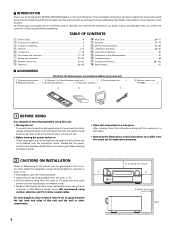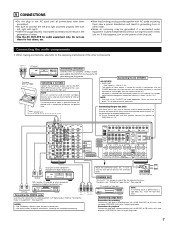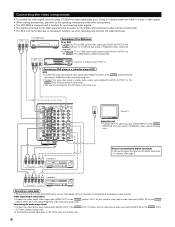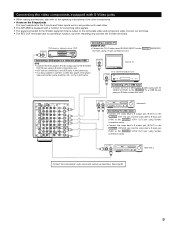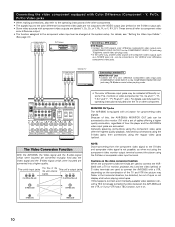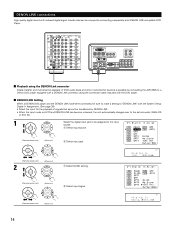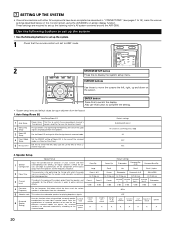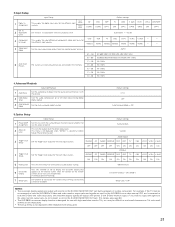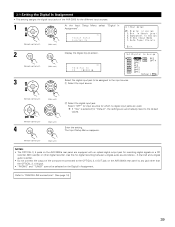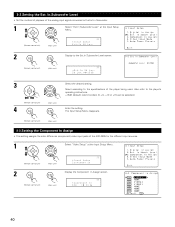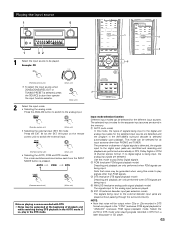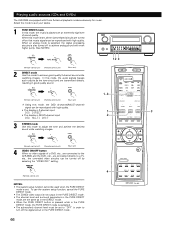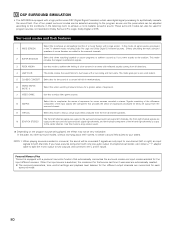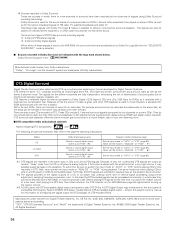Denon AVR-3805 Support Question
Find answers below for this question about Denon AVR-3805.Need a Denon AVR-3805 manual? We have 6 online manuals for this item!
Question posted by wilsonj972 on January 1st, 2016
Disc Playback Problem
Current Answers
Answer #1: Posted by waelsaidani1 on January 2nd, 2016 7:36 AM
Is the player's firmware up to date? In players with network interfaces please check via the firmware update function whether you have loaded on the current firmware, and if necessary apply an update. For all other players you can find the current firmware at http://firmware.denon-online.eu.
Make sure that there is an SD-card with at least 1GB storage capacity in the SD-card slot, which has been formatted with the device via the integrated formatting function. In certain circumstances, this is the only way that some discs can be played back correctly. If none of these measures are successful, please contact Denon
Related Denon AVR-3805 Manual Pages
Similar Questions
I can't get the remote to turn up the volume on zone 2 anymore. What did I do?
there are additional speraker inputs next to the surround sound inputs what are they for, additional...
may i know the procedure for setting -FM- stations in AVR-3805 recieiver.