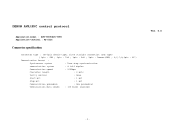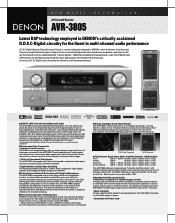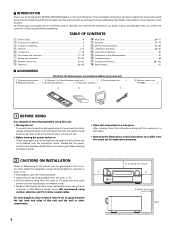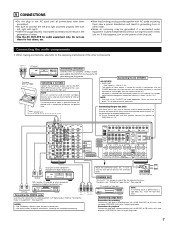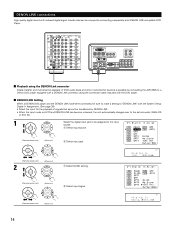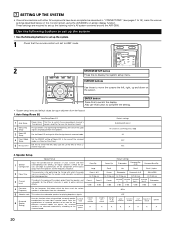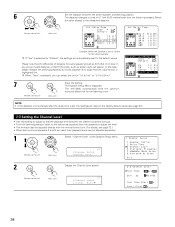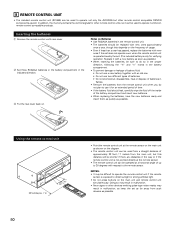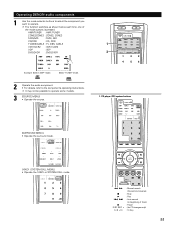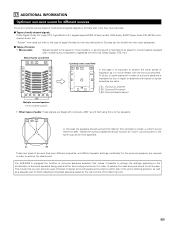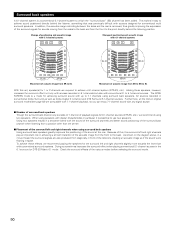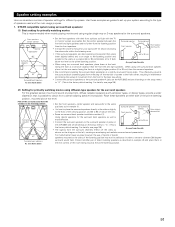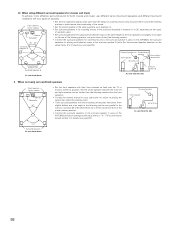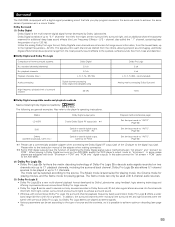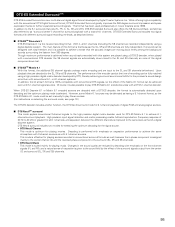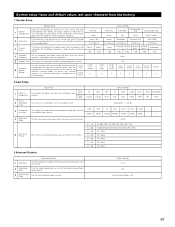Denon AVR-3805 Support Question
Find answers below for this question about Denon AVR-3805.Need a Denon AVR-3805 manual? We have 6 online manuals for this item!
Question posted by tofedcom on August 7th, 2014
On A Denon Avr 3805 Speaker Inputs
there are additional speraker inputs next to the surround sound inputs what are they for, additional speakers ? how do the actavate ?
Current Answers
Answer #1: Posted by TommyKervz on August 7th, 2014 2:48 PM
Owners manual should be able to help with the speaker inputs. Downlaod owners manual below
http://www.helpowl.com/manuals/Denon/AVR3805/95691
http://www.helpowl.com/manuals/Denon/AVR3805/95691
Related Denon AVR-3805 Manual Pages
Similar Questions
Instruction For Tuning Fm
may i know the procedure for setting -FM- stations in AVR-3805 recieiver.
may i know the procedure for setting -FM- stations in AVR-3805 recieiver.
(Posted by krsna2001in 11 years ago)