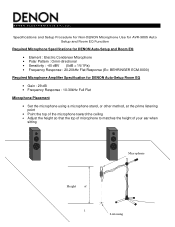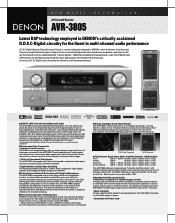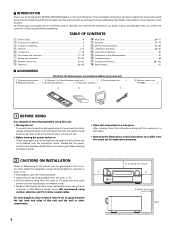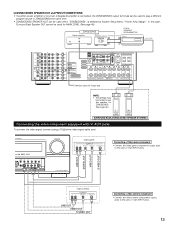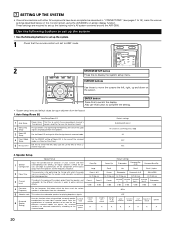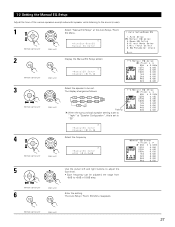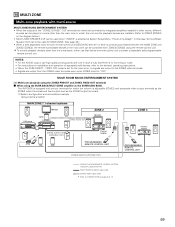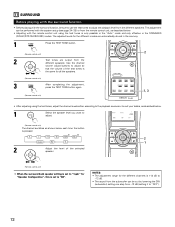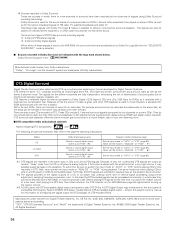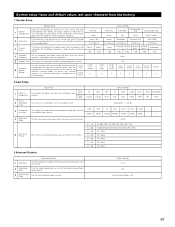Denon AVR-3805 Support and Manuals
Get Help and Manuals for this Denon item

View All Support Options Below
Free Denon AVR-3805 manuals!
Problems with Denon AVR-3805?
Ask a Question
Free Denon AVR-3805 manuals!
Problems with Denon AVR-3805?
Ask a Question
Most Recent Denon AVR-3805 Questions
Disc Playback Problem
Attempting disc playback (CD and DVD) on DENON DVM-1815/DVM-715 DVD VIDEO AUTO CHANGER Causes DISC E...
Attempting disc playback (CD and DVD) on DENON DVM-1815/DVM-715 DVD VIDEO AUTO CHANGER Causes DISC E...
(Posted by wilsonj972 8 years ago)
Can I Upgrade My Denon 3805 To Airplay
(Posted by PSaleel 9 years ago)
On A Denon Avr 3805 Speaker Inputs
there are additional speraker inputs next to the surround sound inputs what are they for, additional...
there are additional speraker inputs next to the surround sound inputs what are they for, additional...
(Posted by tofedcom 9 years ago)
How To Hook Up Zone 2/3 Denon 3805
(Posted by muBl 9 years ago)
Denon Avr 3805 How To Multi Room
(Posted by chatia 10 years ago)
Denon AVR-3805 Videos
Popular Denon AVR-3805 Manual Pages
Denon AVR-3805 Reviews
We have not received any reviews for Denon yet.