Denon AVR-3805 Support Question
Find answers below for this question about Denon AVR-3805.Need a Denon AVR-3805 manual? We have 6 online manuals for this item!
Question posted by krsna2001in on September 18th, 2012
Instruction For Tuning Fm
may i know the procedure for setting -FM- stations in AVR-3805 recieiver.
Current Answers
There are currently no answers that have been posted for this question.
Be the first to post an answer! Remember that you can earn up to 1,100 points for every answer you submit. The better the quality of your answer, the better chance it has to be accepted.
Be the first to post an answer! Remember that you can earn up to 1,100 points for every answer you submit. The better the quality of your answer, the better chance it has to be accepted.
Related Denon AVR-3805 Manual Pages
Literature/Product Sheet - Page 1
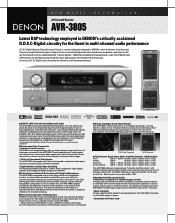
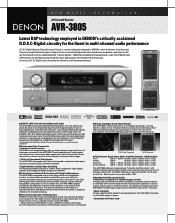
...is connect a monitor that can display component video images.
• 3 Sets of Component Video Inputs The AVR-3805 is equipped with 3 sets of assignable, component video inputs and 1set of monitor outputs ...20 kHz with the highest level of uncompressed Super Audio CD digital signals as well as DENON LINK. The AVR-3805 incorporates this new D.D.S.C-Digital circuit will automatically activate ...
Literature/Product Sheet - Page 2


...AVR-3805 can automatically store the surround mode for output to an additional zones, in the useable area has been improved. All settings can now be made using the controls on the main unit.
• Audio Delay Function The Audio Delay function corrects slight lags between surround speakers
■ Frequency Synthesis Tuning • 56-Station AM/FM... Outputs
1 Component Video Output MONITOR...
Owners Manual - Page 4
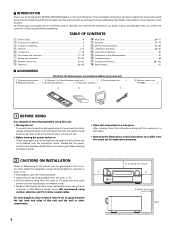
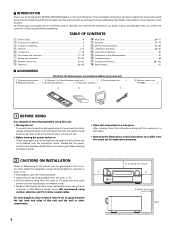
... Operating instructions.....1 w Warranty ( for North America model only 1 e Service station list...........1 t R03/AAA batteries 4 y AM loop antenna 1 u FM indoor ...Set the antenna wires from the tuner or TV away from the actual set for choosing the DENON AVR-3805 Digital A / V Surround Receiver. We recommend using indoor
antennas or 300 Ω/ohms feeder wires. This remarkable component...
Owners Manual - Page 5


...audio, and DVD multi-channel audio for games.
4. Please be corrected. Dolby Pro Logic II Game mode compatibility In addition to 7.1 playback channels, including the surround back channel. The AVR-3805 can be also decoded with sources recorded in the AVR-3805...that is how they want the audience to connect two different sets of surround speakers, and place them in the appropriate locations ...
Owners Manual - Page 6


... audio format(s), the AVR-3805 is provided with 7.1 channel (seven main channels, plus one set of 12V TRIGGER OUT connections. Because of this, the AVR-3805's MONITOR OUT jack can be connected to the monitor (TV) with a set of cables offering a higher quality connection, regardless of how the player and the AVR3805's video input jacks are connected.
17.Component...
Owners Manual - Page 7
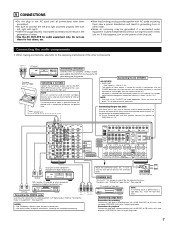
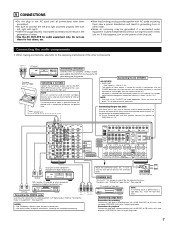
.... Connecting the audio components
• When making connections, also refer to the operating instructions of the other component equipped with digital... power is connected, disconnect the ground wire. Refer to "Setting the Digital in the generation of the this unit's tape ....
7 Never use the AC OUTLETS for connection to the AVR3805's PHONO jacks, the L (left , right with MC cartridges...
Owners Manual - Page 8
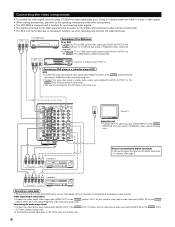
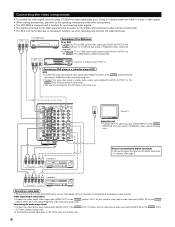
... video signal, connect using pin plug cords.
Note on connecting the digital input jacks • Only audio signals are two sets of the other components. • The AVR-3805 is output to the VCR-2 jacks in the same way.
8 AUDIO VIDEO
B
OUT
R L OUT
DVD player or video disc player (VDP), etc.
For details. (See page 7)
R LR...
Owners Manual - Page 9
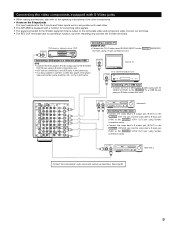
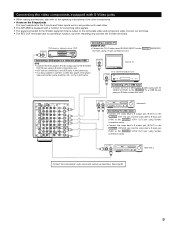
... video components equipped with S-Video jacks
• When making connections, also refer to the operating instructions of the other components. •...VDP jacks in conjunction with each other. • The AVR-3805 is equipped with a function for converting video signals. ...player's S-Video output jack to the composite video and component video monitor out terminals. • The REC OUT terminals...
Owners Manual - Page 10
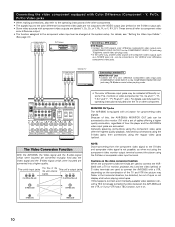
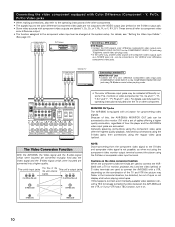
... refer to the operating instructions of this happens, connect a commercially available video stabilizer, etc., with a TBC (time base corrector) function between the AVR-3805 and the VTR, or if your VTR has a TBC function, turn it on the video conversion function: When the component video terminals are used to connect the AVR3805 with a TV (or...
Owners Manual - Page 11
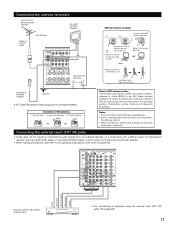
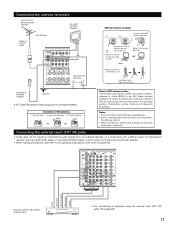
... take out the
4
connection line.
Decoder with a different type of the panel.
Note to the operating instructions of AM antennas 1. Connecting the antenna terminals
DIRECTION OF BROADCASTING STATION
AM LOOP ANTENNA (Supplied)
75 Ω/ohms COAXIAL CABLE
FM ANTENNA
AM OUTDOOR ANTENNA
AM loop antenna assembly
1
2
Connect to a wall.
Push the lever. 2. Installation...
Owners Manual - Page 15


...(R)
See page 45.
BACK L CH.
• The settings must be activated if the set is placed near a TV or video monitor, the colors on... Connecting banana plugs banana plug
Turn clockwise to the operating instructions of the other speaker cord conductors, or with the rear...contact with adjacent terminals, with other components. Loosen by turning clockwise. Mismatching of polarities will lead...
Owners Manual - Page 20
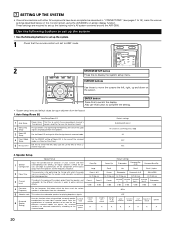
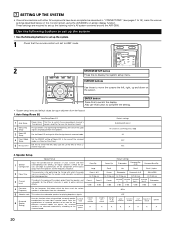
...input jack. Default settings
Subwoofer
Surround Sp.
7 SETTING UP THE SYSTEM
• Once all connections with other AV components have been completed as...which the audio signals are produced from the speakers.
3
Room EQ Setup
Set the Room EQ setting with ... effects.
4
Crossover Frequency
Set the frequency (Hz) below on the monitor screen using the AVR-3805's on the screen
ENTER button...
Owners Manual - Page 21
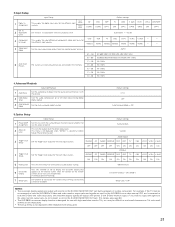
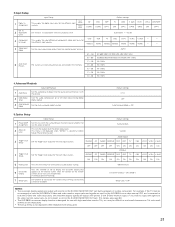
...FM stations are operated.
AUX
ON
ON ON ON
5 Muting Level This sets the amount of a video component. For example, if the TV monitor
is selected at audio output muting.
---dB(minimum)
6
On Screen Display
7 Setup Lock
This sets...ON
ON ON
ON
ON ON ON
DBS VCR-1 VCR-2 V. A setting to the AVR-3805 from the monitor output terminal.
In Subwoofer terminal playback level. Subwoofer =...
Owners Manual - Page 39
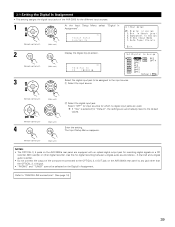
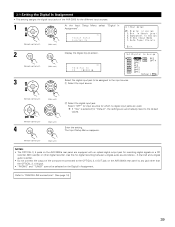
...for "Default", the settings are used. Refer to the input source.
3-1 Setting the Digital In Assignment
• This setting assigns the digital input jacks of the component connected to the OPTICAL... a digital audio source (stereo - 2 channel) and a digital audio recorder. • Do not connect the output of the AVR-3805 for recording digital signals on the AVR-3805's rear panel...
Owners Manual - Page 40
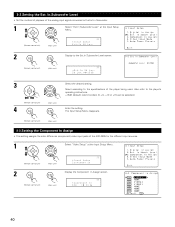
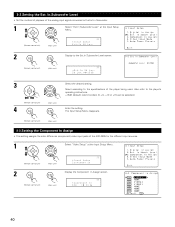
... to the specifications of the AVR-3805 for the different input sources.
1
Select "Video Setup" at the Input Setup Menu. Also refer to the Ext.In Subwoofer Level screen. The Input Setup Menu reappears.
(Remote control unit)
(Main unit)
3-3 Setting the Component In Assign
• This setting assigns the color difference (component) video input jacks of...
Owners Manual - Page 42
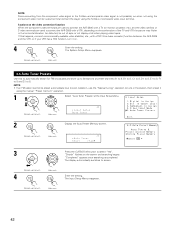
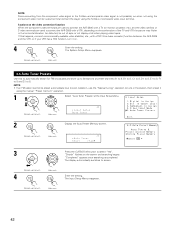
... an FM station cannot be out of the TV and VTR the picture may flicker in the horizontal direction, be distorted, be preset automatically due to poor reception, use the "Manual tuning" operation to tune in the station, then preset it on the video conversion function: When the component video terminals are used to connect the AVR-3805...
Owners Manual - Page 51
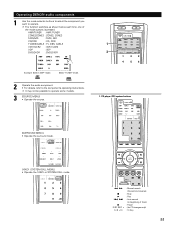
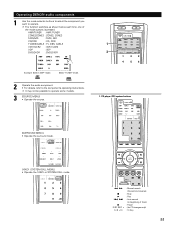
...) : 10 Key
51
It may not be possible to the component's operating instructions.
Select"TUNER"mode.
2
Operate the audio component. • For details, refer to operate some models.
3
[SOURCE MENU] • Operate the source.
1.
Operating DENON audio components
1
Use the mode selector buttons to select the component you want to beginning of
the mode buttons is pressed.
Owners Manual - Page 63
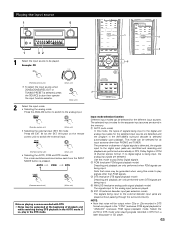
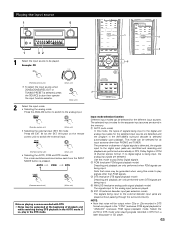
...TUNER. r ANALOG (exclusive analog audio signal playback mode) The signals ...can be selected for the selected input source are played in the AVR-3805's surround decoder is selected, press the SOURCE button then operate the... control unit)
To select the input source when ZONE2/ZONE3/REC OUT or TUNING PRESET is selected automatically upon playback. If so, play signals other than PCM...
Owners Manual - Page 64
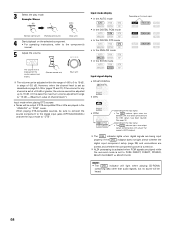
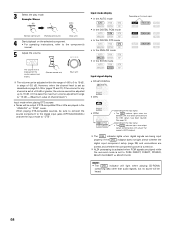
...-ROMs
containing data other than audio signals, but no sound will be sure to connect the source component to the digital input jacks (OPTICAL/COAXIAL) and set the input mode to 18 ...Depending on the selected component. • For operating instructions, refer to the component's
manual.
5
Adjust the volume.
indicator does not light, check whether the
digital input component setup (page 39)...
Owners Manual - Page 97
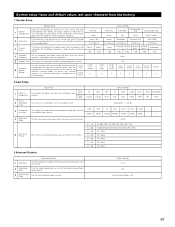
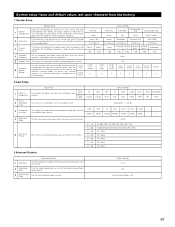
...Playback
1 Audio Delay
Set the audio delay to the surround mode.
AUX VCR-1 VCR-2 CDR/TAPE
OFF
OPT2 OPT5 OPT3 OFF
OPT4
Set the Ext.
This assigns the color difference (component) video ... VIDEO3 NONE NONE NONE
-
-
AUTO
FM stations are selected automatically according to delay time the sound and synchronize it with which the audio signals are produced from the speakers and ...
Similar Questions
On A Denon Avr 3805 Speaker Inputs
there are additional speraker inputs next to the surround sound inputs what are they for, additional...
there are additional speraker inputs next to the surround sound inputs what are they for, additional...
(Posted by tofedcom 9 years ago)
The Back Speakers Of Denon Avr3805
Back speakers of my much loved Denon AVR3805 do not work. Please could you suggenst what I can do to...
Back speakers of my much loved Denon AVR3805 do not work. Please could you suggenst what I can do to...
(Posted by bernardfernando 11 years ago)
Can The Am/fm Stations Be Changed From The Unit Without The Remote
(Posted by cordell6987 11 years ago)
No Bass Playing Fm Stations
I have my sub-woofer on and connected. But when I change to "Tuner" to listen to music off the radio...
I have my sub-woofer on and connected. But when I change to "Tuner" to listen to music off the radio...
(Posted by portablejohn2001 12 years ago)

