Denon AVR-3805 Support Question
Find answers below for this question about Denon AVR-3805.Need a Denon AVR-3805 manual? We have 6 online manuals for this item!
Question posted by chatia on January 22nd, 2014
Denon Avr 3805 How To Multi Room
The person who posted this question about this Denon product did not include a detailed explanation. Please use the "Request More Information" button to the right if more details would help you to answer this question.
Current Answers
There are currently no answers that have been posted for this question.
Be the first to post an answer! Remember that you can earn up to 1,100 points for every answer you submit. The better the quality of your answer, the better chance it has to be accepted.
Be the first to post an answer! Remember that you can earn up to 1,100 points for every answer you submit. The better the quality of your answer, the better chance it has to be accepted.
Related Denon AVR-3805 Manual Pages
Serial Protocol - Page 1
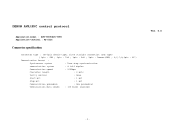
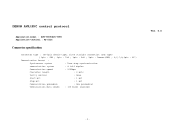
DENON AVR/AVC control protocol
Application model : AVR-3805/AVC-3890 Application terminal : RS-232C
Connector specification
Connector type : DB-9pin female type, slave straight connection (DCE type)
( 1pin : GND , 2pin : TxD , 3pin : RxD , ...
Auto Setup Specifications - Page 1
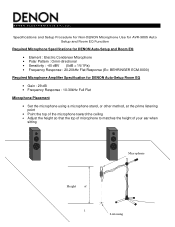
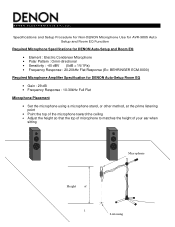
D E N O N E L E C T R O N I C S ( U S A ), LLC. Specifications and Setup Procedure for Non-DENON Microphone Use for AVR-3805 Auto Setup and Room EQ Function
Required Microphone Specifications for DENON Auto-Setup and Room EQ • Element : Electric Condenser Microphone • Polar Pattern : Omni-directional • Sensitivity : -40 dBV (0dB = 1V/1Pa) • Frequency Response : 20-20kHz ...
Literature/Product Sheet - Page 1
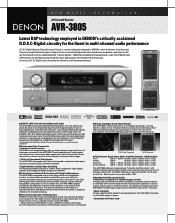
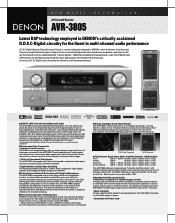
...) is a circuit configuration designed by DENON in multi-channel performance.
■ DENON LINK multi channel digital audio input The AVR-3805 incorporates DENON LINK 3rd Edition*, this new edition now allows the input of uncompressed Super Audio CD digital signals as well as DENON LINK. Since composite and S-video signals are converted up to component video signals and output to the...
Literature/Product Sheet - Page 2


... A/V System ■ Audio Inputs
11 Analog Input ...Component Video Output MONITOR
3 Composite Output VCR-1, VCR-2, MONITOR 3 S-Video Output VCR-1, VCR-2, MONITOR 1 Multi Zone Composite Video output ..... Multi-room...denon.com
DENON CANADA INC. 505 APPLE CREEK BLVD. NEW MODEL I N F O R M A T I O N
AVR-3805
■ Support for Multi Zone Configurations • The AVR-3805 provides a Multi...
Owners Manual - Page 4
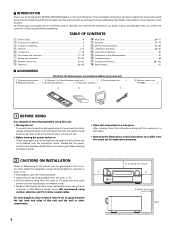
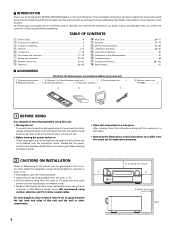
... choosing the DENON AVR-3805 Digital A / V Surround Receiver. We recommend using indoor
antennas or 300 Ω/ohms feeder wires. For heat dispersal, leave at least 4 inch/10 cm of space between all connections are proper and that there are not problems with the warranty in a safe place.
• Note that all other audio components when...
Owners Manual - Page 5


...Multi Zone Music Entertainment System Multi Source Function: This unit's Multi Source function lets you leave home for listening Different sources can only be corrected. The DENON AVR-3805...24 compatibility The AVR-3805 can be played in the main room (MAIN) and... sound with 2-channel audio sources.
3. If ...AVR-3805 can be sure to turn down the MASTER VOLUME control or connect components...
Owners Manual - Page 6


...future multi-channel audio format(s), the AVR-3805 is ...AVR3805's video input jacks are connected.
17.Component Video Switching In addition to composite video and "S" video switching, the AVR3805 provides 3 sets of component...Audio delay This is a function for delaying the audio signal with a full set of component video outputs to the television, for superior picture quality.
18.TRIGGER OUT AVR-3805...
Owners Manual - Page 7
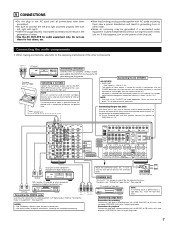
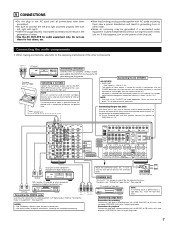
... the AC OUTLETS
Turntable (MM cartridge)
Connecting a turntable
Connect the turntable's output cord to the AVR3805's PHONO jacks, the L (left) plug to the L jack, the R (right) plug ...cable pin cords for coaxial connections. • Use optical cables for audio equipment. Connecting the audio components
• When making connections, also refer to this unit's tape recording (CDR/TAPE ...
Owners Manual - Page 11
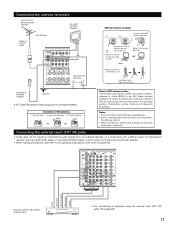
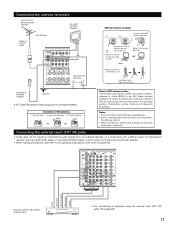
... sound format decoder.
• When making connections, also refer to the point of the NEC which provides guidelines for inputting multi-channel audio signals from an outboard decoder, or a component with 8- Connecting the antenna terminals
DIRECTION OF BROADCASTING STATION
AM LOOP ANTENNA (Supplied)
75 Ω/ohms COAXIAL CABLE
FM ANTENNA
AM OUTDOOR ANTENNA...
Owners Manual - Page 14
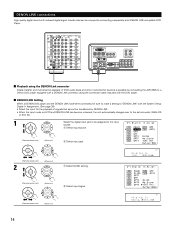
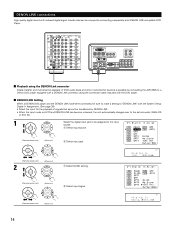
... transfer loss can be enjoyed by connecting a separately sold DENON LINK compatible DVD Player.
2 Playback using the DENON Link connector
Digital transfer and multi-channel playback of DVD audio discs and other multi-channel sources is possible by connecting the AVR-3805 to a Denon DVD player equipped with a DENON LINK connector using the connection cable included with the DVD...
Owners Manual - Page 20
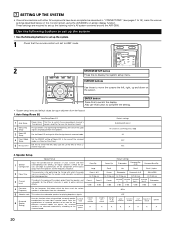
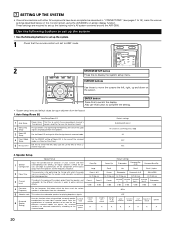
...these to move the cursors the left, right, up the listening room's AV system centered around the AVR-3805. Default settings
Subwoofer
Surround Sp. Once the combinations of surround ...components have been completed as described in Direct or Pure Direct.
5
Mic Input Select
Set this to the surround mode. Center Sp. 7 SETTING UP THE SYSTEM
• Once all connections with which the audio...
Owners Manual - Page 51
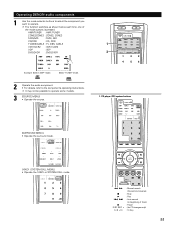
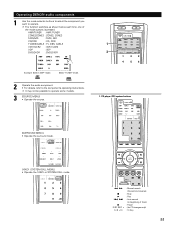
... MENU] • Operate the source.
1. It may not be possible to beginning of
the mode buttons is pressed.
Operating DENON audio components
1
Use the mode selector buttons to select the component you want to the component's operating instructions. AMP/TUNER : AMP, TUNER
ZONE2/ZONE3 : ZONE2, ZONE3
TAPE/MD
: TAPE, MD
CD/CDR
: CD, CDR
TV...
Owners Manual - Page 69
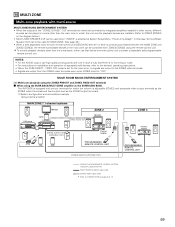
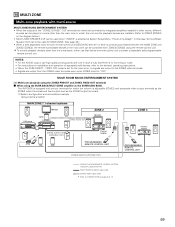
... output terminals. (1) System configuration and connections example. The AVR-3805 is equipped with multi-source
MULTI ZONE MUSIC ENTERTAINMENT SYSTEM • When the outputs of the "ZONE2 (ZONE3)" OUT terminals are wired and connected to integrated amplifiers installed in other rooms, different
sources can be played in rooms other than the main zone in which the...
Owners Manual - Page 70
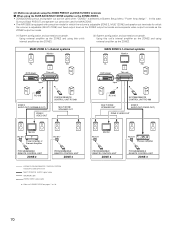
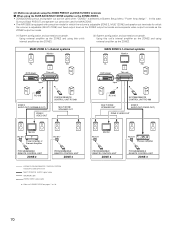
...
ROOM-TO-ROOM REMOTE CONTROL SYSTEM (separately sold) control line MULTI SOURCE AUDIO ...signal cable SPEAKER cable ZONE2 VIDEO signal cable
* Refer to CONNECTIONS on pages 7 to 16. In this unit's internal amplifier as the ZONE3. Using external amplifier as the ZONE2 and using this case,
Surround Back PREOUT and speaker out cannot be used for MAIN ZONE. • The AVR-3805...
Owners Manual - Page 80
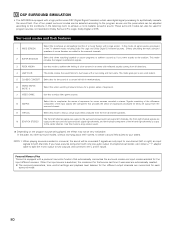
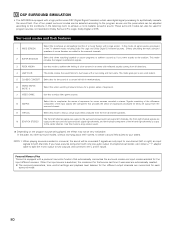
... sources recorded in the listening room to the L and R ... 12 DSP SURROUND SIMULATION
• The AVR-3805 is equipped with a high performance DSP ...will be used are only input to one audio output (monophonic camcorder, etc.) obtain a...multi surround speakers of movie theaters are added to the surround channels.
2 SUPER STADIUM
Select this for the sound of a concert hall rich in -phase component...
Owners Manual - Page 89
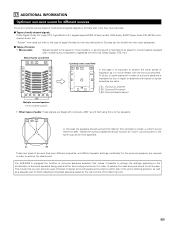
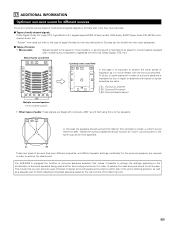
... channels).
2 Types of multi-channel signals Dolby Digital, Dolby Pro Logic, DTS, high definition 3-1 signals (Japan MUSE Hi-Vision audio), DVD-Audio, SACD (Super Audio CD), MPEG multichannel audio, etc. Ideally the surround...the combination of the format (Dolby Digital, DTS, etc.). The AVR-3805 is
increased (to the type of the listening room.
89 "Source" here does not refer to four or eight...
Owners Manual - Page 91
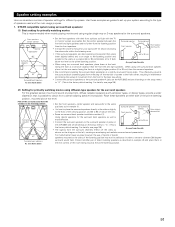
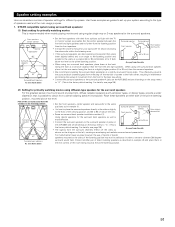
... the surround speakers to the surround speaker A jacks on the AVR-3805 and set up your subwoofer for different purposes.
For details, see... back
speaker Point slightly
downwards
the subwoofer within the listening room.
• If the surround speakers are direct-radiating (monopolar...speakers and no further from above the ears. For multi-channel music sources however, the use of bipolar or...
Owners Manual - Page 92
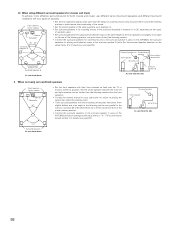
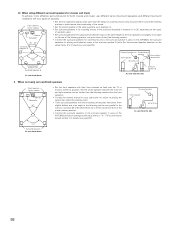
...example (1) or (2), depending on placing the subwoofer within the listening room.
• If the surround speakers are direct-radiating (monopolar)...the surround speakers to the surround speaker A jacks on the AVR-3805 and set all settings on the setup menu to "A". (...of speakers used. • Set surround speakers B for playing multi-channel music at the same height as possible. For details, ...
Owners Manual - Page 94
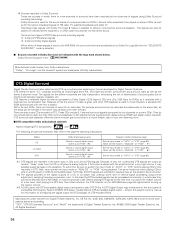
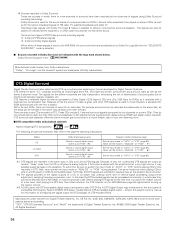
...played. A DTS Digital Output logo is a multi-channel digital signal format developed by the AVR-3805, or may only produce noise.
US Pat.... There are also music CDs recorded in your own listening room.
2 DTS compatible media and playback methods
Marks indicating DTS...in which case they provide normal stereo sound. Recent DENON DVD player models feature DTS-compatible digital output - ...
Owners Manual - Page 96


... but DVD audio players are possible.
DENON LINK (DENON Digital Link)
High-grade LPCM 24-bit, 96-kHz, 6-channel or 24-bit, 192-kHz, 2-channel(*3) digital input is possible when the AVR-3805 is connected ... conventional DTS surround sources. Thus, with DTS 96/24, the same 96 kHz/24 bit multi-channel surround sound as with conventional DTS Surround, DTS 96/24 is covered by Digital Theater...
Similar Questions
On A Denon Avr 3805 Speaker Inputs
there are additional speraker inputs next to the surround sound inputs what are they for, additional...
there are additional speraker inputs next to the surround sound inputs what are they for, additional...
(Posted by tofedcom 9 years ago)
Instruction For Tuning Fm
may i know the procedure for setting -FM- stations in AVR-3805 recieiver.
may i know the procedure for setting -FM- stations in AVR-3805 recieiver.
(Posted by krsna2001in 11 years ago)
Do You Know Where I Might Obtain A Free Manual Denon Rc-825 Multi-function Avr
(Posted by Anonymous-42175 12 years ago)

