Denon AVR-1804 Support Question
Find answers below for this question about Denon AVR-1804.Need a Denon AVR-1804 manual? We have 2 online manuals for this item!
Question posted by Anonymous-42175 on November 7th, 2011
Do You Know Where I Might Obtain A Free Manual Denon Rc-825 Multi-function Avr
The person who posted this question about this Denon product did not include a detailed explanation. Please use the "Request More Information" button to the right if more details would help you to answer this question.
Current Answers
There are currently no answers that have been posted for this question.
Be the first to post an answer! Remember that you can earn up to 1,100 points for every answer you submit. The better the quality of your answer, the better chance it has to be accepted.
Be the first to post an answer! Remember that you can earn up to 1,100 points for every answer you submit. The better the quality of your answer, the better chance it has to be accepted.
Related Denon AVR-1804 Manual Pages
Literature/Product Sheet - Page 1
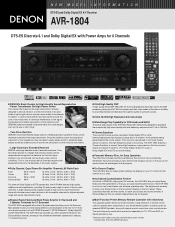
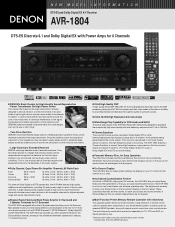
...Multi-Function Preset Memory Remote Controller with a total of the large transformer. This in Personal Memory Plus so constant readjustments are able to supply ample current to the chassis. The AVR-1804...DENON's higher-end models incorporate these high-frequency components... Digital and DTS reproduction, the AVR-1804 features high quality, wideband audio amplification, providing 90 watts power ...
Literature/Product Sheet - Page 2


...subwoofer cross-over frequencies: 80, 100, 120 and 150. s Support for Multi-Zone Configurations The AVR-1804 provides a Multi Zone Output function and a Select function that let you more accurately match the performance characteristics of the subwoofer to instead drive the Multi-room Zone 2 speaker (mono), with DENON's DSP acoustic environment simulation modes.
Front 90 W + 90 W (8 ohms, 20...
Owners Manual - Page 2
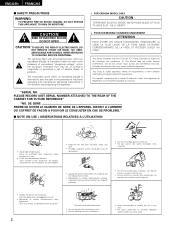
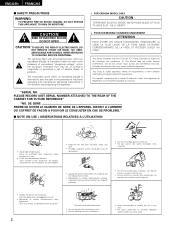
...;ratures élevées Tenir compte d'une dispersion de chaleur suffisante lors de l'installation sur une étagère.
• Keep the set free from moisture, water, and dust.
• Protéger l'appareil contre l'humidité, l'eau et lapoussière.
• Unplug the power cord when not...
Owners Manual - Page 4
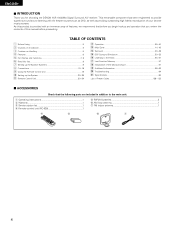
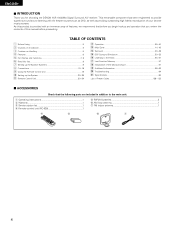
...Functions 7, 8 n Read this first 9 m Setting up the System 20~29 ⁄1 Remote Control Unit 30~34
⁄2 Operation 35~40 ⁄3 Multi...this manual before you begin hookup and operation that you for choosing the DENON AVR-1804/... remarkable component has been engineered to the main unit:
q Operating instructions 1 w Warranty 1 e Service station list 1 r Remote control unit (RC-939...
Owners Manual - Page 6
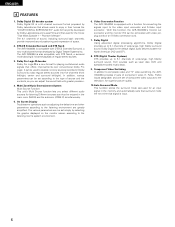
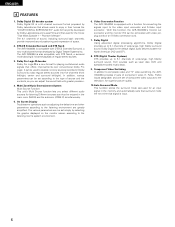
... (ZONE 2) simultaneously.
5. Multi Zone Music Entertainment System Multi Source Function: This unit's Multi Source function lets you can be used for playing multichannel audio signals that signal is also compatible with greater precision.
4. With this function, the AVR-1804/884's monitor out connector and the monitor (TV) can be set according to the type of component video outputs to...
Owners Manual - Page 8


LED (indicator 31, 34)
MULTI ZONE buttons 34, 41, 42) SURROUND buttons 37, 43, 51)
Remote control signal transmitter 19)
POWER buttons 21, 31~33, 35) MAIN ZONE buttons 34...32, 44, 46) SURROUND BACK/RETURN button 32, 41, 48) SPEAKER button 35) DIMMER button 40)
8 ENGLISH Remote control unit
• For details on the functions of these parts, refer to the pages given in parentheses ( ).
Owners Manual - Page 15


.... Video game OUTPUT
R L OPTICAL VIDEO OUT S-VIDEO OUT
RL
Connecting a Video game component
• Connect the Video game component's output jacks to the operating instructions of multi-channel decoder, such as a DVD Audio player, or a multi-channel SACD player, or other future multi-channel sound format decoder.
• When making connections, also refer to this unit...
Owners Manual - Page 16


...Push the lever.
2. Return the lever.
Insert the cord.
Connecting the speaker cords
3.
Tighten by turning counterclockwise.
2. ZONE2
Integrated pre-main amplifier
B
RC-617 INFRARED SENSOR OUTPUT
+
RC-616 INFRARED RETRANSMITTER
INPUT +
AUX OUT
Speaker system connections
• Connect the speaker terminals with the speakers making connections, take care that like polarities...
Owners Manual - Page 17


...the colors on the screen may be changed to use Surround back with built-in amplifier (super woofer), etc.
SURROUND BACK/MULTI ZONE SPEAKER SYSTEMS
NOTES:
• To use this effect.
17 ENGLISH
(L)
(R)
FRONT SPEAKER (B) SYSTEMS
(L)
(R)
FRONT SPEAKER...speaker to the operating instructions of the other components.
Connections • When making connections, also refer to SURR.
Owners Manual - Page 30
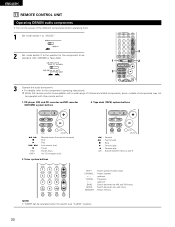
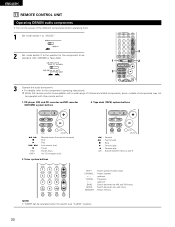
ENGLISH
11 REMOTE CONTROL UNIT
Operating DENON audio components
• Turn on the power of components may not
be operated. (CD, CDR/MD or Tape deck)
3
1
2
3
3
Operate the audio component. • For details, refer to the position for CD changers only)
3.
Tape deck (TAPE) system buttons
6, 7 2
1 8, 9
3 DISC SKIP+
: Manual search (forward and reverse) : Stop : Play : Auto ...
Owners Manual - Page 32
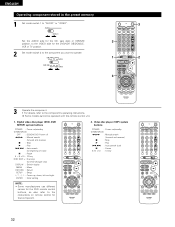
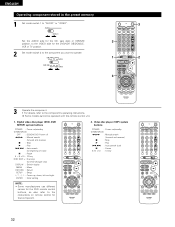
...disc player (DVD, DVD SETUP) system buttons
POWER : Power on/standby (ON/SOURCE)
OFF : DENON DVD Power off 6,7 : Manual search
(forward and reverse) 2 : Stop 1 : Play 8,9 : Auto search
(to beginning ...component.
2. Some models cannot be operated with this remote control unit.
1. ENGLISH
Operating component stored in the preset memory
1
Set mode switch 1 to "AUDIO" or "VIDEO".
3
Set the AUDIO...
Owners Manual - Page 33
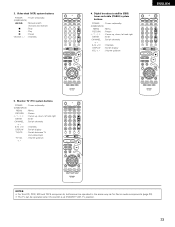
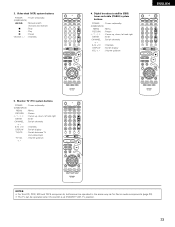
...
5. Monitor TV (TV) system buttons
POWER : Power on /standby
(ON/SOURCE)
6,7 : Manual search
(forward and reverse)
2
: Stop
1
: Play
3
: Pause
Channel +, - : Channels
4. NOTES: • For this CD, CDR, MD and TAPE components, buttons can be operated in the same way as for Denon audio components (page 30). • The TV can be operated when the switch...
Owners Manual - Page 40
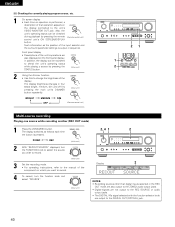
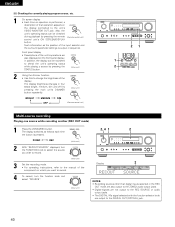
...BRIGHT
MEDIUM OFF
DIM
(Remote control unit)
21
1 2
Multi-source recording
Playing one source while recording another (REC OUT ...
the button is performed, a
description of the
component on
the display connected to check the unit's ...manual of that operation appears on which you want to the REC SOURCE or audio
output jacks. • The DIGITAL IN's signal selected with the function...
Owners Manual - Page 41
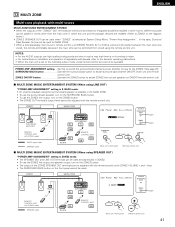
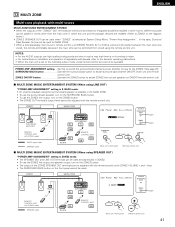
...devices' operating instructions. • When the main unit is set to -room remote control unit (DENON RC-616, 617 or 618) is selected at System Setup Menu "Power Amp Assignment". keys. •...mode
: AUDIO signal cable
: SPEAKER cable
RC-617
AVR-1804/884
FL
C
FR
SW
SL
RC-616
REMOTE CONTROL UNIT
SR SB
(Main unit's front panel)
(Remote control unit)
(Light) (Light)
2 MULTI ZONE MUSIC ...
Owners Manual - Page 42
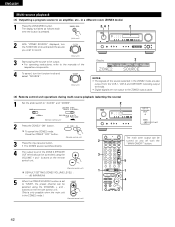
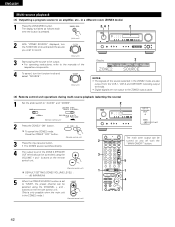
...multi-source playback (selecting the source)
1
Set the slide switch to "AUDIO" and "ZONE2".
2
(Remote control unit)
2
Press the ZONE2 "ON" button. buttons on and off with the "MAIN ON/OFF" button.
5 1 4
42 buttons on the remote control unit.
(This is set to the manuals of the
respective components.
4
To cancel, turn the function..." displayed, turn the FUNCTION knob and select the ...
Owners Manual - Page 59


... the surround back channel only consists of 1 channel of the various modes before selecting the surround mode.
59 All the Denon original surround modes (see page 50) are compatible with 7.1-channel playback, so you can enjoy 6.1-channel sound with sources... achieve a 6.1-channel system (DTS-ES, etc.). Check the surround effects of playback signals for conventional multi surround speakers.
Owners Manual - Page 60


... the same
positions as surround back speaker installation method (1).
For multi-channel music sources however, the use of bipolar or dipolar
speakers...no further from the listening position than is possible to obtain from the front to the back less sharp.
(2) ...) than the front speakers. • Consult the owner's manual for your subwoofer for the surround speakers For the greatest sense...
Owners Manual - Page 61
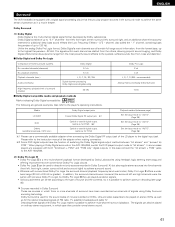
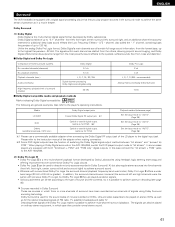
...effects to the quietest, softest sounds, free from the lowest bass, up to...
Please refer to the instruction manual of the adapter when making ... channels Playback channels (max.)
Audio processing
High frequency playback limit of... or more channels of surround have the function of home surround systems No. In this...AVR-1804/884.
(2) Dolby Pro Logic II • Dolby Pro-Logic II is a new multi...
Owners Manual - Page 62
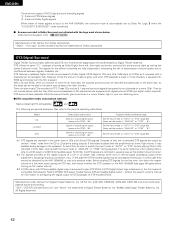
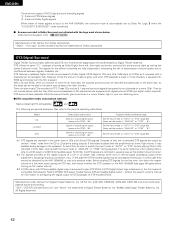
... LDs and DVDs, there is a multi-channel digital signal format developed by the AVR-1804/884, or may possibly cause damage... player's operating instructions. In this noise is played. Recent DENON DVD player models feature DTS-compatible digital output - q 2-... same way as PCM signals. consult the player's owner's manual for information on the front panel of Dolby Laboratories. No....
Owners Manual - Page 63


...mode, see page 48.)
The DTS-ES decoder includes another function, the DTS Neo:6 surround mode for 6.1-channel playback of ...so the DTS-ES Matrix 6.1 mode must be set manually to play DTS-ES Matrix 6.1 encoded sources with 6.1-...;
DTS-ES Extended Surround is a new multi-channel digital signal format developed by DTS, ... the time of the signal components are lost. 2 DTS-ESTM Matrix 6.1 With...
Similar Questions
Need Instruction Manual For Denon Avr 1800 Reciever
i bought it used
i bought it used
(Posted by bnorthcott30 3 years ago)
No Sound.
I just bought a Denon AVR 1804 receiver and it did not have a manual with it. I think that I have ho...
I just bought a Denon AVR 1804 receiver and it did not have a manual with it. I think that I have ho...
(Posted by bluesman122 11 years ago)
Denon Avr 1700 Rc-855 Remote
I'm looking for a remote control for my second Denon receiver, UK based if possible. The model is an...
I'm looking for a remote control for my second Denon receiver, UK based if possible. The model is an...
(Posted by HIFIve 12 years ago)

