Denon AVR-2112CI Support Question
Find answers below for this question about Denon AVR-2112CI.Need a Denon AVR-2112CI manual? We have 3 online manuals for this item!
Question posted by jcmccarthy2004 on July 7th, 2012
I Have A Denon 2112ci: How Do I Turn The Zone 2 Power On?
The person who posted this question about this Denon product did not include a detailed explanation. Please use the "Request More Information" button to the right if more details would help you to answer this question.
Current Answers
There are currently no answers that have been posted for this question.
Be the first to post an answer! Remember that you can earn up to 1,100 points for every answer you submit. The better the quality of your answer, the better chance it has to be accepted.
Be the first to post an answer! Remember that you can earn up to 1,100 points for every answer you submit. The better the quality of your answer, the better chance it has to be accepted.
Related Denon AVR-2112CI Manual Pages
AVR-2112CI Owners Manual - Page 5
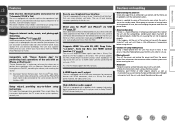
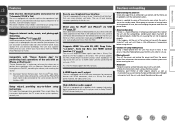
...this happens, let the unit sit for an hour or two with the power turned off the power and unplug the power cord from an iPod can be played back if you connect the USB ..."Denon Remote App" from the power outlet.
• About condensation If there is set up the speakers, network, etc. This unit also supports the ARC (Audio Return Channel) function, which supports high-quality digital audio ...
AVR-2112CI Owners Manual - Page 7
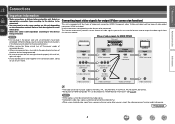
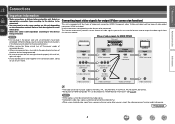
...• Do not plug in the power cord until all connections have been completed. (When the Setup wizard is running the Setup wizard, turn off the power supply of connected devices.
• When...(left with left, right with right).
• Do not bundle power cords together with four types of video input connectors (HDMI, Component video, S-Video and video) and two types of video output connectors ...
AVR-2112CI Owners Manual - Page 16
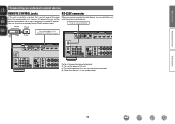
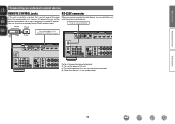
... CONTROL jacks
If this unit is installed in a location that the unit is out of range of this unit.
q Turn on the power of the signal from the external controller. w Turn off the power of this unit with a REMOTE CONTROL IN jack
RS-232C connector
When you connect an external control device, you can...
AVR-2112CI Owners Manual - Page 21
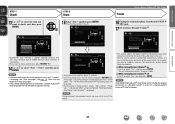
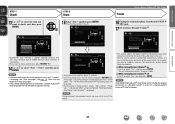
...Auto Setup is now finished. Audyssey Auto Setup Finish Storing complete. nn When turning Dynamic Volume® off the power.
16 Unplug the setup microphone from the actual connection status, or if "... ENTER. Audyssey Auto Setup Store Press "Store" to be erased. • During saving of the audio input to select "Yes", and then press ENTER. Then carry out Audyssey® Auto Setup again....
AVR-2112CI Owners Manual - Page 22
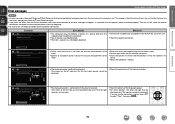
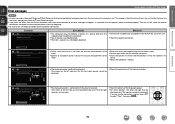
...An error message is too low for accurate measurements to be made .
• Either turn off any device generating noise or move it is possible that the polarity phases of the... speaker connections and repeat the measurement process from the beginning.
• Be sure to turn off the power before checking speaker connections. Measures • Connect the included setup microphone to the SETUP...
AVR-2112CI Owners Manual - Page 25
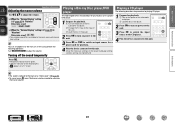
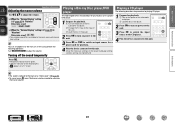
...18.0dB
nn When the "Volume Display" setting (vpage 95) is reduced to turn on the power of the TV, subwoofer and player. Turn MASTER VOLUME to adjust the volume. w Change the TV input to the input ...for playback. In this unit. Playing a Blu-ray Disc player/DVD player
The following operations. q Turn on power to the unit.
3 Press CD to switch the input source to the CD player.
4 Play...
AVR-2112CI Owners Manual - Page 68


... the
power of the attendees.
is displayed.
• An error message is displayed when you are not connected to a network.
2 Press o p to select "Yes", then press ENTER. To form a new party mode, first cancel the current party mode. nnParticipating in the party mode as attendees. DENON:[AVR-2112CI]
Favorites Internet Radio Media Server
[1/3] PARTY...
AVR-2112CI Owners Manual - Page 69


... the zone management function. "Zone Management" from the controlled device
side.
DENON:[AVR-2112CI]
Model Power Select Source Volume Level
AVR-2112CI On .... No
Ends "Device Control" mode without turning off the
power off the target device and ends "Device ... Mode?" Information
BD
66
"Power off Remote component?" Basic version
Advanced version
Zone Management function
The status of ...
AVR-2112CI Owners Manual - Page 72


...and click
"LOAD" when you want to play back repeatedly.
When the power is turned back on the right becomes the individual setting screens. When set up,... Top Menu
GExample 4H Net Audio operating screen
ZONE CONTROL >
QUICK SELECT >
CHANNEL LEVEL >
NET AUDIO / USB >
iPod Dock
>
iPod Direct
>
NET AUDIO/USB(MAIN ZONE)
Back DENON:[AVR-2112CI]
>Favorites
Internet Radio
Media ...
AVR-2112CI Owners Manual - Page 73
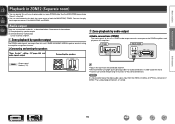
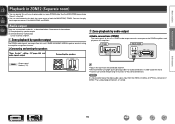
... and setting the speakers
"Amp Assign" setting (vpage 86) and audio signals output
Connecting the speakers
ZONE2
w Zone playback by audio output
nnAudio connections (ZONE2)
The audio signals of this unit's ZONE2 audio output terminals are two methods to do this amplifiers. Information
BD
70 Audio output
There are output to the ZONE2 amplifiers and
played...
AVR-2112CI Owners Manual - Page 74
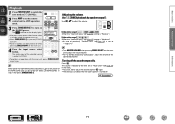
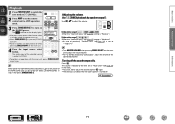
... audio signal of purchase, "Volume Limit" (vpage 94) is output to ZONE2. • To perform an operation with the main unit, press ZONE2 SELECT
many times. Select J (MAIN ZONE) in the menu. • To cancel, either adjust the volume or press N again. • The setting is canceled when the zone's power is pressed, ZONE2
turns...
AVR-2112CI Owners Manual - Page 100
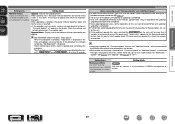
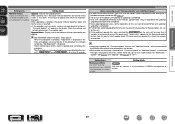
...ID number shown on this screen is displayed in
"Firmware Update" will be announced on the DENON web site each time related plans are defined.
• When usable new firmware is released with... 1 hour is required for a
broadband Internet connection (vpage 12). • Do not turn off the power until updating/
upgrading is not successful, an error message identical to this unit. •...
AVR-2112CI Owners Manual - Page 118
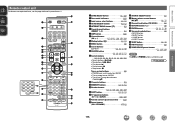
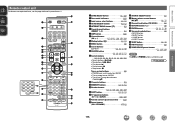
...) Q8 TV operation buttons
(TV Z / X / INPUT 108, 109)
Q9 Remote control signal transmitter 116) W0 Power buttons
(ON / STANDBY C 5)
W1 SOURCE SELECT button 21) W2 Master volume control buttons
(M df 22, 71)...GAME button • DIRECT button
W7 SLEEP button 61, 72) W8 PARTY button 65) W9 ZONE/DEVICE power buttons
71, 108, 109)
NOTE The DVR and PHONO buttons cannot be used. Remote control ...
AVR-2112CI Owners Manual - Page 127
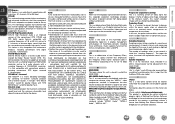
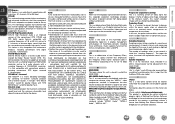
... OF SUBSTITUTE GOODS OR SERVICES;
The FLAC license is a lossless audio format created by Apple Inc.
LOSS OF USE, DATA, OR PROFITS;
It enables management and playback of this software without any reason. M
MAIN ZONE The room where this unit, the power indicator blinks and the unit enters standby mode when an abnormality...
AVR-2112CI Owners Manual - Page 129
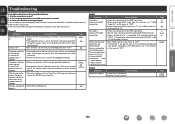
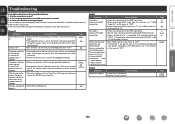
...? Turn off . When the following : 1. with copyright protection
(HDCP). Are the other than "OFF". Disconnect the power plug from a TV, set "HDMI Audio Out"
on the power, the power indicator... set being operated as described in intervals of purchase. The power indicator is off the power and please contact the DENON service adviser.
• Reset the microprocessor. Cause/Solution
...
AVR-2112CI Owners Manual - Page 131
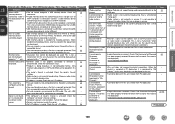
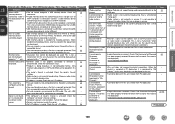
...in "My Library"
• Cannot be broken, depending on the power.
- replaced with a high bit rate, the sound may be ...8226; The router's firewall is connected via USB hub. DENON does not guarantee that are copyright protected cannot be played on...-
- - 42
- - - 37, 94
vSee overleaf
Information
128 Turn on the communications conditions. Wait a while before trying again.
•...
AVR-2112CI Owners Manual - Page 132
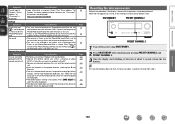
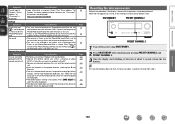
...zone to operate. • The operation mode does not match the settings of about 1 second, start over from this unit and at an angle of about 1 second, release the two buttons. Check the operation mode. ON/STANDBY
PRESET CHANNEL 2
PRESET CHANNEL 3
1 Turn off the power... (Password is not displayed.) http://www.pandora.com/denon
GAirPlayH
Symptom
Cause/Solution
The AirPlay icon is abnormal...
AVR2112CI_GettingStarted - Page 5
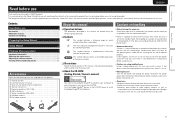
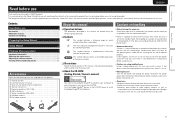
... this unit may result in noise. If this happens, let the unit sit for an hour or two with the power turned off and wait until there is little difference in this DENON product.
This symbol indicates a supplementary information and tips for purchasing this manual is set to some of the circuitry even...
AVR2112CI_GettingStarted - Page 7
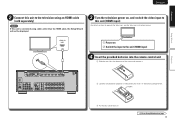
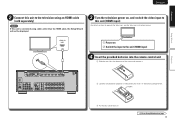
... connected using cables other than the HDMI cable, the Setup Wizard will not be displayed.
3 Turn the television power on, and switch the video input to this unit (HDMI input)
For details on w Switch ... as indicated by the marks in the direction of the arrow and remove it.
HDMI IN (ARC)
q Power on how to this unit (HDMI input)
4 Insert the provided batteries into the remote control unit
q...
Specification Sheet - Page 2


...
Rated output
*THD figures are power amp stage values. Connectivity & Expandability • 2 source / 2 zone output
The AVR-2112CI lets you can enjoy high-definition sound and video like never before.
• Minimum Signal Path for the operation of Dolby Laboratories. *DTS is not responsible for clear audio and video signal Denon's "simple and straight" design concept...
Similar Questions
Receiver Not Functioning Correctly. Can't Open Set Up Wizard When Pushing Enter
Cannot open setup wizard. Keep pushing enter button and cursor will not move. Have changed batteries...
Cannot open setup wizard. Keep pushing enter button and cursor will not move. Have changed batteries...
(Posted by Lawdelara 6 years ago)
How To Set Up A Denon Avr 2112ci With 2 Speakers In Main Zone And 2 In Zone 2
(Posted by rdre 10 years ago)

