Denon AVR-3801 Support Question
Find answers below for this question about Denon AVR-3801.Need a Denon AVR-3801 manual? We have 3 online manuals for this item!
Question posted by gageng on July 6th, 2012
No Power On A Avr 3801
The person who posted this question about this Denon product did not include a detailed explanation. Please use the "Request More Information" button to the right if more details would help you to answer this question.
Current Answers
There are currently no answers that have been posted for this question.
Be the first to post an answer! Remember that you can earn up to 1,100 points for every answer you submit. The better the quality of your answer, the better chance it has to be accepted.
Be the first to post an answer! Remember that you can earn up to 1,100 points for every answer you submit. The better the quality of your answer, the better chance it has to be accepted.
Related Denon AVR-3801 Manual Pages
Literature/Product Sheet - Page 1
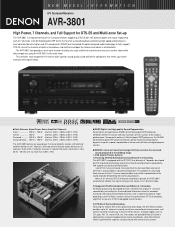
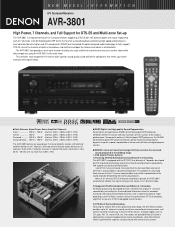
... heart of the original performance. DENON has harnessed its world-renowned audio technology to fully support DTS-ES, one of the features of stereo and multi-channel digital...channel stereo source, analog or digital, such as found in higher-end A/V components. NEW MODEL I N F O R M AT I O N
A/V Surround Receiver
AVR-3801
High Power, 7 Channels, and Full Support for DTS-ES and Multi-zone Set-up ...
Literature/Product Sheet - Page 2
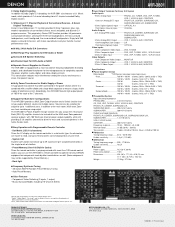
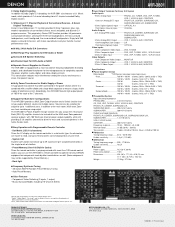
.../TAPE 1 Set Analog Multi Zone Output ....... OPTICAL
Video Inputs
2 Sets Component Video Input.......
s Hefty Power Transformer for the microprocessor, to operate not only DENON equipment but components made by other manufacturers as well. (Some components may not be selected for Multi Zone Configurations The AVR-3801 provides a Multi Zone Output function and a Select function that let...
Owners Manual - Page 1


... TO THE REAR OF THE CABINET FOR FUTURE REFERENCE"
"SERIAL NO. AV SURROUND RECEIVER
AVR-3801
OPERATING INSTRUCTIONS
2 We greatly appreciate your purchase of the AVR-3801. 2 To be sure you take maximum advantage of all the features the AVR-3801 has to keep this manual for future reference, should any questions or problems arise. Be...
Owners Manual - Page 5
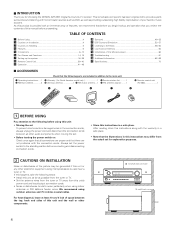
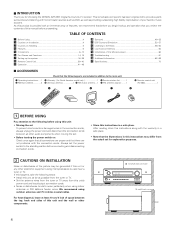
... in addition to the main unit:
q Operating instructions.....1 w Warranty ( for choosing the DENON AVR-3801 Digital Surround A / V receiver. After reading, store this instructions along with the warranty in ... leave at least 10 cm/4 inch of space between all other audio components when moving the set.
• Before turning the power switch on Handling 5 v Features ...5 b Connections 6~13 n ...
Owners Manual - Page 6


... sources.
5. The AVR-3801 is the default digital audio delivery system for optimum high fidelity reproduction of PRE OUT jacks, HEADPHONE jack and SPEAKER terminals The PRE OUT jacks, HEADPHONE jacks and SPEAKER terminals include a muting circuit. Because of this happens, either turn down the MASTER VOLUME control or connect components to 5.1 channels of...
Owners Manual - Page 7
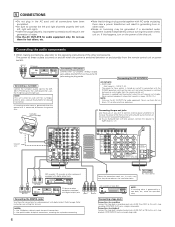
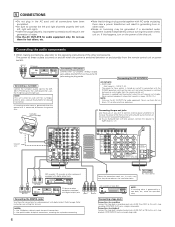
... will result in generating hum or other noise.
• Noise or humming may be used independently without turning the power of this unit on setting this terminal. Connecting the audio components
• When making connections, also refer to the operating instructions of the front, center and surround sound channels, or for hair driers...
Owners Manual - Page 11
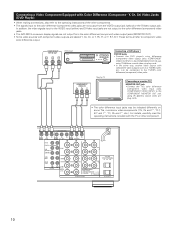
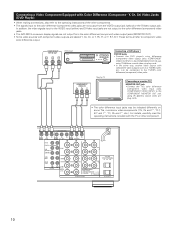
... (DVD Player)
• When making connections, also refer to the operating instructions of the other component.
10 In addition, the video signals input to the VIDEO input (yellow) and S-Video input... difference input jacks may be connected to the color difference (component) video jacks. • The AVR-3801's on some TVs, monitors or video components ("CR, CB and Y", "R-Y, B-Y and Y", "Pr,...
Owners Manual - Page 17
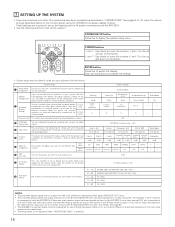
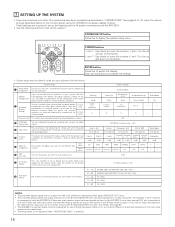
... timing with which the audio signals are produced from the factory)
System setup
q
Power AMP Assignment
Set this to switch the surround back channel's power amplifier for use this ...VDP, etc.) connected to both the AVR-3801's S-Video and video monitor output jacks and signals are output with priority to the AVR-3801 from the color difference (component) video signal (MONITOR OUT) jacks...
Owners Manual - Page 18


... surround speakers A+B, but we recommend using the more effective multi surround speaker system with the front of surround speakers (A and B). Surround speaker systems
With the AVR-3801 it is also possible to achieve the optimum sound fields for different sources by switching between two systems of the screen as possible.
Owners Manual - Page 26
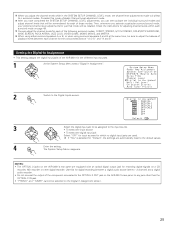
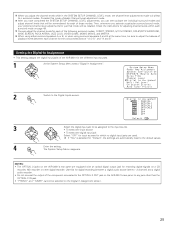
... audio source (stereo - 2 channel) and a digital audio recorder. • Do not connect the output of "A or B" and "A and B". TUNING
TUNING
If "Yes" is selected for the various selections of the component ...digital input jacks of those modes. NOTES: • The OPTICAL 3 jacks on the AVR-3801's rear panel are equipped with an optical digital output jack for which no digital input jacks...
Owners Manual - Page 29
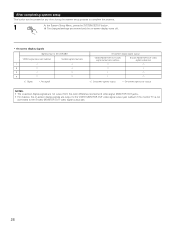
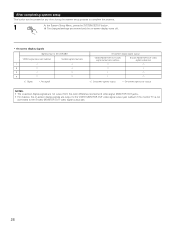
...are entered and the on-screen display turns off.
• On-screen display signals
Signals input to the AVR-3801
VIDEO signal input jack (yellow)
S-video signal input jack
1
E
E
2
C
E
3
E
... output)
NOTES: • The on-screen display signals are not output from the color difference (component) video signal MONITOR OUT jacks. • For 4 above, the on-screen display signals are ...
Owners Manual - Page 30
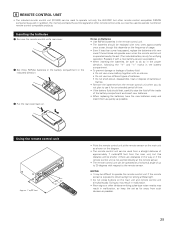
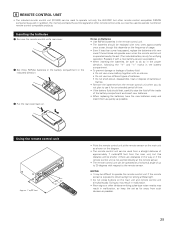
... in
flames. • Remove the batteries from the main unit, but other remote control compatible DENON components as possible. e Put the rear cover back on the main unit and remote control unit
simultaneously....
• The included remote control unit (RC-883) can be used to operate not only the AVR-3801 but this depends on the frequency of usage. • Even if less than a year has passed...
Owners Manual - Page 31
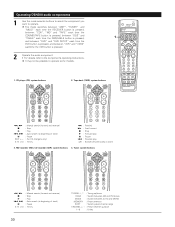
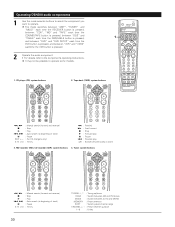
... time the DBS/CABLE button is pressed,
1
and between "DVD" and "DVD SETUP" each time the
DVD button is pressed.
2
Operate the audio component. • For details, refer to the component's operating instructions.
Tape deck (TAPE) system buttons
SETUP
TUNING
RETURN A/B
MEMORY
BAND
MODE
CHANNEL
VOLUME
TUNING
+
+
SKIP
ENTER
-
CD
3
DVD
6
TV/DBS...
Owners Manual - Page 43
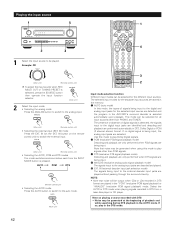
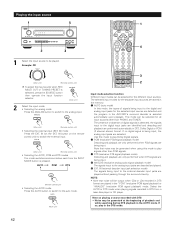
...The selected input modes for the selected input source are stored in the AVR-3801's surround decoder is selected automatically upon playback. q AUTO (auto mode)...input modes can be selected for all input sources other than PHONO and TUNER. r ANALOG (exclusive analog audio signal playback mode) The signals input to the digital input jacks are identified and decoding and playback are ...
Owners Manual - Page 51
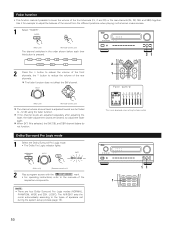
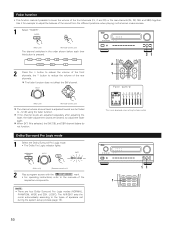
... 18).
1
TEST TONE
DOLBY/DTS SURROUND
SPEAKER
OUTPUT
SURROUND
DSP SIMU.
5CH / 7CH STEREO
6.1 / 7.1 SURROUND
DIRECT
STEREO
50 The AVR-3801 sets the mode automatically according to the types of the
respective components. Fader function
• This function makes it for example to adjust the balance of the sound from the different positions...
Owners Manual - Page 54
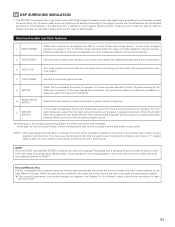
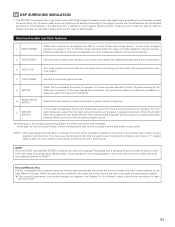
...a personal memorize function that contain 24 bit, 96 kHz audio). Surround modes and their names, to create a sound ...according to achieve a more realistic, powerful sound. If you have a source component with a sampling frequency of seven ...AVR-3801 is equipped with a high performance DSP (Digital Signal Processor) which uses digital signal processing to one of the input signals (the component...
Owners Manual - Page 63


...can be divided into two major categories.
2 Types of sources • Movie audio
Signals created to be played in movie theaters equipped with the surround channels.
...Logic, DTS, high definition 3-1 signals (Japan MUSE Hi-Vision audio), DVD-Audio, SACD (Super Audio CD), MPEG multichannel audio, etc. The AVR-3801's surround speaker selection function makes it is
increased (to four ...
Owners Manual - Page 67
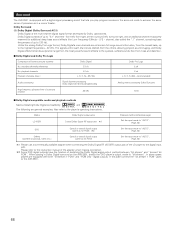
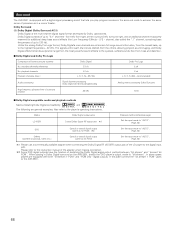
... information, from the lowest bass, up to the player's operating instructions. playback channels Playback channels (max.)
Audio processing
Dolby Digital 5.1 ch 5.1 ch
L, R, C, SL, SR, SW
Digital discrete processing Dolby Digital ...Dolby Digital surround on the AVR-3801, switch the DVD player's output mode to the quietest, softest sounds, free from the most powerful sound effects to "bit stream...
Owners Manual - Page 68
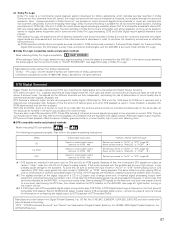
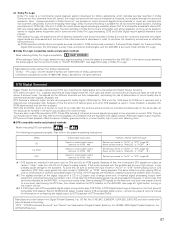
...They do not include picture data, but is a multi-channel digital signal format developed by the AVR-3801, or may possibly cause damage to "AUTO" or "DTS" before turning up the master volume... crosstalk, etc. For 2-channel Dolby Digital DVD sources, the DVD player's audio mode is 2-channel Dolby Digital, and the AVR-3801's surround mode is Dolby Pro Logic.
2 Dolby Pro Logic compatible media and...
Technotes - Page 1


... proudly introduces the AVR-3801, the new high-performance, highly affordable control component for
far less than you'd ever imagine. Denon's exclusive 5 Channel &
7 Channel Stereo functions provide musically honest surround sound with your home theater system. the latest surround sound technology for your favorite stereo sources. the first name in digital audio
DENON ELECTRONICS...
Similar Questions
What Mode Is Best For High Volume Listening On A Avr 3801? How Should The Ipod
be connected to the receiver?
be connected to the receiver?
(Posted by tnock41 8 years ago)

