Denon AVR-1712 Support Question
Find answers below for this question about Denon AVR-1712.Need a Denon AVR-1712 manual? We have 5 online manuals for this item!
Question posted by sanism on October 9th, 2013
How To Assemble A Denon Avr 1712 Receiver
The person who posted this question about this Denon product did not include a detailed explanation. Please use the "Request More Information" button to the right if more details would help you to answer this question.
Current Answers
There are currently no answers that have been posted for this question.
Be the first to post an answer! Remember that you can earn up to 1,100 points for every answer you submit. The better the quality of your answer, the better chance it has to be accepted.
Be the first to post an answer! Remember that you can earn up to 1,100 points for every answer you submit. The better the quality of your answer, the better chance it has to be accepted.
Related Denon AVR-1712 Manual Pages
Getting Started Guide - Page 3


... equilateral triangle is no guarantee that produce heat. 9. Do not block any interference received, including interference that may be of sufficient magnitude to constitute a risk of uninsulated ...against harmful interference in accordance with Canadian ICES-003. Modification not expressly approved by DENON may cause undesired operation.
2. NO USER-SERVICEABLE PARTS INSIDE.
DO NOT TOUCH...
Getting Started Guide - Spanish - Page 3
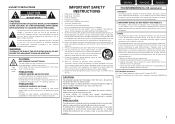
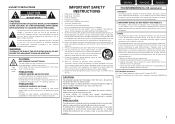
...disconnect this product does cause harmful interference to radio or television reception, which the receiver is used to completely interrupt the power supply to correct the interference by the ...panel.
NE PAS TOUCHER. This product generates, uses and can be within easy access by DENON may cause undesired operation.
2. However, there is required when the apparatus has been damaged...
Owners Manual - Page 1
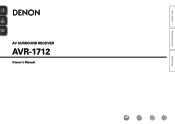
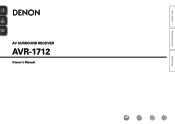
Basic version
Advanced version
AV SURROUND RECEIVER
AVR-1712
Owner's Manual
Information
Owners Manual - Page 2
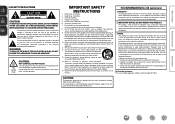
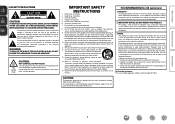
...disconnect this product does cause harmful interference to radio or television reception, which the receiver is encouraged to try to correct the interference by the manufacturer. 12. Do not... grounding type plug has two blades and a third grounding prong. Modification not expressly approved by DENON may cause undesired operation.
2. If this product from the mains, disconnect the plug from the...
Owners Manual - Page 4


...Surround 87 Relationship between video signals and monitor output 91 Explanation of menu and front display 49 Inputting characters 50 Audio Adjust 52 Information 58 System Setup 59 Input Setup 68
Operating the connected devices by remote control unit 74 Operating... 94 Resetting the microprocessor 96
Specifications 97
1
To ensure proper operation, please read this DENON product.
Owners Manual - Page 8
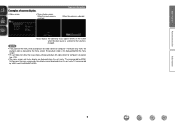
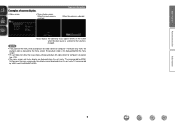
... video content or computer's resolution (e.g. VGA), the playback video is replaced by VIDEO and COMPONENT VIDEO. VGA).
• The menu screen and status display are displayed when this unit and a TV are connected by HDMI.
Menu
Audio Adjust Information Setup Wizard System Setup Input Setup
Surr.Parameter Tone AudysseySettings Manual EQ RESTORER...
Owners Manual - Page 11
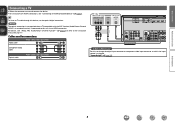
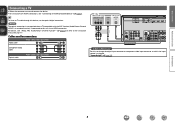
Cables used for connections
Video cable (sold separately)
Video cable
Component video cable
Optical cable
Audio cable (sold separately)
TV
VIDEO
COMPONENT VIDEO IN
Y PB PR
VIDEO IN
AUDIO OPTICAL
OUT
in Set as Necessary
Set this to change the digital input connector or component video input connector to which the input source is connected to...
Owners Manual - Page 12


... an HDMI-compatible device" (vpage 6). Cables used for connections
Video cable
Video cable (sold separately)
Component video cable
Audio cable (sold separately)
L
L
Audio cable
R
R
Coaxial digital cable
Satellite tuner/Cable TV
VIDEO
AUDIO
COMPONENT VIDEO OUT
Y PB PR
VIDEO OUT
AUDIO OUT
LR
COAXIAL OUT
LR
LR
Information
in Set as Necessary
Set this to change...
Owners Manual - Page 13


...to change the digital input connector or component video input connector to "V.AUX". "Input Assign" (vpage 70)
You can enjoy video and audio from a digital camcorder. •...
Connecting a digital camcorder
• You can enjoy games by
DENON (sold separately)
L
L
Audio cable
R
R
Digital camcorder
VIDEO
AUDIO
VIDEO OUT
AUDIO OUT
LR
LR
Connecting a control dock for iPod
• ...
Owners Manual - Page 14
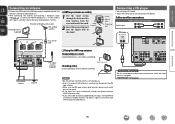
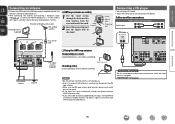
...Audio cable
R
R
CD player
AUDIO AUDIO
OUT LR
LR
Black White
AM outdoor antenna
Ground
FM indoor antenna (supplied)
nnUsing the AM loop antenna Suspending on a wall
Suspend directly on a wall without assembling... radio broadcasts.
• After connecting the antenna and receiving a broadcast signal (vpage 25 "Listening to receive a good broadcast signal, we recommend
installing an outdoor ...
Owners Manual - Page 25
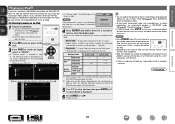
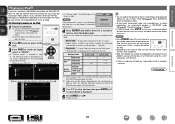
... may not operate.
• Note that DENON will be able to be played.
6... for iPod").
w Set the iPod in the DENON control dock for iPod.
2 Press ON to ...DENON control dock for iPod. Basic version
Advanced version
Playing an iPod®
If you use a separately sold DENON...vpage 57). q Connect the DENON control dock for iPod to this... ASD-51N or ASD-51W
DENON control dock for iPod and iPod....
Owners Manual - Page 33
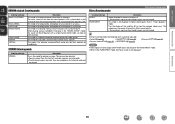
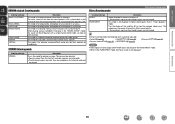
...• Surround back signals or front height signals are played. Basic version
Advanced version
DENON original listening mode
Listening mode type MULTI CH STEREO
ROCK ARENA JAZZ CLUB MONO MOVIE
... for enjoying stereo sound from the front left or right), so input to 2-channel audio and
are not created.
Direct listening mode
Selecting a listening mode
Listening mode type DIRECT...
Owners Manual - Page 50
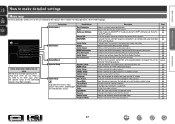
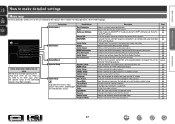
... Displayed items of the "Input Setup" menu differs, depending on the TV screen. Expands the low and high frequency components of each speaker. Shows information about tuner preset channels. Shows information about audio input signals. Makes settings for this unit and display the menu on the TV screen. Sets the preset memories...
Owners Manual - Page 52
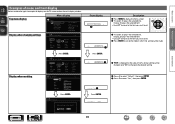
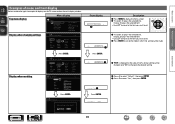
... EQ RESTORER Audio Delay
Display when changing settings
Input Assign
[1/2]
Default BD DVD TV SAT/CBL GAME1
G HDMI H
HDMI1 HDMI2 None HDMI3 HDMI4
G DIGITAL H
q None
None
OPT
COAX
None
G COMPONENT H
None.../CBL GAME1
G HDMI H
HDMI1 HDMI2 None HDMI3 HDMI4
e G DIGITAL H None None OPT COAX None
G COMPONENT H
None 1-RCA None 2-RCA None
[
R] eSnealemcet
[ENTER] Enter
[ ] Re[1tu/2rn]
q Default...
Owners Manual - Page 60
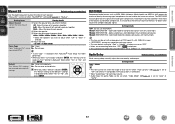
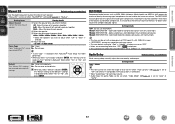
...Audio) and MPEG-4 AAC reduce the amount of each input source.
• This item default setting for all speakers together. Setting details
OFF : Do not use RESTORER.
Use the graphic equalizer to adjust the tone of data by eliminating signal components...EQ" settings are hard for compressed sources with compressed audio signals.
The RESTORER function generates the signals eliminated upon...
Owners Manual - Page 61
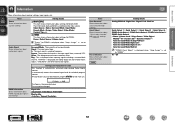
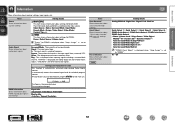
...sources. fs : The input signal's sampling frequency. Preset Channel Show information about audio input signals.
This cannot be checked using the STATUS on the main unit....
Advanced version
Information
Show information about current settings.
Items
Status Show information about receiver settings, input signals, etc.
Signal : The input signal type. "MATRIX" is automatically...
Owners Manual - Page 73
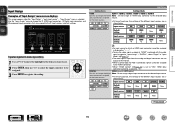
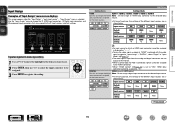
... DVD TV SAT/CBL GAME1
G HDMI H
HDMI1 HDMI2 None HDMI3 HDMI4
G DIGITAL H
None None OPT COAX None
G COMPONENT H
None 1-RCA None 2-RCA None
q
w
e
r
[ ] Select
[ENTER] Enter [RETURN] Return
Input assignments... the video signal assigned at "HDMI" combined with the audio
signal assigned at "Input Mode" (vpage 72).
• The audio signals input from the analog and digital connectors are as ...
Owners Manual - Page 100
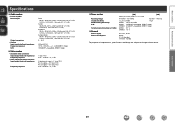
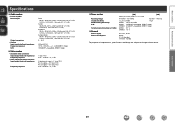
...Audio section
• Power amplifier Rated output:
Output connectors: • Analog
Input sensitivity/Input impedance: Frequency response: S/N:
nn Video section
• Standard video connectors Input/output level and impedance: Frequency response:
• Color component... Hz - 60 MHz - 0, -3 dB
nn Tuner section
Receiving Range: Usable Sensitivity: 50 dB Quieting Sensitivity: S/N:
Total harmonic...
Specification Sheet - Page 1


... information
AVR-1712
AV Surround Receiver
Surround Your 3D Video with Powerful, Realistic Sound
Connect the AVR-1712 7.1 HD-Audio receiver to a TV and Blu-ray disc player supporting 3D video and you through technology • High definition audio support, Dolby TrueHD and DTS-HD Master Audio • Supports Dolby Pro Logic IIz processing
Ease-of -the-art Denon Solutions...
Specification Sheet - Page 2


... 2, you can enjoy multi-room
audio playback, or to the AVR-1712, you instantly select frequently-used video/music sources and surround modes. Direct mounting of vibration.
• Compressed Audio Restorer to high sound quality, rather than with low-cost integrated circuits (ICs), the surround sound playback is Denon technology that let you will be...
Similar Questions
Denon Avr 884 Receiver Is Shutting Down Regularly
Denon AVR 884 receiver is shutting down regularly for no apparent reason, and under normal use. Nohi...
Denon AVR 884 receiver is shutting down regularly for no apparent reason, and under normal use. Nohi...
(Posted by john33601 1 year ago)
How To Program Remote Control Codes For Denon Avr 1712
(Posted by ziggyneks 10 years ago)

