Denon AVR-1712 Support Question
Find answers below for this question about Denon AVR-1712.Need a Denon AVR-1712 manual? We have 5 online manuals for this item!
Question posted by buhifimi on October 31st, 2013
Denon Avr 1712 Cannot Get Sound From Zone 2
The person who posted this question about this Denon product did not include a detailed explanation. Please use the "Request More Information" button to the right if more details would help you to answer this question.
Current Answers
There are currently no answers that have been posted for this question.
Be the first to post an answer! Remember that you can earn up to 1,100 points for every answer you submit. The better the quality of your answer, the better chance it has to be accepted.
Be the first to post an answer! Remember that you can earn up to 1,100 points for every answer you submit. The better the quality of your answer, the better chance it has to be accepted.
Related Denon AVR-1712 Manual Pages
Getting Started Guide - Page 3


..., especially around the "Hot surface mark" and the top panel. Ne touchez pas les zones chaudes, tout particulièrement vers l'inscription "Hot surface mark" et le panneau sup&#... instructions, may cause harmful interference to qualified service personnel. Batteries shall not be determined by DENON may become hot when operating this type of the obsolete outlet. 10.
The lightning flash...
Getting Started Guide - Page 5
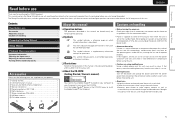
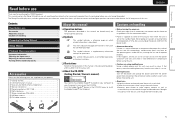
...inside of the circuitry even when the unit is for explanation purposes and may result in this DENON product. This symbol indicates a supplementary information and tips for an hour or two with the ...unit when it is little difference in use.
• Moving the unit Turn off the sound temporarily 8
Accessories
Check that you will need to connect and configure speakers and various other...
Getting Started Guide - Spanish - Page 3
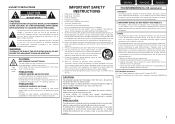
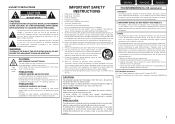
...233;ctrica, desconecte el enchufe del enchufe de la pared. Modification not expressly approved by DENON may void your safety.
I
Do not use attachments/accessories specified by turning the product....
DO NOT TOUCH. NE PAS TOUCHER. Heed all warnings. 4. Ne touchez pas les zones chaudes, tout particulièrement vers l'inscription "Hot surface mark" et le panneau sup&#...
Owners Manual - Page 1
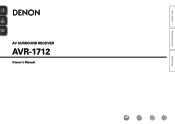
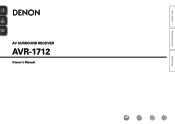
Basic version
Advanced version
AV SURROUND RECEIVER
AVR-1712
Owner's Manual
Information
Owners Manual - Page 4


... carefully before using the product.
To ensure proper operation, please read this DENON product. After reading them, be sure to make detailed settings 47 Menu map...of menu and front display 49 Inputting characters 50 Audio Adjust 52 Information 58 System Setup 59 Input ...Registering preset codes 75 Operating devices 77 Specifying the zone used with the main remote control unit·&#...
Owners Manual - Page 12


... an HDMI-compatible device" (vpage 6). Cables used for connections
Video cable
Video cable (sold separately)
Component video cable
Audio cable (sold separately)
L
L
Audio cable
R
R
Coaxial digital cable
Satellite tuner/Cable TV
VIDEO
AUDIO
COMPONENT VIDEO OUT
Y PB PR
VIDEO OUT
AUDIO OUT
LR
COAXIAL OUT
LR
LR
Information
in Set as Necessary
Set this to change...
Owners Manual - Page 13


...; You can enjoy games by
DENON (sold separately)
L
L
Audio cable
R
R
Digital camcorder
VIDEO
AUDIO
VIDEO OUT
AUDIO OUT
LR
LR
Connecting a control... dock for iPod
• Connect a control dock for iPod to the unit to the control dock for iPod's operating
instructions. In this to change the digital input connector or component...
Owners Manual - Page 33
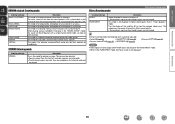
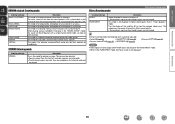
...stereo music sources. Information
30 Basic version
Advanced version
DENON original listening mode
Listening mode type MULTI CH STEREO...This mode is for playing monaural movie sources with surround sound. This mode is for enjoying surround effects using only ...from the front left or right), so input to 2-channel audio and
are not created. When playing sources recorded in monaural...
Owners Manual - Page 46


... of speakers (Fader function)
This function lets you adjust (fade) the sound all at once from the front (front speaker / front height speaker / center speaker) or ...remote control unit to AMP-operation mode.
3 Press CH LEVEL. Select "Subwoofer" and use o p to J (MAIN ZONE). Channel Level
Front L Front R Center Subwoofer Surround L Surround R
-1.0dB -1.0dB -1.0dB +0.5dB
0.0dB 0.0dB
Fader
...
Owners Manual - Page 48
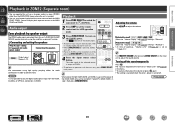
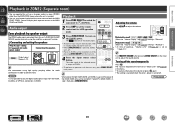
...
45
nnConnecting and setting the speakers
"Amp Assign" setting (vpage 60) and audio
signals output
Connecting the speakers
ZONE2
ZONE2
Output signal : Stereo (L / R)
(L)
(R)
w qw q
We recommend using the amplifier assignment function.
You can be turned on . • When ZONE/DEVICE X is turned off .
The sound is reduced to
"-10dB (71)". When power for...
Owners Manual - Page 50
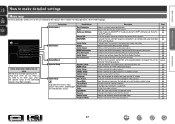
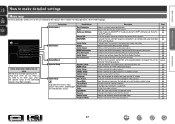
... monitor information. Uses the auto preset function to a preset memory. Changes input connector assignment. Expands the low and high frequency components of the sound. Displays the settings stored for HDMI video/audio output. Makes various other settings. Makes the video settings. Changes the display name for this unit and display the menu on...
Owners Manual - Page 55


... playback. Menu operation
1 Press ZONE SELECT to switch the zone mode to your liking.
Information
BD
52 Basic version
Advanced version
Audio Adjust
The sound being input and the currently set... the Menu, press MENU while the menu is displayed. Items that can be adjusted to J (MAIN ZONE). The J indicator lights.
2 Press AMP to AMP-operation mode.
3 Press MENU. The items ...
Owners Manual - Page 60
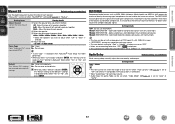
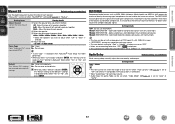
...compression, restoring the sound to "DIRECT" or "PURE DIRECT". Audio Delay
Default settings are underlined.
Audio Adjust
RESTORER
Compressed audio formats such as MP3, WMA (Windows Media Audio) and MPEG-4 ... signal components that are stored for each speaker. Use the graphic equalizer to hear. Mode1 (RESTORER 64) : Optimized mode for compressed sources with compressed audio signals....
Owners Manual - Page 68


... : The sound is adjusted to all zones. TUNER / CD / BD / DVD / TV / SAT/CBL / GAME1 / GAME2 / V.AUX / DOCK : Select input source that is active when the power is turned on. • Last : Use the memorized setting from 0 to "Delete" cannot be selected using the input source select button. Set the audio to "Absolute...
Owners Manual - Page 74
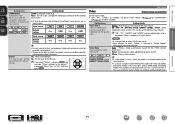
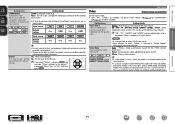
...be selected only when a component video is displayed.
This can...sound out of the different input sources are underlined.
BD / DVD / TV / SAT/CBL / DOCK / GAME1 / GAME2 / V.AUX : Select video input source to the default?"
processing. BD z DVD
TV z Movie : Process video normally. In
this case, setting to which "Delete" is played in both MAIN ZONE (audio and video) and ZONE2
(audio...
Owners Manual - Page 78
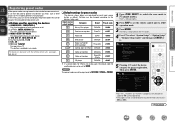
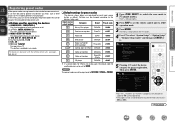
...
DENON
32258
Satellite set top box
DirecTV
01377
Television
SONY
10810
DVD player
DENON
32134
Digital camcorder (DVD recorder)
Panasonic
21378
z
Control dock for iPod DENON
72516..."TV/DVD" or "TV/VCR" categories, only the preset code for operating the devices
q ZONE/DEVICE Z, ZONE/DEVICE X For switching power of each device on operation with the remote control unit, see pages...
Owners Manual - Page 96


... range The difference between devices, this value smaller. MP3 (MPEG Audio Layer-3) This is called the MAIN ZONE . Compared to about one image. The number of video signal that emphasizes low frequency effect sound. The larger the value, the closer the reproduced sound is called the "sampling frequency". Speaker impedance This is an AC...
Owners Manual - Page 102
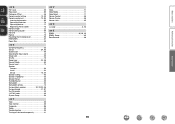
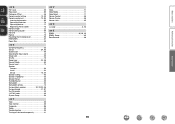
..., 87 Surr.Parameter 53 sYCC601 color 93 System Setup 59
vvT
Tone 55 Tone Control 55 Trademark 86 Treble 55 Troubleshooting 94 Turning off the sound temporarily 21
vvV Video 71 Video Mode 71 Video Select 71 Volume Control 65 Volume Display 65 Volume Limit 65
vvX x.v.Color 6, 93
vvZ ZONE2...
Specification Sheet - Page 1


... surround sound. Setup is located) and in using the AVR-1712 for different
purpose (Surround Back, Front Height, Zone 2, ...Sound
Connect the AVR-1712 7.1 HD-Audio receiver to a TV and Blu-ray disc player supporting 3D video and you through technology • High definition audio support, Dolby TrueHD and DTS-HD Master Audio • Supports Dolby Pro Logic IIz processing
Ease-of -the-art Denon...
Specification Sheet - Page 2


...HDMI Component S-Video Composite (video) (included front 1) Analog Audio (included front 1) Digital Optical Digital Coaxial
HDMI Monitor Composite Monitor
Audio Preout...sound, each of the AVR-1712's 7 channels is equipped with greater detail and depth. Audyssey Dynamic Volume® is a trademark of Audyssey Laboratories. *iPod is Denon technology that supports Dolby TrueHD, the audio...
Similar Questions
How To Change The Zone 2 Audio Using The Denon Avr-1912 Remote
(Posted by gurgcast 9 years ago)
Can An Optical Signal Work For Zone 2 On Denon Avr-1712
(Posted by yuekapon 10 years ago)
Denon Avr-2800 - Sounds Come Earlier Than Image
I got my AVR2800 years ago so I no longer have the user manual. I noted sounds come earlier than ima...
I got my AVR2800 years ago so I no longer have the user manual. I noted sounds come earlier than ima...
(Posted by chlee2898 11 years ago)

