Denon AVR-1712 Support Question
Find answers below for this question about Denon AVR-1712.Need a Denon AVR-1712 manual? We have 5 online manuals for this item!
Question posted by yuekapon on April 5th, 2014
Can An Optical Signal Work For Zone 2 On Denon Avr-1712
The person who posted this question about this Denon product did not include a detailed explanation. Please use the "Request More Information" button to the right if more details would help you to answer this question.
Current Answers
There are currently no answers that have been posted for this question.
Be the first to post an answer! Remember that you can earn up to 1,100 points for every answer you submit. The better the quality of your answer, the better chance it has to be accepted.
Be the first to post an answer! Remember that you can earn up to 1,100 points for every answer you submit. The better the quality of your answer, the better chance it has to be accepted.
Related Denon AVR-1712 Manual Pages
Getting Started Guide - Page 3


... NOT EXPOSE THIS APPLIANCE TO RAIN OR MOISTURE. DO NOT TOUCH. Ne touchez pas les zones chaudes, tout particulièrement vers l'inscription "Hot surface mark" et le panneau sup&#...from being walked on a circuit different from the apparatus. 11.
Modification not expressly approved by DENON may become hot when operating this manual, meets FCC requirements. Keep these instructions. 2. n ...
Getting Started Guide - Spanish - Page 3
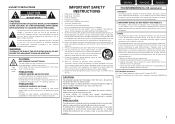
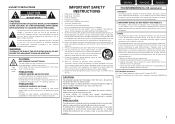
... areas, especially around the "Hot surface mark" and the top panel. Ne touchez pas les zones chaudes, tout particulièrement vers l'inscription "Hot surface mark" et le panneau supé...
polarized plug has two blades with the cart, stand, tripod, bracket, or table specified by DENON may cause harmful interference to the presence of product or an experienced radio/TV technician for long ...
Owners Manual - Page 1
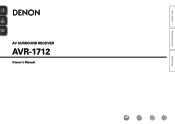
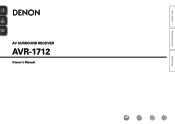
Basic version
Advanced version
AV SURROUND RECEIVER
AVR-1712
Owner's Manual
Information
Owners Manual - Page 4


...Relationship between video signals and monitor output 91 Explanation of menu and front display 49 Inputting characters 50 Audio Adjust 52 Information...zone used with the main remote control unit······79 Resetting the remote control unit 79
Accessories
Check that the following parts are supplied with the product. To ensure proper operation, please read this DENON...
Owners Manual - Page 9
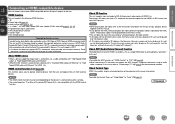
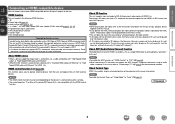
... support the ARC function, a separate connection using an audio
cable is required. About 3D function
This unit supports input and output of 3D (3 dimensional) video signals of the connected AV devices. This unit supports HDCP.... operate the unit from external devices. NOTE
• The HDMI control function may not work depending on the device it is connected to and its settings. • You cannot ...
Owners Manual - Page 10
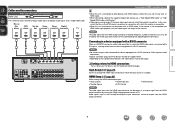
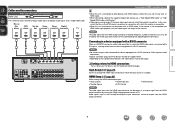
... Speed HDMI cable with a DVI-D connector.
For details, see the respective reference pages.
Audio signals input via the Analog/Coaxial/Optical input connectors cannot be output to a device equipped with Ethernet".
• Video signals are not output if the input video signals do not support HDCP. • Depending on the combination of the connected device...
Owners Manual - Page 33
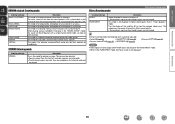
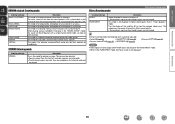
...right speakers and subwoofer. • If multichannel signals are input, they are mixed down to both channels.
Basic version
Advanced version
DENON original listening mode
Listening mode type MULTI CH STEREO... for enjoying stereo sound from the front left or right), so input to 2-channel audio and
are not created. This mode is for achieving surround sound with surround sound. This...
Owners Manual - Page 42


...of this unit. The J indicator lights.
2 Connect the setup microphone. Press ZONE SELECT
nn Set up the operation mode Press AMP to AMPoperation mode.
Here we...Setup measurement, the settings shown below can be made.
• Changing the amplifier assignment (Amp Assign) The signal output from the SURR.BACK/AMP ASSIGN speaker terminal of surround back speakers (vpage 40 "Set up "Channel ...
Owners Manual - Page 44
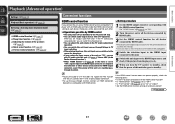
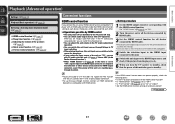
...amp" in the TV audio output setup operation, you....
• To play TV audio with the HDMI control function? ... this unit (vpage 6 "About ARC (Audio Return Channel) function"). • When ...audio from the player is ok.
6 When you can play the audio of a TV that does not support the ARC function with the unit, connect the TV with an optical...8226; You can switch audio output devices with an HDMI...
Owners Manual - Page 48
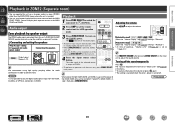
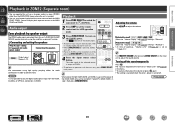
... from the HDMI, COAXIAL or OPTICAL connectors in order to adjust the volume. The audio signal of the selected source is set to ON, power of purchase, "Volume Limit" (vpage 65) is located).
• You can simultaneously play back separate sources in the MAIN ZONE and ZONE2. When power for audio connections in ZONE2.
Adjusting...
Owners Manual - Page 55


... Menu, press MENU while the menu is displayed on the TV screen.
4 Use ui to select the menu to J (MAIN ZONE). Basic version
Advanced version
Audio Adjust
The sound being played in the surround mode can be adjusted depend on the signal being input and the currently set surround mode. Information
BD
52
Owners Manual - Page 61
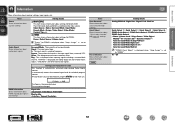
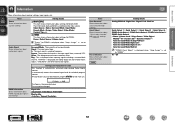
... Mode / Decode Mode / Assign / Video Select / Video Mode / Content Type etc.
"Status" for MAIN ZONE. Surround Mode : The currently set to the input source. Offset : The dialogue normalization correction value.
Preset Channel Show information about audio input signals. The figure is automatically activated when playing Dolby Digital sources. The information displayed differs according...
Owners Manual - Page 66
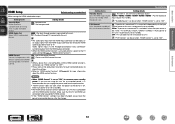
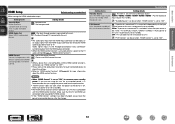
...; "HDMI Control" does not work when the power to the device is off.
Video : If power to a connected TV is turned off independently of the input source, power to this unit for more standby power.
Information
BD
63 OFF : Not compensated. Audio signals input via the Analog/Coaxial/Optical input connectors cannot be set...
Owners Manual - Page 69
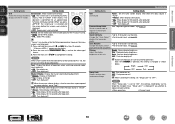
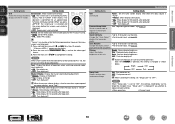
...the tuner screen display time when the input source is changed . Zone Rename
• Up to 10 characters can be displayed properly. each zone to "OFF". Each time DIMMER is pressed, the setting is
...Bright
Dim
OFF
Dark
Setup Lock Protect settings from inadvertent change.
Format : Set the video signal format to be changed as shown
below can be set to "Top".
Master Volume : ...
Owners Manual - Page 73
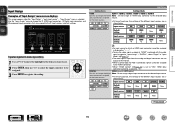
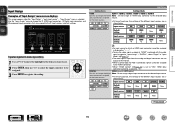
...below .
DIGITAL
COAX (coaxial) / OPT (optical)
Set this to change the w HDMI input connectors, e Digital input connectors, and r component input connectors that are assigned to the input sources...-".
• To play the video signal assigned at "HDMI" combined with the audio
signal assigned at "Input Mode" (vpage 72).
• The audio signals input from the analog and digital connectors...
Owners Manual - Page 74
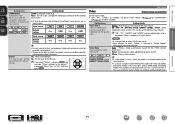
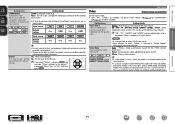
..." can be selected only when a component video is assigned as "- - -".
• When a control dock for iPod is connected, signals cannot be assigned to the component video connectors.
No : Do not ...ZONE (audio and video) and ZONE2
(audio only) modes in the same room, audio in MAIN ZONE and ZONE2
modes may sound out of synchronization, but this case, setting to select HDMI input signals...
Owners Manual - Page 78
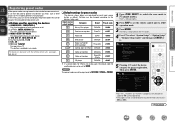
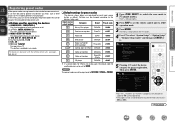
...DENON
42867
zz If a control dock for TV can be registered.
• The pages can be switched by different manufacturers. NOTE The preset code cannot be registered to NET/USB, TUNER or PHONO.
1 Press ZONE SELECT to switch the zone mode to J (MAIN ZONE). "Option Setup" - Name Zone... the preset code for operating the devices
q ZONE/DEVICE Z, ZONE/DEVICE X For switching power of each input ...
Owners Manual - Page 79


... on which the preset code is completed.
B
C
DVD
D
E
[CH+/-]Page+/-
[1/4]
• The first character is registered. RemoteSetupGuide
Device
DVD
Brand Code
Denon 30490[1/3]
1.Press[INPUT SOURCE].
2.Press and hold ZONE/DEVICE Z for 3 seconds.
3.Input Code with the device to be switched by pressing the remote control unit's CH + or CH -. Press [AMP...
Specification Sheet - Page 1


... Video with Powerful, Realistic Sound
Connect the AVR-1712 7.1 HD-Audio receiver to a TV and Blu-ray disc player supporting 3D video and you through technology • High definition audio support, Dolby TrueHD and DTS-HD Master Audio • Supports Dolby Pro Logic IIz processing
Ease-of -the-art Denon Solutions for Maximizing Content Quality •...
Specification Sheet - Page 2


.../SBR power amp to Zone 2, you can enjoy multi-room
audio playback, or to achieve higher-quality sound for 2-channel stereo playback, you can be enjoyed via icon displays The AVR-1712 includes one-touch Quick Selection buttons that let you instantly select frequently-used video/music sources and surround modes. Denon Electronics (USA), LLC...
Similar Questions
Looking For 5-digit Code To Program Comcast Remote To Work With Denon Avr-1312
Looking for 5-digit code to program Comcast remote to work with Denon AVR-1312
Looking for 5-digit code to program Comcast remote to work with Denon AVR-1312
(Posted by Anonymous-50059 12 years ago)

