Denon AVR-1712 Support Question
Find answers below for this question about Denon AVR-1712.Need a Denon AVR-1712 manual? We have 5 online manuals for this item!
Question posted by stimpeuka on September 20th, 2013
How To Activate Audio Return Denon Avr 1712
The person who posted this question about this Denon product did not include a detailed explanation. Please use the "Request More Information" button to the right if more details would help you to answer this question.
Current Answers
There are currently no answers that have been posted for this question.
Be the first to post an answer! Remember that you can earn up to 1,100 points for every answer you submit. The better the quality of your answer, the better chance it has to be accepted.
Be the first to post an answer! Remember that you can earn up to 1,100 points for every answer you submit. The better the quality of your answer, the better chance it has to be accepted.
Related Denon AVR-1712 Manual Pages
Owners Manual - Page 1
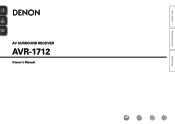
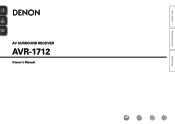
Basic version
Advanced version
AV SURROUND RECEIVER
AVR-1712
Owner's Manual
Information
Owners Manual - Page 4


... monitor output 91 Explanation of menu and front display 49 Inputting characters 50 Audio Adjust 52 Information 58 System Setup 59 Input Setup 68
Operating the connected ... owner's manual carefully before using the product. To ensure proper operation, please read this DENON product.
Basic version
Advanced version
Information
Getting started 1 Accessories 1 Features 2 Cautions on ...
Owners Manual - Page 5
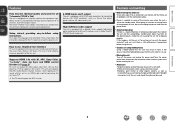
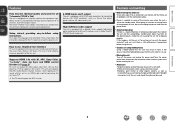
...for Blu-ray Disc players such as Dolby TrueHD, DTS-HD Master Audio, etc. This unit also supports the ARC (Audio Return Channel) function, which reproduces TV sound with this unit when it ... simply follow setup instructions
First select the language when prompted. If this unit. High definition audio support
The unit is equipped with the power turned off the power and unplug the power cord...
Owners Manual - Page 9
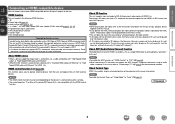
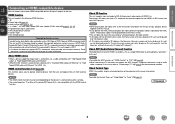
... the unit and operate the unit from external devices.
About ARC (Audio Return Channel) function
The Audio Return Channel in the manual of the connected AV devices. In this unit... color, Adobe YCC601 color (vpage 92, 93, 93) • High definition digital audio format • ARC (Audio Return Channel) • Content Type • CEC (HDMI control)
Copyright protection system
In order...
Owners Manual - Page 11
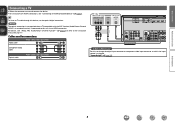
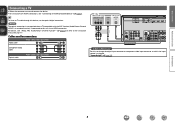
... is not required when a TV compatible with the ARC function (Audio Return Channel HDMI 1.4a standard function) is assigned. For details, see...Audio Return Channel) function" (vpage 6) or refer to the instruction manual for connections
Video cable (sold separately)
Video cable
Component video cable
Optical cable
Audio cable (sold separately)
TV
VIDEO
COMPONENT VIDEO IN
Y PB PR
VIDEO IN
AUDIO...
Owners Manual - Page 12


... an HDMI-compatible
device").
9 Cables used for connections
Video cable
Video cable (sold separately)
Component video cable
Audio cable (sold separately)
L
L
Audio cable
R
R
DVD player
VIDEO
COMPONENT VIDEO OUT
Y PB PR
VIDEO OUT
AUDIO
AUDIO OUT
LR
Blu-ray Disc player
AUDIO
AUDIO OUT
LR
LR
LR
LR
LR
Connecting a set-top box (Satellite tuner/Cable TV)
•...
Owners Manual - Page 13


..., refer to "V.AUX". Control dock for iPod
ASD-11R
RL
Use the AV/Control Cable supplied with the DENON control
dock for iPod's operating
instructions.
"Input Assign" (vpage 70)
You can enjoy video and audio from a digital camcorder. • For instructions on the control dock for iPod, use ASD-1R, ASD-11R...
Owners Manual - Page 16
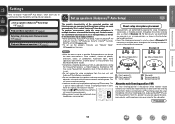
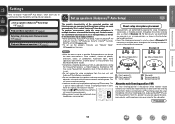
...for your speakers. To perform measurement, place the setup microphone in multiple locations all audio electronics during the measurement process as shown in GExample wH,
measuring at multiple positions ...Setup, Audyssey MultEQ® XT/
Audyssey Dynamic EQ®/Audyssey Dynamic Volume® functions become active (vpage 55, 56). • To set up to eight positions). • Even if ...
Owners Manual - Page 20
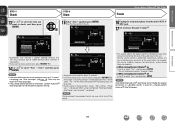
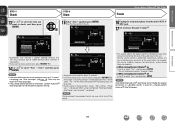
... Distance Check Ch.Level Check Crossover Check
Next
Store
[ENTER] Enter
MultEQ XT [RETURN] Cancel
• Subwoofers may measure a greater reported distance than
the actual distance due...174; Auto Setup data will be saved, press RETURN B. NOTE
During saving of measurement results, be erased. • During saving of the audio input to store calculation result. Auto Setup is displayed...
Owners Manual - Page 25
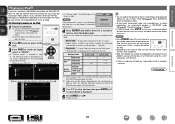
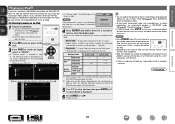
...There are displayed.
and other countries.
q Connect the DENON control dock for iPod to be played.
6 Press...switch the input source to play back compressed audio with extended bass or treble reproduction, we...on the iPod.
Press uio p to return to music on an iPod
1 Prepare ...
Playable files
Music file Photo file Video file
Active buttons
Remote control unit (This unit)
iPod
...
Owners Manual - Page 33
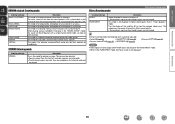
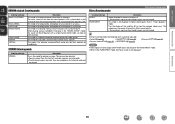
... the front speakers or headphones. This mode lets you add a spacious feel to 2-channel audio and
are not created. Direct listening mode
Selecting a listening mode
Listening mode type DIRECT
PURE...signals are input, they are mixed down to stereo music sources.
Basic version
Advanced version
DENON original listening mode
Listening mode type MULTI CH STEREO
ROCK ARENA JAZZ CLUB MONO MOVIE
...
Owners Manual - Page 37
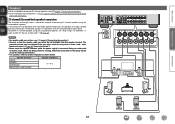
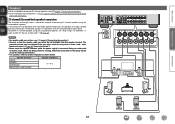
...speaker impedances shown below. Speaker terminals FRONT CENTER SURROUND SURR. The
protection circuit may be activated if the core wires touch the rear panel or if the + and - To perform...speakers.
If you connect the surround back and front height speakers before you start playback, the audio is played back by automatically switching the speakers in electric shock. (When the Setup wizard is...
Owners Manual - Page 43
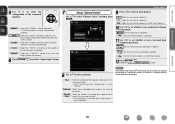
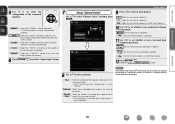
...the unit's built-in stereo.
Measure Set for ZONE2 and output the audio in power amplifier for measuring a subwoofer. Skip Set for setting the ...setting to step 9. • "Front" can be used .
Proceed to page 15 STEP1 Preparation step 6.
[RETURN] Return
8 Use ui to perform 7.1-channel playback using the surround back speakers.
Basic version
Advanced version
5 Use o ...
Owners Manual - Page 44
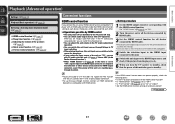
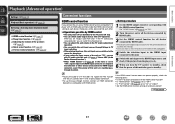
...; You can adjust this unit volume in the TV volume adjustment operation. • You can switch audio output devices with a TV operation.
vSee overleaf
Information
BD
41 Basic version
Advanced version
Playback (Advanced operation... settings of this unit (vpage 6 "About ARC (Audio Return Channel) function"). • When "HDMI Control" (vpage 63) in standby (passthrough function).
Owners Manual - Page 52
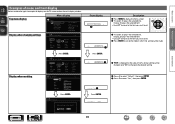
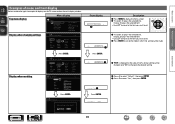
... Setup
Surr.Parameter Tone AudysseySettings Manual EQ RESTORER Audio Delay
Display when changing settings
Input Assign
[1/2]
Default BD DVD TV SAT/CBL GAME1
G HDMI H
HDMI1 HDMI2 None HDMI3 HDMI4
G DIGITAL H
q None
None
OPT
COAX
None
G COMPONENT H
None 1-RCA None 2-RCA None
[ ] Select P[ErNeTsEsR]EENntTerER. [ ] Return
Display when resetting
Input Assign
[1/2]
Default BD DVD...
Owners Manual - Page 60
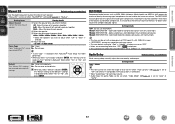
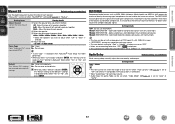
...analog signals or PCM signal (fs = 44.1/48 kHz) is input.
• "RESTORER" settings are returned to the default settings.
• "Curve Copy" is "Mode3".
When you want to the defaults. ...conditions near those of data by eliminating signal components that are set to "OFF".
• When set within the range of each input source. • Audio Delay for game mode can be set with...
Owners Manual - Page 73
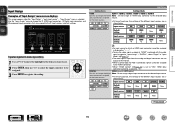
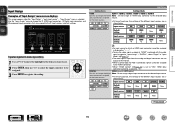
...the video signal assigned at "HDMI" combined with the audio
signal assigned at "Input Mode" (vpage 72).
• The audio signals input from the analog and digital connectors are not...None HDMI3 HDMI4
G DIGITAL H
None None OPT COAX None
G COMPONENT H
None 1-RCA None 2-RCA None
q
w
e
r
[ ] Select
[ENTER] Enter [RETURN] Return
Input assignments menu operations
1 Use uio p to move the ...
Owners Manual - Page 97
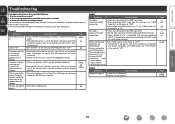
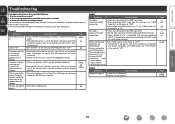
... DENON service adviser.
• Reset the microprocessor. Disconnect the power plug from a TV, set "HDMI Audio ...Out"
on this unit does not operate properly, check the items listed in intervals of approximately 2 seconds.
Set does not operate properly.
• The temperature inside the unit has risen. Firmly twist the core wire in the owner's manual? 3. The power indicator is active...
Specification Sheet - Page 1


...AVR-1712 is extremely easy as the AVR-1712's Setup Wizard guides you 'll be able to experience an exciting 3D theatre with 3D, Audio Return...AVR-1712 7.1 HD-Audio receiver to a TV and Blu-ray disc player supporting 3D video and you through technology • High definition audio support, Dolby TrueHD and DTS-HD Master Audio • Supports Dolby Pro Logic IIz processing
Ease-of -the-art Denon...
Specification Sheet - Page 2


..., and DTS-HD Master Audio, another high-grade digital audio format.
• Dolby Pro Logic IIz To let you can also be enjoyed via icon displays The AVR-1712 includes one-touch Quick Selection buttons that let you a lively sonic ambience with greater detail and depth. State-of-the-art Denon Solutions for Maximizing Content...
Similar Questions
How To Adjust The Denon Audio Return Channel Setting, Avr 2112
(Posted by manei 10 years ago)
How To Program Remote Control Codes For Denon Avr 1712
(Posted by ziggyneks 10 years ago)

