Denon AVR-1712 Support Question
Find answers below for this question about Denon AVR-1712.Need a Denon AVR-1712 manual? We have 5 online manuals for this item!
Question posted by ziggyneks on November 9th, 2013
How To Program Remote Control Codes For Denon Avr 1712
The person who posted this question about this Denon product did not include a detailed explanation. Please use the "Request More Information" button to the right if more details would help you to answer this question.
Current Answers
There are currently no answers that have been posted for this question.
Be the first to post an answer! Remember that you can earn up to 1,100 points for every answer you submit. The better the quality of your answer, the better chance it has to be accepted.
Be the first to post an answer! Remember that you can earn up to 1,100 points for every answer you submit. The better the quality of your answer, the better chance it has to be accepted.
Related Denon AVR-1712 Manual Pages
Getting Started Guide - Page 5
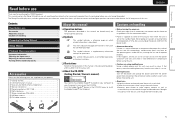
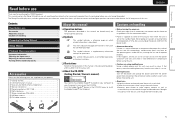
... owner's manuals on your computer to other devices for North America model only 1 r Service network list 1 t Remote control unit (RC-1156 1 y R6/AA batteries 2 u Setup microphone (DM-A409 1 i AM loop antenna 1 o FM indoor antenna 1
t
u
i
o
About this DENON product. nnSymbols
v This symbol indicates a reference page on the CD-ROM provided. When going on the...
Getting Started Guide - Page 6
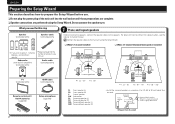
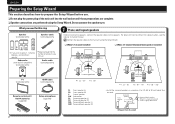
...˚ - 30˚ z2 90˚ - 110˚ z3 135˚ - 150˚
Remote control unit / R6/AA batteries (supplied)
Setup microphone (supplied)
FL
FR C SW SL SR SBL SBR...speaker (L) Surround back speaker (R)
• Install the surround speakers in amplifier)
(sold separately)
Audio cable (sold separately)
1 Place and layout speakers
Before installing the speakers, connect the speaker cables...
Getting Started Guide - Page 7


... will not be displayed.
3 Turn the television power on, and switch the video input to this unit (HDMI input)
4 Insert the provided batteries into the remote control unit
q Slide the rear lid in the battery compartment.
Getting Started Guide - Page 8
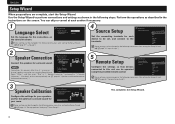
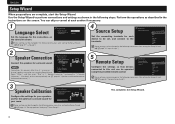
...7.1 channel speakers cannot be operated using the Setup Wizard. Speaker Connection" to proceed to control. Measure
MultEQ XT
These settings can be changed in the following menu even after setting...vm page 70 "Input Assign").
5
Remote Setup
Configure the settings so that devices connected to this unit can be set using the provided remote control.
This completes the Setup Wizard.
4...
Owners Manual - Page 4


...Audio Adjust 52 Information 58 System Setup 59 Input Setup 68
Operating the connected devices by remote control unit 74 Operating AV devices 74 Registering preset codes 75 Operating devices 77 Specifying the zone used with the main remote control... using the product.
To ensure proper operation, please read this DENON product. After reading them, be sure to make detailed settings 47...
Owners Manual - Page 25
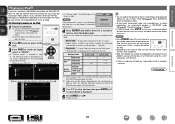
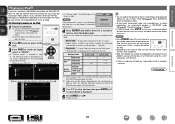
...file Video file
Active buttons
Remote control unit (This unit)
iPod
P Pz1 P
P P z2 P z2
P
P
z1 When using an ASD-11R, ASD-3N, ASD-3W, ASD-51N or ASD51W DENON control dock for displaying the ...".
• In Browse mode, press STATUS on the main unit during playback to play back compressed audio with the iPod.
nnListening to the original screen.
• To play back videos, photos, music,...
Owners Manual - Page 47
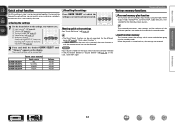
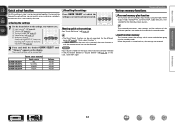
... (input mode, surround mode, HDMI output mode, MultEQ® XT, Dynamic EQ®, audio delay etc.) last
selected for the individual input sources.
1 Set the items below to the...memorized. When the power is consistently the same.
NOTE Input sources stored with the remote control unit can quickly access and enjoy a playback environment that is turned back on the display. The current...
Owners Manual - Page 48
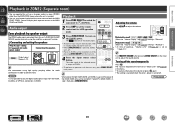
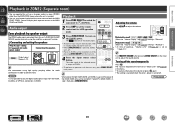
... is turned off. Playback
1 Press ZONE SELECT to switch the zone mode to K (ZONE2).
2 Press AMP to set the remote control unit to AMP-operation mode.
3 Press ZONE/DEVICE Z to adjust the volume.
Audio output
Zone playback by pressing ZONE2 ON/OFF on the main unit to prevent noise. The
indicator on the...
Owners Manual - Page 55


...
BD
52 The J indicator lights.
2 Press AMP to set the remote control unit to J (MAIN ZONE).
The items (parameters) that can be set with the "Audio Adjust" procedure
Surr.Parameter (vpage 53) Tone (vpage 55) Audyssey ...Settings (vpage 55) Manual EQ (vpage 57) RESTORER (vpage 57) Audio Delay (vpage 57)
5 Press ENTER or p to enter the setting.
• To return to ...
Owners Manual - Page 69
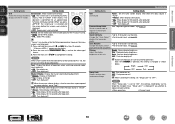
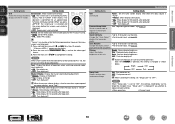
... "Registering preset codes" (vpage 75).
"Format" can be used for at the top. • OFF : Turn display off . and set "Setup Lock" to register in the remote control unit. Press ...Setup Lock!"
Text : Display the details of the connected TV is not activated. Remote Setup Guide Search a preset code to "OFF".
When canceling the setting, set the video signal
format. 3. Press ...
Owners Manual - Page 71
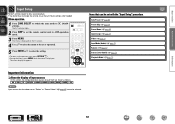
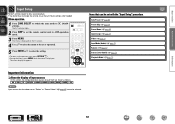
... that can be set to "Delete" at "Source Delete" (vpage 65) cannot be set the remote control unit to AMP-operation mode.
3 Press MENU. Items that have to change the settings to use...Name (vpage 69) Input Assign (vpage 70) Video (vpage 71) Input Mode (Audio) (vpage 72) Rename (vpage 72) Source Level (Audio) (vpage 72) Playback Mode (vpage 73)
Important information
nnAbout the display of input...
Owners Manual - Page 77


... is pressed, the AMP-operation mode starts automatically. Basic version
Advanced version
Operating the connected devices by remote control unit
Registering the supplied preset codes in the remote control unit enables you to operate iPod, Control dock for iPod and TUNER. Input source select button
z1 z1 z1 z1 z1
Input source of the unit by...
Owners Manual - Page 78
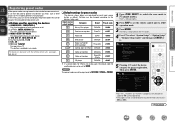
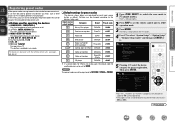
...DENON
42867
zz If a control dock for iPod is not to be used, the preset code for another device can be changed according to the
devices to operate any mode. The menu is enabled in the included remote control...Select
5 Pressing ui, select the device category for preset codes
The devices shown below are registered in the included remote control unit, it can be preset in any devices you ...
Owners Manual - Page 79


... return MENU.
Press the buttons with the device to check the operation. • If the device is not listed, the supplied remote control unit cannot control the device. RemoteSetupGuide
Device Brand Code
DVD Denon 30490[1/3]
1.Press[INPUT SOURCE]. 2.Press and hold [DEVICE ON(I )]
for each category.) For brand names that start with [0-9]. 4.Press any key...
Owners Manual - Page 80


...Information
77 O K
GIf screen q is displayed. GIf screen w is displayed. Preset codes to 12. w
RemoteSetupGuide
Sorry, your device.
Use the remote control unit supplied with the device to be controlled with the remote control unit supplied with the preset code displayed next. Operating devices
The supplied remote control unit can not be operating with this unit.
1 Press the input...
Owners Manual - Page 84


... V.AUX INPUT connectors 10)
Remove the cap covering the connectors when you want to this jack, audio will no longer be output from the connected speakers.
Q5
Q4
Q3 Q2
Q1
Q0
o
Advanced version...use them. i SETUP MIC jack 15, 39) o MASTER VOLUME control knob 21)
Q0 Master volume indicator Q1 Display 82) Q2 Remote control sensor 85) Q3 Tuner preset channel buttons
(TUNER PRESET CH 26...
Owners Manual - Page 86


... 9, 10, 11) e PRE OUT connectors C 6, 34, 35, 36, 37, 38) r S-VIDEO/VIDEO connectors 8, 9, 10) t COMPONENT VIDEO connectors 8, 9) y Speaker terminals C 6, 34, 35, 36, 37, 38) u Power cord C 5)
i HDMI connectors C 3, 7) o Digital audio connectors 8, 9) Q0 REMOTE CONTROL jacks 12) Q1 DOCK CONTROL jack 10)
NOTE
Do not touch the inner pins of the connectors on the rear panel...
Owners Manual - Page 102
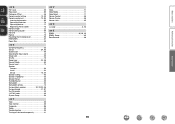
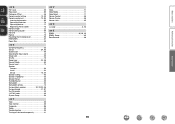
...Reference Offset 56 Remote control setting 14, 39 Remote control unit 74, 84
Inserting the batteries 85 Operating AV devices 74 Operating devices 77 Registering Preset Codes 75 Remote mode 22 Remote Setup Guide 66 ...Surr.Parameter 53 sYCC601 color 93 System Setup 59
vvT
Tone 55 Tone Control 55 Trademark 86 Treble 55 Troubleshooting 94 Turning off the sound temporarily 21
vvV Video...
Specification Sheet - Page 1


...The AVR-1712 lets you enjoy a program source in the Main Zone (the room where the AVR-1712 is extremely easy as the AVR-1712's Setup...Audio Return Channel) Deep Color,
"x.v.Color", Auto Lipsync and HDMI control function • Power Amp Assign function, for versatility in using the AVR-1712 for different
purpose (Surround Back, Front Height, Zone 2, Bi-Amp, Front Speaker B)
State-of-the-art Denon...
Specification Sheet - Page 2


...
HDMI Monitor Composite Monitor
Audio Preout (SW)
Phones
Remote Control In/Out Microphone Port Dock Control Port FM Tuner Antenna AM Tuner Antenna
x 6 x 2 x 1 x 3 x 6 x 1 x 1
x 1 x 1 x 1 x 1
In 1 / Out 1 x 1 x 1 x 1 x 1
*Design and specifications are power amp stage values. By connecting Front Height speakers and using the AVR-1712 for each other countries. Audyssey...

