Denon AVR-1712 Support Question
Find answers below for this question about Denon AVR-1712.Need a Denon AVR-1712 manual? We have 5 online manuals for this item!
Question posted by Billnjo1 on January 11th, 2013
Selecting Recorded Programs
I have the Denon avr-1712, and have set the remote for scientific Atlanta setop dable/dvr. IDan display the guide and set recording, but can't seem to find the right button to display the list of recorded programs. Any help would be appreciated.
Current Answers
There are currently no answers that have been posted for this question.
Be the first to post an answer! Remember that you can earn up to 1,100 points for every answer you submit. The better the quality of your answer, the better chance it has to be accepted.
Be the first to post an answer! Remember that you can earn up to 1,100 points for every answer you submit. The better the quality of your answer, the better chance it has to be accepted.
Related Denon AVR-1712 Manual Pages
Owners Manual - Page 12


... separately)
Component video cable
Audio cable (sold separately)
L
L
Audio cable
R
R
DVD player
VIDEO
COMPONENT VIDEO OUT
Y PB PR
VIDEO OUT
AUDIO
AUDIO OUT
LR
Blu-ray Disc player
AUDIO
AUDIO OUT
LR
LR
LR
LR
LR
Connecting a set-top box (Satellite tuner/Cable TV)
• You can enjoy video and audio from a Blu-ray Disc or DVD. • Select the connector...
Owners Manual - Page 18


... to the recommendations in the listening area.
7 Select "Measure" and then press ENTER.
Audyssey Auto Setup Preparation Set the following screen is not displayed, the speaker may not be shortened. Retry Next
Measure [ENTER] Enter
[RETURN] Cancel
NOTE If a connected speaker is displayed. If unused channels are displayed.
• The illustration below shows an example...
Owners Manual - Page 28


... D1 - q To tune in automatically (Auto tuning) Press MODE to light the "AUTO" indicator on the display, then use TUNING d or TUNING f to select the station you want to hear. or 1 - 8 to select the preset number.
4 Press MEMORY again to complete the setting.
• To preset other stations, repeat steps 1 to an AM broadcast.
Owners Manual - Page 30
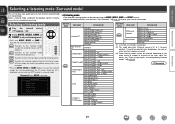
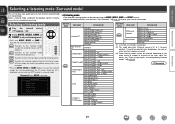
...recorded. • Pressing MOVIE, MUSIC or GAME displays a list of the surround modes that can be selected using the MOVIE, MUSIC, GAME, and DIRECT buttons. • Adjust the sound field effect with the menu "Surr.Parameter" (vpage 53) to the listening mode suitable for enjoying movies and TV programs...Information
Selecting a listening mode (Surround mode)
This unit can play input audio ...
Owners Manual - Page 44
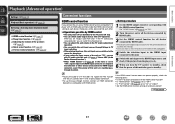
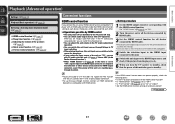
... consult the operating instructions for that is compatible with HDMI control. When you set "Output audio from the player is ok.
6 When you turn the TV's power to... • You can switch audio output devices with a TV operation.
Basic version
Advanced version
Playback (Advanced operation)
Settings (vpage 13)
Playback (Basic operation) (vpage 20)
Selecting a listening mode (Surround mode...
Owners Manual - Page 47
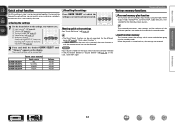
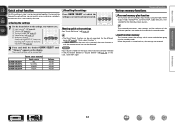
... saved.
nnPersonal memory plus function
This function sets the settings (input mode, surround mode, HDMI output mode, MultEQ® XT, Dynamic EQ®, audio delay etc.) last
selected for the different zones (vpage 46 "Quick select function").
• If QUICK SELECT on the display. NOTE Input sources stored with the remote control unit can be memorized. The surround...
Owners Manual - Page 48
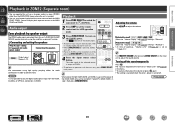
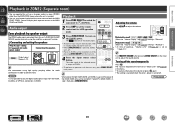
... the digital audio signals input from this unit so as to adjust the volume.
The sound is reduced to the level set to adjust the sound volume. The
indicator on the display lights.
• Also press input source select button when
in standby mode, the power turns on. • When ZONE/DEVICE X is set the remote control...
Owners Manual - Page 50
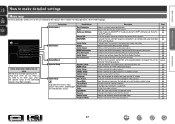
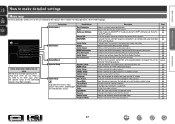
... menu on the TV screen. Adjusts the tonal quality of the audio input. Shows information about audio input signals. Changes the display name for example upon purchase. Makes the video settings. Expands the low and high frequency components of compressed audio to display when tuning.
Sets the speaker size and distance, the channel level, etc. Changes input connector...
Owners Manual - Page 52
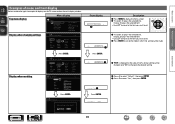
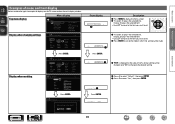
... Input Setup
Surr.Parameter Tone AudysseySettings Manual EQ RESTORER Audio Delay
Display when changing settings
Input Assign
[1/2]
Default BD DVD TV SAT/CBL GAME1
G HDMI H
HDMI1 HDMI2 None HDMI3 HDMI4
G DIGITAL H
q None
None
OPT
COAX
None
G COMPONENT H
None 1-RCA None 2-RCA None
[ ] Select P[ErNeTsEsR]EENntTerER. [ ] Return
Display when resetting
Input Assign
[1/2]
Default BD DVD TV...
Owners Manual - Page 72


....
Skip : Do not display the selected preset memory block. G8 Set by blocks (A - If you set "Block Presets" to eight characters can skip by individual preset channels in manually, then preset it in the currently selected preset memory block.
G8
• Up to "Skip", you select "Default" and press ENTER, the "Return settings to program radio stations. the...
Owners Manual - Page 74
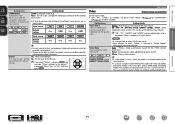
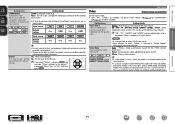
... and ZONE2
modes may improve audio synchronization.
Video
Input Setup Default settings are returned to the default settings.
• An input source to which an component video input connector cannot be assigned is displayed as "- - -".
• When a control dock for iPod is connected, signals cannot be set for which "Delete" is selected at "Source Delete" (vpage 65...
Owners Manual - Page 77


... instructions for each time ZONE
SELECT is set to perform the following pages. • iPod (vpage 23) • TUNER (vpage 26)
When the SOURCE SELECT is registered for operation.
z2... the connected devices by remote control unit
Registering the supplied preset codes in the table. The zone mode indicator corresponding to select a zone for this button, the remote control unit of the ...
Owners Manual - Page 78
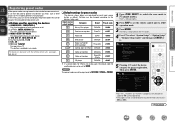
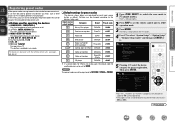
... dock for iPod DENON
72516
Cable set top box
Motorola
01376
Cable set the remote control unit to control.
The J indicator lights.
2 Press AMP to set top box
Scientific Atlanta
01877
CD player
DENON
42867
zz If a control dock for iPod is displayed on operation with the remote control unit, see pages 23, 26, 77. RemoteSetupGuide
Please select the device you...
Owners Manual - Page 79


... that start with numbers and symbols, select "1".
• When there are several pages of the device. NOTE
If the desired brand name is displayed:
RemoteSetupGuide
Press [AMP] button. Use the remote control unit supplied with an interval less than 10 seconds.
The following screen is not listed, the supplied remote control unit cannot control the device...
Owners Manual - Page 81


...) Playback Auto search (cue) Pause Stop Select title, chapter or channel selection TV power on/standby (Default : SONY) Switch TV input (Default : SONY) Power onz Power standbyz
zzThis may power some devices on/standby. Basic version
Advanced version
nnDVD recorder / Personal video recorder (PVR) / Video cassette recorder (VCR) operation
Operation buttons CH +, - MENU uio p ENTER SETUP...
Owners Manual - Page 90


... 53)
D.
"Mode" (vpage 53) is set .
Surround modes and surround parameters
This table shows the speakers that can be selected when a Dolby Digital or DTS signal or DVD-Audio is output as audio. Symbols in the table
S This indicates the audio output channels or surround parameters that lets you play program sources in a movie theater. z2...
Owners Manual - Page 96


... unit is placed is called ZONE2. The larger the value, the closer the reproduced sound is to a music CD. It enables display with 2-channel sources. Information
93 Video signal and audio signal can be obtained with a sampling frequency of Low Frequency Effect, which is an AV digital interface that emphasizes low frequency...
Owners Manual - Page 99


... 1 second, start over from this procedure if the display is not a malfunction. On this unit and the remote control
unit. • Insert the batteries in which the remote control sensor will not be exposed to strong light. • The ZONE SELECT setting is reset, all the settings are reset to strong light (direct
sunlight, inverter type...
Specification Sheet - Page 1


...room). The AVR-1712 lets you enjoy a program source in using the AVR-1712 for different
purpose (Surround Back, Front Height, Zone 2, Bi-Amp, Front Speaker B)
State-of-the-art Denon Solutions for ... room where the AVR-1712 is extremely easy as the AVR-1712's Setup Wizard guides you through technology • High definition audio support, Dolby TrueHD and DTS-HD Master Audio • Supports ...
Specification Sheet - Page 2


...music can be enjoyed via icon displays The AVR-1712 includes one-touch Quick Selection buttons that restores compressed music sources to ...settings (Full/-40dB/-20dB) • Audio level memory, capable of correcting dif-
By connecting Front Height speakers and using the AVR-1712 for different purposes
The AVR-1712 supports up the speakers, and so on.
• Easy operation via the Denon...
Similar Questions
How To Reset Quick Select Memory On Denon Avr 1712
(Posted by mohsenwildbill 9 years ago)
How To Program Remote Control Codes For Denon Avr 1712
(Posted by ziggyneks 10 years ago)

