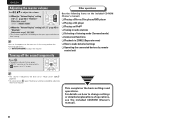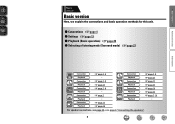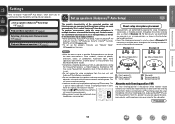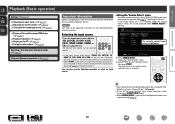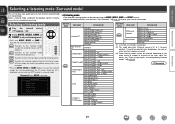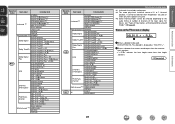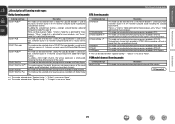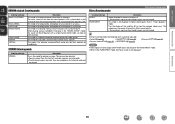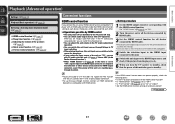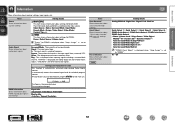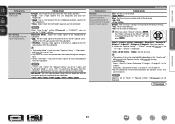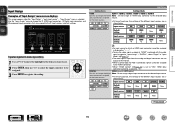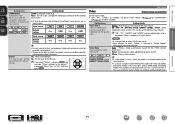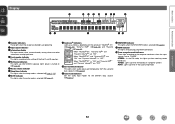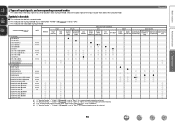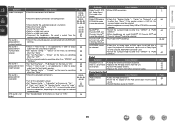Denon AVR-1712 Support Question
Find answers below for this question about Denon AVR-1712.Need a Denon AVR-1712 manual? We have 5 online manuals for this item!
Question posted by markcnv on July 31st, 2014
How To Select A Listening Mode On A Denon Avr 1712
The person who posted this question about this Denon product did not include a detailed explanation. Please use the "Request More Information" button to the right if more details would help you to answer this question.
Current Answers
Related Denon AVR-1712 Manual Pages
Similar Questions
While Watching Blueray, What Listen Mode Do You Use On The Denon Avr 1912
(Posted by priwaya 9 years ago)
How To Reset Quick Select Memory On Denon Avr 1712
(Posted by mohsenwildbill 9 years ago)