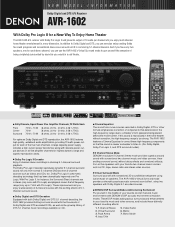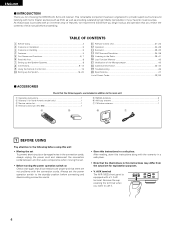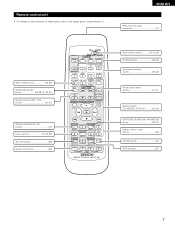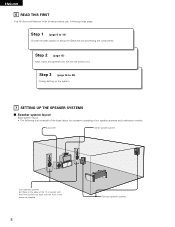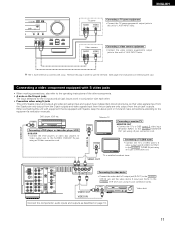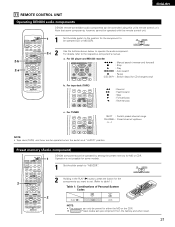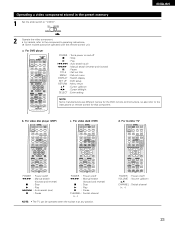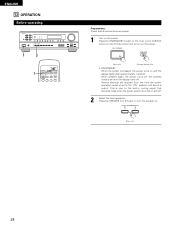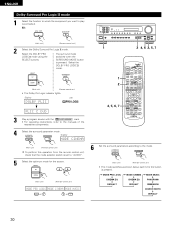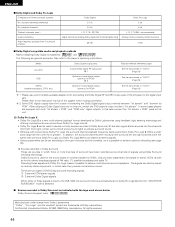Denon AVR-1602 Support Question
Find answers below for this question about Denon AVR-1602.Need a Denon AVR-1602 manual? We have 2 online manuals for this item!
Question posted by jjmagnificant on July 13th, 2020
Volumne Spikes Up To Full Volumne On Its Own
Current Answers
Answer #2: Posted by INIMITABLE on July 13th, 2020 11:03 PM
Try blocking the IR receiver to see if it does stop the volume increase. if it still increases with the IR blocked then the cause lies elsewhere.
Follow this tread here; https://www.avforums.com/threads/volume-increases-by-itself.1435649/
I hope this is helpful? PLEASE "ACCEPT" and mark it "HELPFUL" to complement my little effort. Hope to bring you more detailed answers
-INIMITABLE
Related Denon AVR-1602 Manual Pages
Similar Questions
Where is the IR Sensor located on Denon AVR 1602/682 AV Suround Sound Receiver? I want to cover it w...
My Denon AVR 791 just stopped playing my surround sound music last night. When I went to check on it...