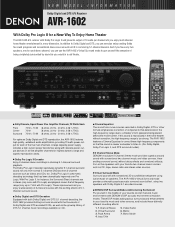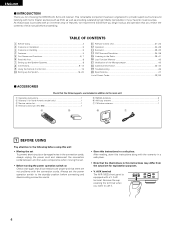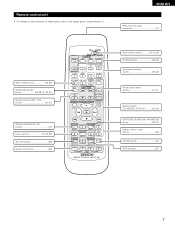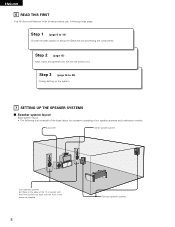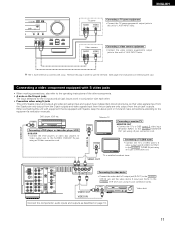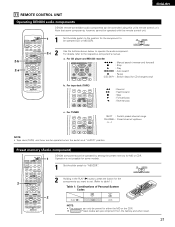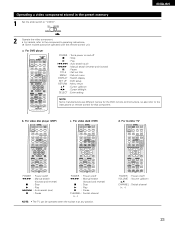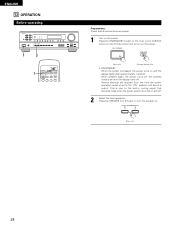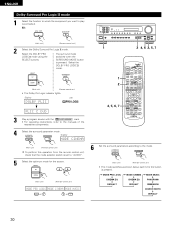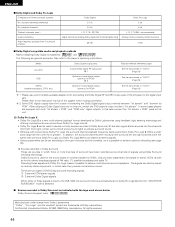Denon AVR-1602 Support Question
Find answers below for this question about Denon AVR-1602.Need a Denon AVR-1602 manual? We have 2 online manuals for this item!
Question posted by jjmagnificant on July 13th, 2020
Ir Sensor Location
Where is the IR Sensor located on Denon AVR 1602/682 AV Suround Sound Receiver? I want to cover it with paper tape to try and prevent the volumne from spiking up to full volumn own it's own. It started this when I added a new sub woofer and messed with the speaker set up settings. It is intermitant and may be the Denon remote. I use a universal remote to operate all of the different components and settings. The Denon remote has not been used in 10 years. I installed a larger sub woofer and used the Denon remote to set up the new sub but I must have messed up. I plan to put the Denon remote away and hope that it is my problem.
Current Answers
Answer #1: Posted by INIMITABLE on July 14th, 2020 12:25 AM
Check the picture in the link below
I hope this is helpful? PLEASE "ACCEPT" and mark it "HELPFUL" to complement my little effort. Hope to bring you more detailed answers
-INIMITABLE
Related Denon AVR-1602 Manual Pages
Similar Questions
Volumne Spikes Up To Full Volumne On Its Own
My Denon AVR-1602/682 AV surround sound system will instantly spike the volumne up to full volumne o...
My Denon AVR-1602/682 AV surround sound system will instantly spike the volumne up to full volumne o...
(Posted by jjmagnificant 3 years ago)
My Denon Does Not Memorise The Speaker Settings When It Gets Turned Off?
My Denon does not memorise the speaker settings when it gets turned off?
My Denon does not memorise the speaker settings when it gets turned off?
(Posted by andrewweis486 11 years ago)
I Have Everything Plug In The Right Order.now I Have A Sub And No Sound.
(Posted by Anonymous-50875 12 years ago)