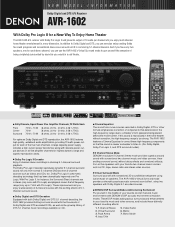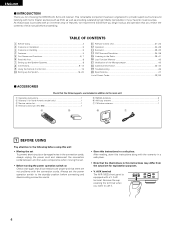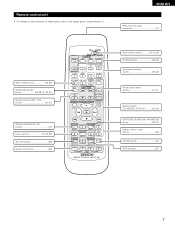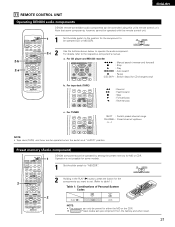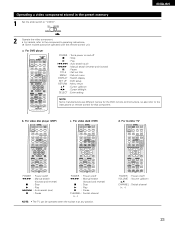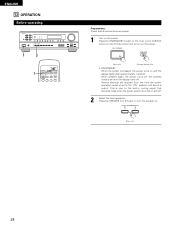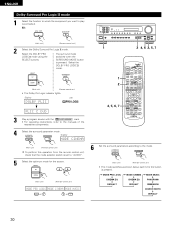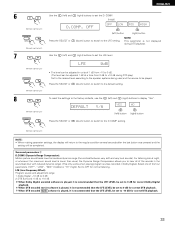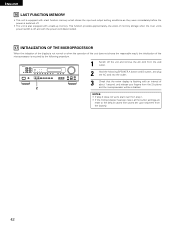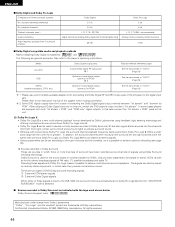Denon AVR-1602 Support Question
Find answers below for this question about Denon AVR-1602.Need a Denon AVR-1602 manual? We have 2 online manuals for this item!
Question posted by NatalieA735 on May 15th, 2020
How Do You Factory Reset The Danon Avr-1602?
The person who posted this question about this Denon product did not include a detailed explanation. Please use the "Request More Information" button to the right if more details would help you to answer this question.
Current Answers
Answer #1: Posted by INIMITABLE on May 15th, 2020 4:02 PM
Press and hold the left and right buttons at the dock control area, then press and hold the power button till you see the screen flickering. The receiver will be all reset to the factory settings.
I hope this is helpful? PLEASE "ACCEPT" and mark it "HELPFUL" to complement my little effort. Hope to bring you more detailed answers
-INIMITABLE
Related Denon AVR-1602 Manual Pages
Similar Questions
Ir Sensor Location
Where is the IR Sensor located on Denon AVR 1602/682 AV Suround Sound Receiver? I want to cover it w...
Where is the IR Sensor located on Denon AVR 1602/682 AV Suround Sound Receiver? I want to cover it w...
(Posted by jjmagnificant 3 years ago)
Volumne Spikes Up To Full Volumne On Its Own
My Denon AVR-1602/682 AV surround sound system will instantly spike the volumne up to full volumne o...
My Denon AVR-1602/682 AV surround sound system will instantly spike the volumne up to full volumne o...
(Posted by jjmagnificant 3 years ago)
How Do I Do A Factory Reset On Avr 790
how do I do a factory reset on AVR 790
how do I do a factory reset on AVR 790
(Posted by bobbymiller22721 7 years ago)