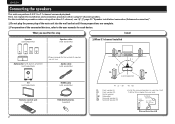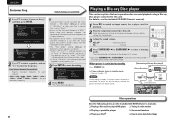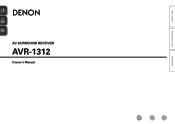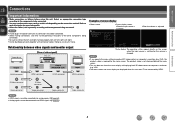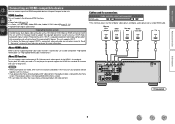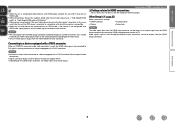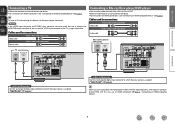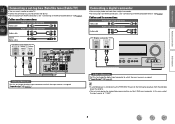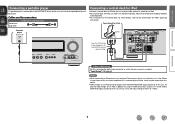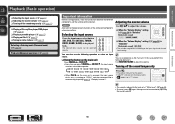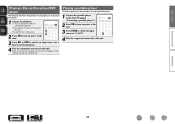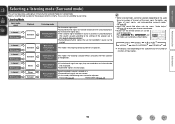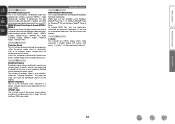Denon AVR-1312 Support Question
Find answers below for this question about Denon AVR-1312.Need a Denon AVR-1312 manual? We have 5 online manuals for this item!
Question posted by davidcurtis on February 7th, 2013
Avr-1312 Question
I turn the receiver on and it goes to standby and will not let me do anything else.
Current Answers
Related Denon AVR-1312 Manual Pages
Similar Questions
Denon Avr 1312 No Video
Hello,My Denon AVR 1312 was perfectly working with my old Samsung TV. Recently I have bought Sony 4K...
Hello,My Denon AVR 1312 was perfectly working with my old Samsung TV. Recently I have bought Sony 4K...
(Posted by trrajeshkumar 3 years ago)
Avr-590 Powers Up, Goes Through The Input Menu Then Shuts Off.
Ive plugged and replugged elsewhere, checked remote....tec
Ive plugged and replugged elsewhere, checked remote....tec
(Posted by jonwakeman 10 years ago)
Denon Avr 1513 Turns On Then Goes Off Leavin The Power Light Flashing Red.
denon avr 1513 turns on then goes off leavin the power light flashing red. its only 1 month old. ple...
denon avr 1513 turns on then goes off leavin the power light flashing red. its only 1 month old. ple...
(Posted by danielmccluskey4 11 years ago)
Avr 1312 Shuts Down By Itself
Why does my AVR 1312 receiver shut down automatically-- green power light goes to red flashing light...
Why does my AVR 1312 receiver shut down automatically-- green power light goes to red flashing light...
(Posted by daybreakoh 12 years ago)
Denon Avr-1905/785 Receiver
Does anyone know how to set the receiver to TV/DBS mode?
Does anyone know how to set the receiver to TV/DBS mode?
(Posted by budgain 12 years ago)