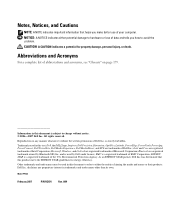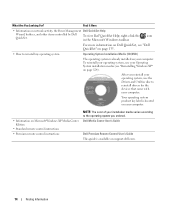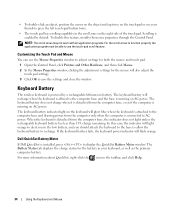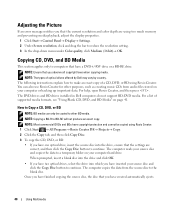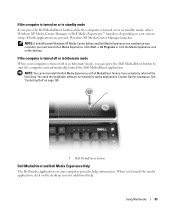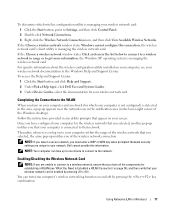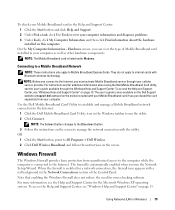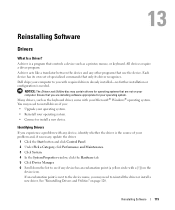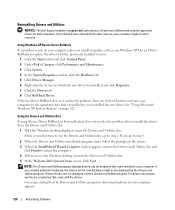Dell XPS M2010 Support Question
Find answers below for this question about Dell XPS M2010.Need a Dell XPS M2010 manual? We have 2 online manuals for this item!
Question posted by zachred on May 2nd, 2014
Windows 7 Cannot Install On This Hardware Dell Xps M2010
The person who posted this question about this Dell product did not include a detailed explanation. Please use the "Request More Information" button to the right if more details would help you to answer this question.
Current Answers
Related Dell XPS M2010 Manual Pages
Similar Questions
How To Pair The Xps M2010 Mouse With Windows 10
good day i have the dell xps m2010 mouse for my hp laptop computer . im trying topair the device but...
good day i have the dell xps m2010 mouse for my hp laptop computer . im trying topair the device but...
(Posted by jamesstephens54 6 years ago)
Windows 7 Install Cannot Configure Hardware On Dell Xps M2010 Laptop
(Posted by dcablr 10 years ago)