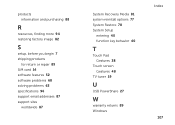Dell XPS L502X Support Question
Find answers below for this question about Dell XPS L502X.Need a Dell XPS L502X manual? We have 2 online manuals for this item!
Question posted by msnnef on October 18th, 2013
How To Install Dell Xps L502x Tv Tuner
The person who posted this question about this Dell product did not include a detailed explanation. Please use the "Request More Information" button to the right if more details would help you to answer this question.
Current Answers
There are currently no answers that have been posted for this question.
Be the first to post an answer! Remember that you can earn up to 1,100 points for every answer you submit. The better the quality of your answer, the better chance it has to be accepted.
Be the first to post an answer! Remember that you can earn up to 1,100 points for every answer you submit. The better the quality of your answer, the better chance it has to be accepted.
Related Dell XPS L502X Manual Pages
Setup Guide - Page 5
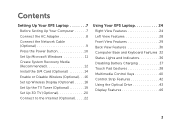
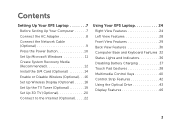
... 11 Create System Recovery Media (Recommended 12 Install the SIM Card (Optional 14 Enable or Disable Wireless (Optional 16 Set Up Wireless Display (Optional 18 Set Up the TV Tuner (Optional 19 Set Up 3D TV (Optional 20 Connect to the Internet (Optional 22
Using Your XPS Laptop 24 Right View Features 24 Left View Features...
Setup Guide - Page 9
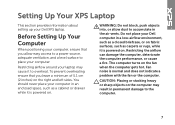
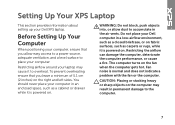
... computer, ensure that you allow dust to accumulate in the air vents. Before Setting Up Your Computer
When positioning your computer. Restricting airflow around your Dell XPS laptop. CAUTION: Placing or stacking heavy or sharp objects on the computer may cause it is normal and does not indicate a problem with the fan or...
Setup Guide - Page 13
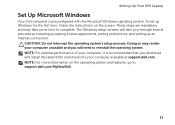
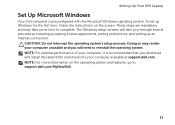
.... NOTE: For optimal performance of your computer, it is preconfigured with the Microsoft Windows operating system. Setting Up Your XPS Laptop
Set Up Microsoft Windows
Your Dell computer is recommended that you download and install the latest BIOS and drivers for the first time, follow the instructions on the operating system and features, go...
Setup Guide - Page 14
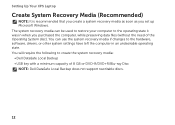
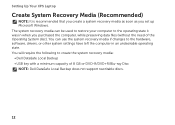
... computer to the operating state it was in an undesirable operating state. Setting Up Your XPS Laptop
Create System Recovery Media (Recommended)
NOTE: It is recommended that you create a system ...while preserving data files (without the need of 8 GB or DVD-R/DVD+R/Blu-ray Disc NOTE: Dell DataSafe Local Backup does not support rewritable discs.
12 You will require the following to the hardware...
Setup Guide - Page 15
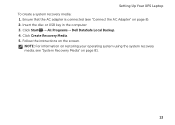
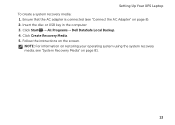
... that the AC adapter is connected (see "System Recovery Media" on page 81.
13 Click Start → All Programs→ Dell DataSafe Local Backup. 4. Follow the instructions on page 8). 2. Setting Up Your XPS Laptop To create a system recovery media: 1. NOTE: For information on restoring your operating system using the system recovery media, see...
Setup Guide - Page 16
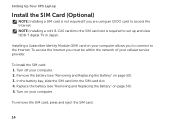
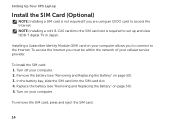
... on your computer. 2. To remove the SIM card, press and eject the SIM card.
14 NOTE: Installing a mini B-CAS card into the SIM card slot. 4. To access the Internet you to connect to the Internet. Setting Up Your XPS Laptop
Install the SIM Card (Optional)
NOTE: Installing a SIM card is required to access the Internet.
Setup Guide - Page 20


...Up Your XPS Laptop
Set Up Wireless Display (Optional)
NOTE: The wireless display feature may not be purchased separately. NOTE: The wireless display adapter does not ship with your computer display to the TV.
4. ...supported on page 16).
3.
Select the appropriate video source for your TV.
18 If your TV before setting up wireless display:
1. To set up wireless display. Double-click the ...
Setup Guide - Page 21
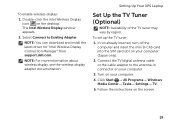
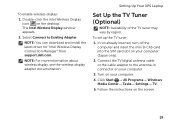
... Up Your XPS Laptop
Set Up the TV Tuner (Optional)
NOTE: Availability of the TV tuner may vary by region. Click Start → All Programs→ Windows
Media Center→ Tasks→ Settings→ TV. 5. NOTE: You can download and install the latest driver for "Intel Wireless Display Connection Manager" from support.dell.com.
To set up the TV tuner:
1. Follow...
Setup Guide - Page 22
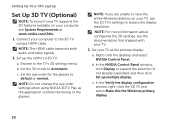
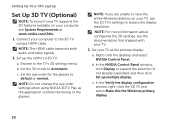
...the selection (if not already expanded) and then click Set up the HDMI 1.4 3D TV:
a.
NOTE: Do not change the eye order settings when using a HDMI cable....TV.
3. Set up multiple display. Set your TV as the application controls the timing of the glasses. Setting Up Your XPS Laptop
Set Up 3D TV (Optional)
NOTE: To know if your TV supports the 3D features available on your TV, use the 3D TV...
Setup Guide - Page 23


...NVIDIA Control Panel window, click Display to 60/59 Hz.
b.
Check the HDMI audio on the TV by playing a video, game, or music and adjusting the volume on page 57.
21 Select the Enable ... wizard appears. Ensure that the 3DTV Play logo appears in HD 3D mode.
Setting Up Your XPS Laptop
c. For Blu-ray 3D playback, set the resolution to 1080p, 1920x1080 and refresh rate to match...
Setup Guide - Page 24
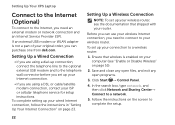
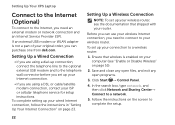
Setting Up Your XPS Laptop
Connect to the Internet (Optional)
To connect to the Internet, you can purchase one from dell.com.
Ensure that shipped with your router. Save and close any open files, and exit any open programs.
3. If an external USB modem or WLAN ...
Setup Guide - Page 26
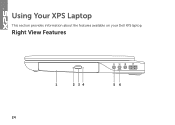
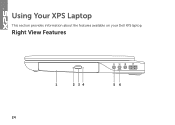
Using Your XPS Laptop
This section provides information about the features available on your Dell XPS laptop. Right View Features
1
2 34
56
24
Setup Guide - Page 27


..., see "Using the Emergency Eject Hole" on page 44.
2 Optical drive light -
Using Your XPS Laptop
1 Optical drive - Blinks when you press the optical drive eject button or when you insert a disc...use a S/PDIF (mini-TOSLINK) adapter to a pair of headphones or to amplifiers, speakers, or
TVs for digital audio output. Connects to a pair of headphones. Connects to a
powered speaker or sound ...
Setup Guide - Page 33
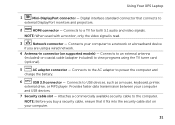
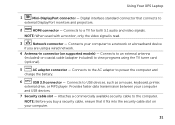
Attaches a commercially available security cable to a TV for both 5.1 audio and video signals. Connects to the ...programs using a wired network.
4 Antenna-in connector (on your computer.
31 Using Your XPS Laptop
1
Mini-DisplayPort connector -
NOTE: Before you are using the TV tuner card (optional).
5
AC adapter connector - Connects your computer
and USB devices.
7 Security...
Setup Guide - Page 55
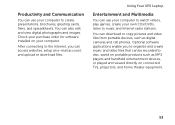
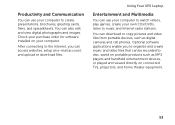
Check your computer. Using Your XPS Laptop
Entertainment and Multimedia
You can use your own CDs/DVDs, listen to music and Internet radio stations.
You can also edit ...from portable devices, such as MP3 players and handheld entertainment devices, or played and viewed directly on your purchase order for software installed on connected TVs, projectors, and home theater equipment.
53
Setup Guide - Page 57
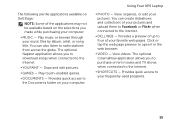
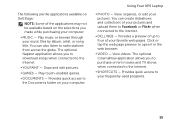
... quick access to your computer. Provides a preview of up to the Internet.
• DELL WEB - Using Your XPS Laptop
• PHOTO - You can create slideshows and collections of your pictures and upload them to...to purchase or rent movies and TV shows when connected to open it in the web browser.
• VIDEO - The following are the applications available on Dell Stage:
NOTE: Some of the ...
Setup Guide - Page 63
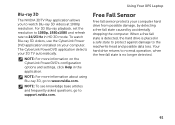
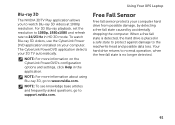
...hard drive from possible damage, by detecting a free fall sensor protects your 3D TV automatically.
NOTE: For more information on your computer. Free Fall Sensor
Free fall ... HD 3D mode. Using Your XPS Laptop
Blu-ray 3D
The NVIDIA 3DTV Play application allows you to watch Blu-ray 3D videos, use the CyberLink Power DVD application installed on the CyberLink PowerDVD's configuration options...
Setup Guide - Page 98
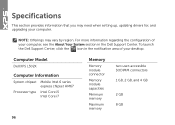
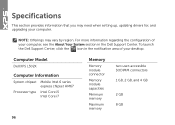
... setting up, updating drivers for, and upgrading your desktop. Computer Model
Dell XPS L502X
Computer Information
System chipset Mobile Intel 6 series express chipset HM67
Processor type...connectors 1 GB, 2 GB, and 4 GB
2 GB 8 GB
To launch the Dell Support Center, click the icon in the Dell Support Center. For more information regarding the configuration of your computer, see the About ...
Setup Guide - Page 100
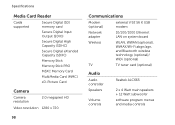
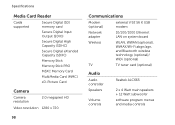
... adapter
10/100/1000 Ethernet LAN on system board
Wireless
WLAN, WWAN (optional), WiMAX/Wi-Fi abgn/agn, and Bluetooth wireless technology (optional)/ WiDi (optional)
TV
TV tuner card (optional)
Audio
Audio controller Speakers
Volume controls
Realtek ALC665
2 x 4 Watt main speakers + 12 Watt subwoofer software program menus and media controls
Similar Questions
How To Set Up Tv Tuner Of Xps L502x Using Windows Media Ctr
(Posted by Salvamac 9 years ago)
Connecting Tv Tuner To Laptop
<body>while connecting tv tuner to laptop having service tag CB9Q5BS Exact which softwear is t...
<body>while connecting tv tuner to laptop having service tag CB9Q5BS Exact which softwear is t...
(Posted by patilmohnish282 10 years ago)