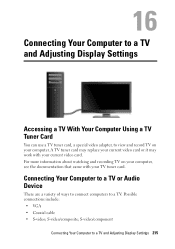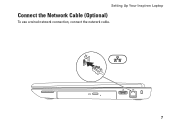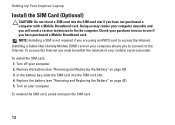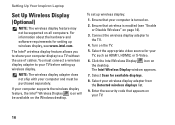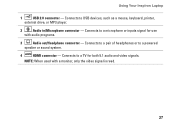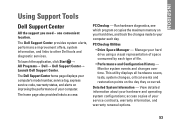Dell Inspiron N5010 Support Question
Find answers below for this question about Dell Inspiron N5010.Need a Dell Inspiron N5010 manual? We have 3 online manuals for this item!
Question posted by patilmohnish282 on May 13th, 2013
Connecting Tv Tuner To Laptop
<body>while connecting tv tuner to laptop having service tag CB9Q5BS Exact which softwear is to be downloaded there are two softwear.(driver).<br><br><br>
Current Answers
Related Dell Inspiron N5010 Manual Pages
Similar Questions
How Do I Locate The Service Tag Number On My Inspiron N7110 Laptop
(Posted by Tkrjbarra 10 years ago)
Where To Download The Drivers For This Inspiron 560 Desktop?
I lost the disk , please guide me
I lost the disk , please guide me
(Posted by jimdoughler 10 years ago)
Wifi Connectivity Problem For Dell Inspiron N5010
Hello,im using dell inspiron n5010 from a year.i ws using wireless modem from past a year, i just pu...
Hello,im using dell inspiron n5010 from a year.i ws using wireless modem from past a year, i just pu...
(Posted by pahilaprem03 11 years ago)