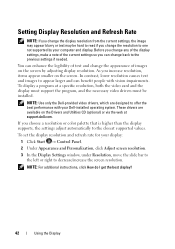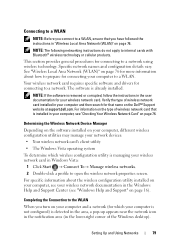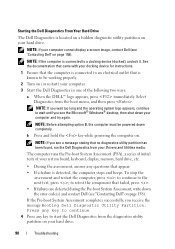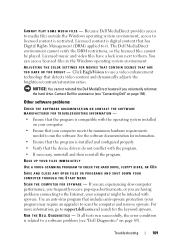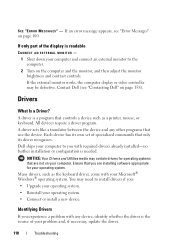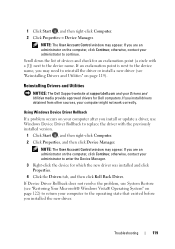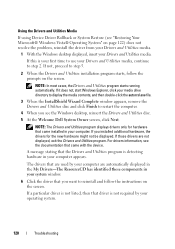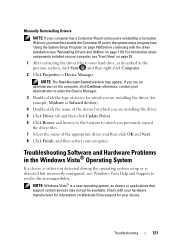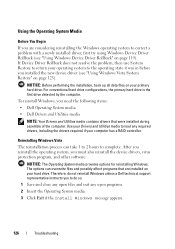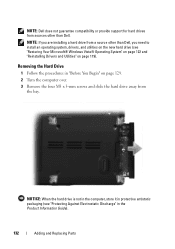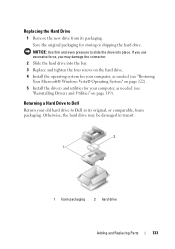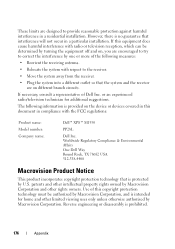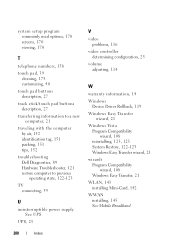Dell XPS M1530 Support Question
Find answers below for this question about Dell XPS M1530.Need a Dell XPS M1530 manual? We have 2 online manuals for this item!
Question posted by meCM1 on August 7th, 2014
New Hard Driver Install Cannot Find Driver Dell Xps M1530
The person who posted this question about this Dell product did not include a detailed explanation. Please use the "Request More Information" button to the right if more details would help you to answer this question.
Current Answers
Related Dell XPS M1530 Manual Pages
Similar Questions
Dell N7110 New Hard Drive Installed Has Error Operation System Not Found
I've install a new hard drive, but upon power up error code operation system not found. I have the r...
I've install a new hard drive, but upon power up error code operation system not found. I have the r...
(Posted by Romanhome24999 10 years ago)
My Laptop Dell Xps M1530 I Forget It Admin Password What Can I Do?//
(Posted by azhar356 11 years ago)