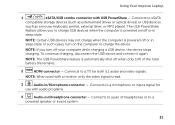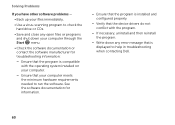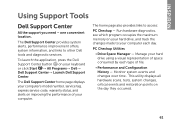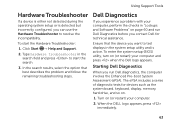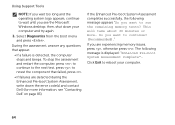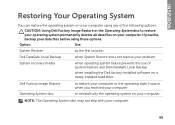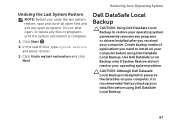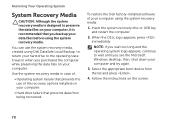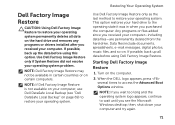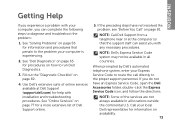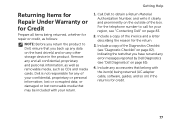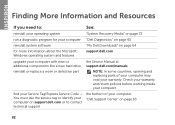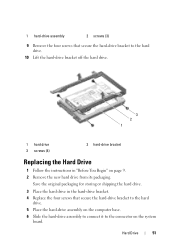Dell Inspiron N7110 Support Question
Find answers below for this question about Dell Inspiron N7110.Need a Dell Inspiron N7110 manual? We have 2 online manuals for this item!
Question posted by Romanhome24999 on June 23rd, 2013
Dell N7110 New Hard Drive Installed Has Error Operation System Not Found
Current Answers
Answer #1: Posted by DellJesse1 on June 24th, 2013 8:20 AM
Once you have the Hard Drive installed in the computer you will need to boot to the Windows Operating System disk to install the Operating System. The Dell Recovery Disc will not install the Windows Operating System. If you do not have the disc you can click the link below to request the Windows OS Disc. If you need any further assistance you can email me from my email address listed below.
Request Backup Media Online Form. US Only
http://dell.to/1aHIqX0
Thank You,
Dell-Jesse1
Dell Social Media and Communities
email:[email protected]
Dell Community Forum.
www.en.community.dell.com
Dell Twitter Support
@dellcares
Dell Facebook Support
www.facebook.com/dell
#iwork4dell
Related Dell Inspiron N7110 Manual Pages
Similar Questions
Inspiron 1525 do I have to get a hard drive to use i
Dell laptop Inspiron n5110. On starting the laptop gives 8 beeps. Ran diagnostics, said problem with...