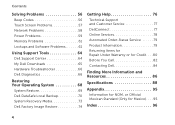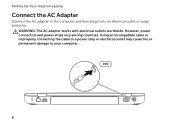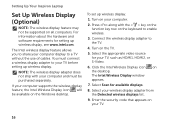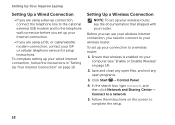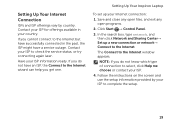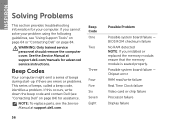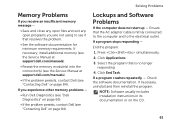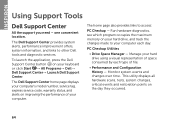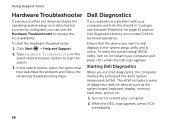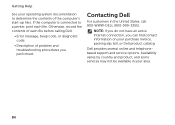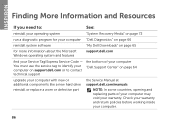Dell Inspiron N5110 Support Question
Find answers below for this question about Dell Inspiron N5110.Need a Dell Inspiron N5110 manual? We have 2 online manuals for this item!
Question posted by bhimana on April 18th, 2012
On Starting The Laptop Gives 8 Beeps. Ran Diagnostics Error Code 200-0415.
Dell laptop Inspiron n5110. On starting the laptop gives 8 beeps. Ran diagnostics, said problem with lcd cable. Changed with new Lcd cable. Gives error code 200-0415just white screen no video. Can it be motherboard problem.
Current Answers
Related Dell Inspiron N5110 Manual Pages
Similar Questions
How To Fix Inspiron N5110 8 Beeps White Screen
(Posted by soowhlinda 10 years ago)
White Screen Comes Up On Starting Up Dell Inspiron Laptop, How Can It Be Fixed
(Posted by alugHeathe 10 years ago)
Dropped Laptop White Screen
I dropped my laptop and when I turn it on it immrdiately shows a white blank screen. What could be w...
I dropped my laptop and when I turn it on it immrdiately shows a white blank screen. What could be w...
(Posted by mitzanieves 11 years ago)
I Dropped My Inspiron N5110 And When I Turn It On Its A White Screen No Sound
I dropped my laptop and when I turn it on it immrdiately shows a white blank screen. What could be w...
I dropped my laptop and when I turn it on it immrdiately shows a white blank screen. What could be w...
(Posted by mitzanieves 11 years ago)
Laptop Is Giving 7 Beeps
What Is The Problem ?
I Installed New Motherboard
I installed new motherboard & now am getting 7 beeps . The fan starts but stops shortly after , ...
I installed new motherboard & now am getting 7 beeps . The fan starts but stops shortly after , ...
(Posted by poppy98395 11 years ago)