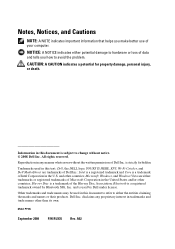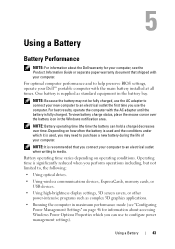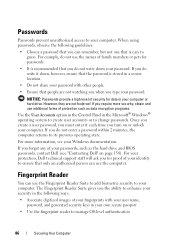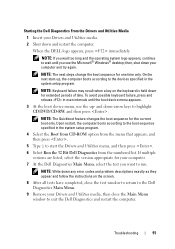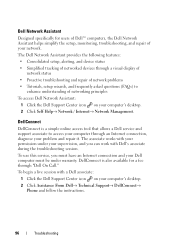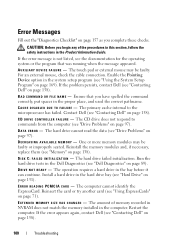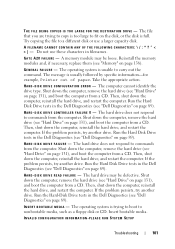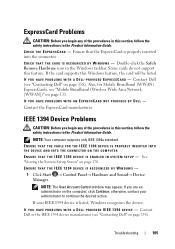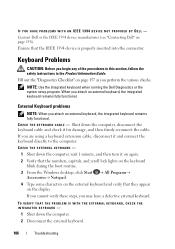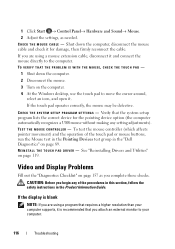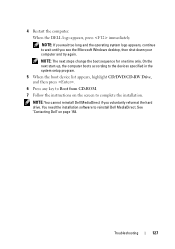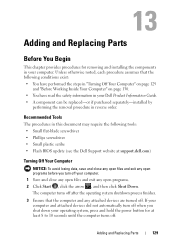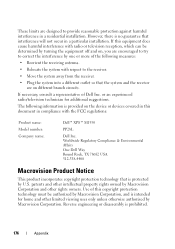Dell XPS M1530 Support Question
Find answers below for this question about Dell XPS M1530.Need a Dell XPS M1530 manual? We have 2 online manuals for this item!
Question posted by kuloritt on November 18th, 2013
How To Setup Bios Dell Laptop Xps M1530
Current Answers
Answer #1: Posted by prateekk007 on November 18th, 2013 5:05 PM
I would request you to elaborate the issue so that we can help you further.
To know more about Dell Product Support, Drivers & Downloads, Order & Dispatch status -> choose your region US Customers; India Customers. For Here for Dell support videos.
Thanks & Regards
Prateek K