Dell XPS M1530 Support Question
Find answers below for this question about Dell XPS M1530.Need a Dell XPS M1530 manual? We have 2 online manuals for this item!
Question posted by prmagmag on December 28th, 2013
How To Format My Dell Xps M1530
The person who posted this question about this Dell product did not include a detailed explanation. Please use the "Request More Information" button to the right if more details would help you to answer this question.
Current Answers
There are currently no answers that have been posted for this question.
Be the first to post an answer! Remember that you can earn up to 1,100 points for every answer you submit. The better the quality of your answer, the better chance it has to be accepted.
Be the first to post an answer! Remember that you can earn up to 1,100 points for every answer you submit. The better the quality of your answer, the better chance it has to be accepted.
Related Dell XPS M1530 Manual Pages
Owner's Manual - Page 2
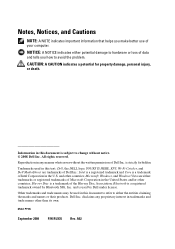
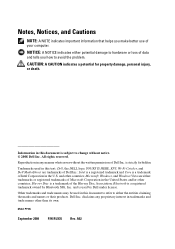
... to refer to either the entities claiming the marks and names or their products. and is a trademark of Intel Corporation in this text: Dell, the DELL logo, YOURS IS HERE, XPS, Wi-Fi Catcher, and Dell MediaDirect are either potential damage to hardware or loss of data and tells you make better use of...
Owner's Manual - Page 4


... Battery 37 Power Management 38 Microsoft® Windows® Logo Key Functions . . . . 38 Dell™ QuickSet Key Combinations 38 Adjusting Keyboard Settings 38
Touch Pad 39 Customizing the Touch Pad 40
4... a Battery 43
Battery Performance 43
Checking the Battery Charge 44 Dell QuickSet Battery Meter 44 Microsoft® Windows® Battery Meter 45 Charge Gauge 45 Low-Battery ...
Owner's Manual - Page 5
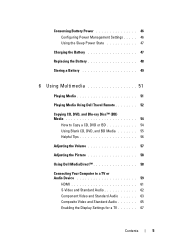
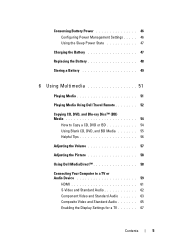
...47
Replacing the Battery 48
Storing a Battery 49
6 Using Multimedia 51
Playing Media 51
Playing Media Using Dell Travel Remote 52
Copying CD, DVD, and Blu-ray Disc™ (BD) Media 54
How to ... DVD, and BD Media 55 Helpful Tips 56
Adjusting the Volume 57
Adjusting the Picture 58
Using Dell MediaDirect 58
Connecting Your Computer to a TV or Audio Device 59
HDMI 61 S-Video and Standard ...
Owner's Manual - Page 7


... Area Network (WWAN 80
What You Need to Establish a Mobile Broadband Network Connection 81 Checking Your Dell Mobile Broadband Card . . . . 81 Connecting to a Mobile Broadband Network . . . 82 Enabling/Disabling the Dell Mobile Broadband Card 83
Dell Wi-Fi Catcher™ Network Locator 83
11 Securing Your Computer 85
Security Cable Lock 85 Passwords...
Owner's Manual - Page 8


Dell Network Assistant 96 DellConnect 96
Drive Problems 97 Optical drive problems 97 Hard drive ... is designed for an earlier Microsoft® Windows® operating system . . . . . 108 A solid blue screen appears 108 Dell MediaDirect problems 108 Other software problems 109
Memory Problems 110
Network Problems 110 Mobile Broadband (Wireless Wide Area Network [WWAN 111
Power Problems ...
Owner's Manual - Page 10


... Computer 129 Before Working Inside Your Computer 130
Hard Drive 131 Removing the Hard Drive 132 Replacing the Hard Drive 133 Returning a Hard Drive to Dell 133
Center Control Cover and Hinge Covers 134 Removing the Center Control Cover and Hinge Covers 134 Replacing the Center Control Cover and Hinge Covers...
Owner's Manual - Page 11


... Order-Status Service 155
Problems With Your Order 155
Product Information 155
Returning Items for Warranty Repair or Credit . . . . . 156
Before You Call 156
Contacting Dell 158
Contents
11
Owner's Manual - Page 12


... 170 System Setup Screen 170 Commonly Used Options 170
Cleaning Your Computer 172 Computer, Keyboard, and Display 172 Touch Pad 173 Mouse 173 Media 173
Dell Technical Support Policy (U.S. Only 174 Definition of "Dell-Installed" Software and Peripherals 175 Definition of "Third-Party" Software and Peripherals 175
FCC Notice (U.S.
Owner's Manual - Page 13


... be available in certain countries.
You can be found at support.dell.com. Finding Information
13 NOTE: Additional information may ship with your... changes to reinstall drivers (see "Reinstalling Drivers and Utilities" on page 119) or run the Dell Diagnostics (see "Dell Diagnostics" on your computer or advanced technicalreference material for technicians or experienced users. What Are You ...
Owner's Manual - Page 14


... instructions • Regulatory information • Ergonomics information • End User License Agreement
Find It Here Dell™ Product Information Guide
• How to set up my computer
Setup Diagram
NOTE: The appearance of.... • Use the Service Tag to identify your
computer when you use support.dell.com or contact support. • Enter the Express Service Code to direct your ...
Owner's Manual - Page 15


... updates for your operating system and support for your computer
• Reference -
other Dell customers
• Upgrades - Service call and order status, and warranty and repair information... updates
• Notebook System Software (NSS) - NSS is necessary for your Dell computer. updates appropriate for correct operation of software and hardware updates for processors, optical...
Owner's Manual - Page 16


... on network activity, the Power Management Wizard, hotkeys, and other items controlled by Dell QuickSet. What Are You Looking For? This support provides
real-time health scans of your... computing
environment, software updates, and
relevant self-support information.
Dell QuickSet Help To view Dell QuickSet Help, right-click the QuickSet icon in the lower-right corner of...
Owner's Manual - Page 26
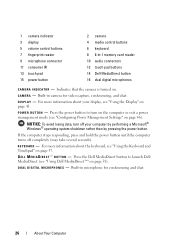
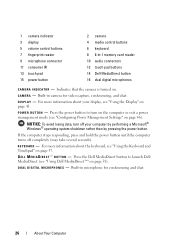
... stops responding, press and hold the power button until the computer turns off your display, see "Using Dell MediaDirect™" on page 41. D E L L M E D I A D I C R O P H O N E S -
D I C A T O R -
Press the Dell MediaDirect button to turn off completely (may take several seconds).
K E Y B O A R D - P O W E R B U T T O N - For more information about your computer...
Owner's Manual - Page 27


... Player playback. C O N S U M E R IR - For more information, click Start →Programs → Fingerprint Reader Suite. To enroll your Dell™ computer secure.
Provides a fast and convenient way to be controlled by the Dell Travel Remote. T O U C H P A D B U T T O N S - User Enrollment - When you use the security management software that allows certain software...
Owner's Manual - Page 54


...click the Copy Disc button to continue. The following instructions explain how to make an exact copy of supported media formats, see "Using Blank CD, DVD, and BD Media" on page 55. For a list of a CD, ...source disc and copies the data to the blank disc.
The DVD drives and BD drives installed in Dell computers do not support HD-DVD media.
When prompted, insert a blank disc into the drive and...
Owner's Manual - Page 89


..., perform the checks in the system setup program and is active (see "Drivers and Utilities Media" on Dell computers. It is free and can be customized for the Dell Technical Update service, go to support.dell.com/technicalupdate. To enroll for content, format, and how frequently you begin . Dell Diagnostics
CAUTION: Before you receive notifications.
Owner's Manual - Page 97
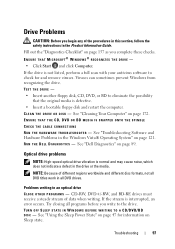
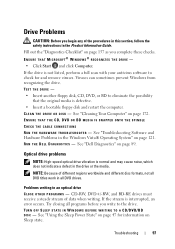
...E H A R D W A R E T R O U B L E S H O O T E R - See "Dell Diagnostics" on page 172. CD-RW, DVD+/-RW, and BD-RE drives must receive a steady stream of the procedures in this section,...D I A G N O S T I C S - NOTE: Because of different regions worldwide and different disc formats, not all DVD titles work in the Windows Vista® Operating System" on Sleep state. Viruses can sometimes prevent ...
Owner's Manual - Page 176
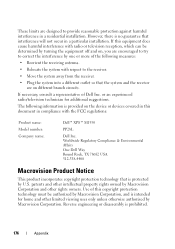
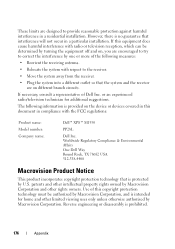
... measures:
• Reorient the receiving antenna.
• Relocate the system with the FCC regulations:
Product name: Model number: Company name:
Dell™ XPS™ M1530
PP28L
Dell Inc. Worldwide Regulatory Compliance & Environmental Affairs One Dell Way Round Rock, TX 78682 USA 512-338-4400
Macrovision Product Notice
This product incorporates copyright protection technology that the...
Owner's Manual - Page 182


...display mode. fingerprint reader - A term used to refer to hard drive storage, the term is formatted, the existing information on your user identity to describe space on a disk or drive where files...beyond the edge of your computer. Express Service Code - Use the Express Service Code when contacting Dell for assistance. extended display mode - A PC Card that equals 1024 MB (1,073,741,824 ...
Owner's Manual - Page 189


...- When you place a shortcut on the SCSI controller bus. An audio transfer file format that is synchronized with the optimal clock speed of the processor.
SATA - small computer...files.
A Microsoft utility that encrypts voice and data transmissions. ScanDisk often runs when you call Dell for smart cards. A high-speed interface used to find it has stopped responding.
SDRAM -...
Similar Questions
New Hard Driver Install Cannot Find Driver Dell Xps M1530
(Posted by meCM1 9 years ago)
My Laptop Dell Xps M1530 I Forget It Admin Password What Can I Do?//
(Posted by azhar356 11 years ago)

