Dell XPS 400 Support Question
Find answers below for this question about Dell XPS 400.Need a Dell XPS 400 manual? We have 2 online manuals for this item!
Question posted by testtboone on December 27th, 2013
Dell Xps 400 Ccan You Use Headphones When There's No Sound Card?
The person who posted this question about this Dell product did not include a detailed explanation. Please use the "Request More Information" button to the right if more details would help you to answer this question.
Current Answers
There are currently no answers that have been posted for this question.
Be the first to post an answer! Remember that you can earn up to 1,100 points for every answer you submit. The better the quality of your answer, the better chance it has to be accepted.
Be the first to post an answer! Remember that you can earn up to 1,100 points for every answer you submit. The better the quality of your answer, the better chance it has to be accepted.
Related Dell XPS 400 Manual Pages
Owner's Manual - Page 1
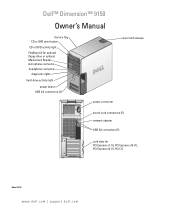
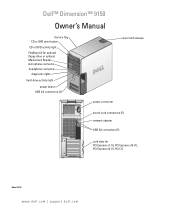
... floppy drive or optional Media Card Reader microphone connector headphone connector
diagnostic lights
hard-drive activity light
power button USB 2.0 connectors (2)
cover latch release
power connector
sound-card connectors (5) network adapter USB 2.0 connectors (5)
card slots for PCI Express x1 (1), PCI Express x16 (1), PCI Express x4 (1), PCI (3)
Model DCTA
www.dell.com | support.dell.com
Owner's Manual - Page 5


...Sound and Speaker Problems 49
No sound from speakers 49 No sound from headphones 50 Video and Monitor Problems 50 If the screen is blank 50 If the screen is difficult to read 51
3 Troubleshooting Tools 53
Diagnostic Lights 53 Dell Diagnostics 56
Dell... 59 Restoring Your Operating System 59 Using Microsoft Windows XP System Restore 60 Using Dell PC Restore by Symantec 61
4 ...
Owner's Manual - Page 25
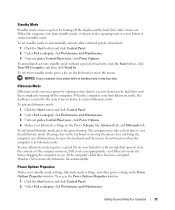
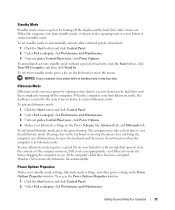
..., the desktop is in before it entered standby mode. Power Options Properties
Define your hard drive with enough disk space to store the contents of the computer memory, Dell creates an... before shipping the computer to you. If the computer's hard drive becomes corrupted, Windows XP recreates the hibernate file automatically. Standby Mode
Standby mode conserves power by turning off the ...
Owner's Manual - Page 27
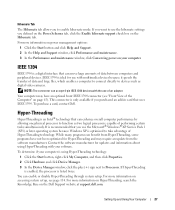
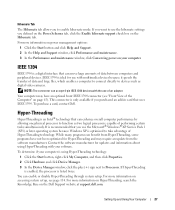
...the processor is a digital interface that you use the Microsoft® Windows® XP Service Pack 1 (SP1) or later operating system because Windows XP is optimized to Processors. For more information on... To purchase a card, contact Dell.
To determine if your computer is ideal for use with your computer. IEEE 1394
IEEE 1394 is listed twice. IEEE 1394 is using Hyper-Threading with ...
Owner's Manual - Page 49


...the computer's front-panel headphone connector. Ensure that the volume is turned up and that you begin any of your speakers have been listening to the card.
See the scanner ... songs, ensure that the sound is listed, Windows recognizes the scanner.
If you purchased a sound card, ensure that the speakers are connected to eliminate distortion.
Sound from speakers
NOTE: The ...
Owner's Manual - Page 50
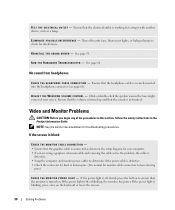
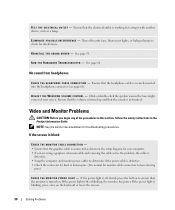
...E P O S S I B L E I O N -
Video and Monitor Problems
CAUTION: Before you are using a graphics extension cable and removing the cable solves the problem, the cable is
defective. • Swap the computer ... A R D W A R E TR O U B L E S H O O T E R -
If the power light is blinking, press a key on . No sound from headphones
C H E C K T H E H E A D P H O N E C A B L E C O N N E C T I N T E ...
Owner's Manual - Page 58
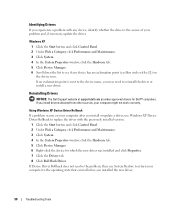
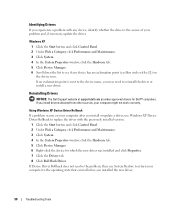
...Dell Support website at support.dell.com provides approved drivers for which the new driver was installed and click Properties. 7 Click the Drivers tab. 8 Click Roll Back Driver.
Using Windows XP Device Driver Rollback If a problem occurs on the device icon. Windows XP... Driver Rollback does not resolve the problem, then use Windows XP Device Driver Rollback to return your computer might not...
Owner's Manual - Page 59
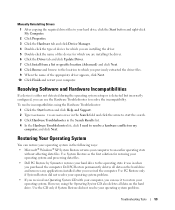
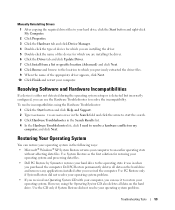
... removes any applications installed after you received the computer.
Dell PC Restore permanently deletes all data on the hard drive. Use the CD only if System Restore did not resolve your... 3 Click Hardware Troubleshooter in the following ways: • Microsoft® Windows® XP System Restore returns your computer. Resolving Software and Hardware Incompatibilities
If a device is either ...
Owner's Manual - Page 60
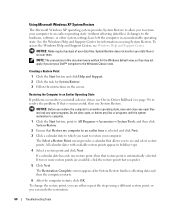
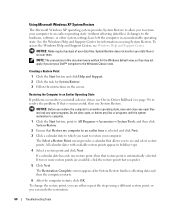
...Help and Support Center, see and select restore points. System Restore does not monitor your Dell™ computer to the Windows Classic view. Restoring the Computer to an Earlier Operating State...undo the restoration.
60
Troubleshooting Tools
Using Microsoft Windows XP System Restore
The Microsoft Windows XP operating system provides System Restore to allow you can either repeat the ...
Owner's Manual - Page 61
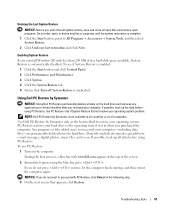
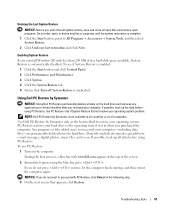
... on the computer. If possible, back up the data before using PC Restore. To use PC Restore:
1 Turn on .
Using Dell PC Restore by Symantec only as the last method to the ...Restore tab. 5 Ensure that appears, click Restore. NOTE: Dell PC Restore by Symantec is unchecked.
Enabling System Restore
If you reinstall Windows XP with PC Restore, click Reboot in time, let the computer...
Owner's Manual - Page 66


... lights (4)
11 headphone connector 12 microphone connector
13 Service Tag
Use the optional IEEE 1394 connector for voice or musical input into a sound or telephony program....Dell Support website or call technical support.
66
Removing and Installing Parts
Used to turn on page 116 for devices that there is adequately ventilated. Use the headphone connector to the system.
Use...
Owner's Manual - Page 67


... for voice or musical input into a sound or telephony program.
• Surround connector - Use the yellow subwoofer connector to attach multichannelcapable speakers.
• Center/subwoofer (Center/LFE) connector - Removing and Installing Parts
67 Back View of the Computer
1
2 3 4
5
1 power connector
Insert the power cable.
2 sound card connectors (5) • Line-in connector to...
Owner's Manual - Page 73
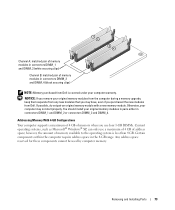
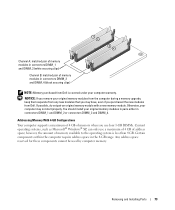
... used by computer memory.
NOTICE: If you remove your computer may have, even if you use four 1-GB DIMMs. Current operating systems, such as Microsoft® Windows® XP, can only use ...memory modules in connectors DIMM_3 and DIMM_4 (black securing clips)
NOTE: Memory purchased from Dell is less than 4 GB. Addressing Memory With 4-GB Configurations Your computer supports a maximum ...
Owner's Manual - Page 80


.... Do not connect external audio devices to the microphone, speaker/headphone, or line-in connectors on the back panel.
18 Install any cables that should be attached to the card.
If you need a filler bracket, contact Dell (see page 68). 3 If you installed a sound card:
a Enter system setup, select Integrated Audio Controller, and then change...
Owner's Manual - Page 81
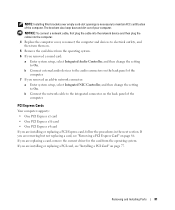
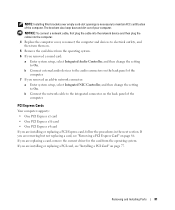
... setup, select Integrated NIC Controller, and then change the setting to On.
If you removed a sound card:
a Enter system setup, select Integrated Audio Controller, and then change the setting to On. NOTE: Installing filler brackets over empty card-slot openings is necessary to electrical outlets, and then turn them on the back panel...
Owner's Manual - Page 85
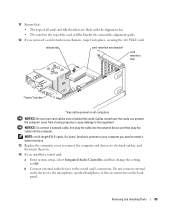
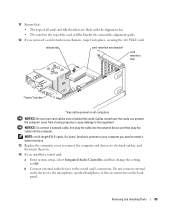
...
85
NOTE: or full-length PCI-E cards, if a "piano" bracket is present on your computer you installed a sound card: a Enter system setup, select Integrated Audio Controller, and then change the setting
to rotate it into the computer. Do not connect external
audio devices to the microphone, speaker/headphone, or line-in the top of...
Owner's Manual - Page 88
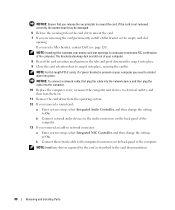
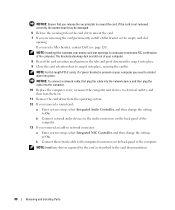
... damaged.
6 Release the securing tab on the back panel of your computer you removed a sound card:
a Enter system setup, select Integrated Audio Controller, and then change the setting to On....and devices to the integrated connector on .
11 Remove the card driver from the operating system. 12 If you need a filler bracket, contact Dell (see page 126). b Connect the network cable to electrical...
Owner's Manual - Page 126


...-805-5924
126
Appendix NOTE: In certain countries, technical support specific to contact Dell, use , contact a local or an international operator. FCC Identification Information
The following websites: • www.dell.com • support.dell.com (technical support) • premiersupport.dell.com (technical support for educational, government, healthcare, and
medium/large business customers...
Owner's Manual - Page 145
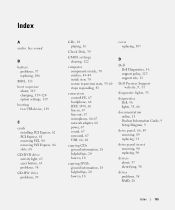
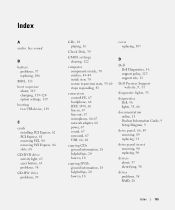
...sound
B
battery problems, 37 replacing, 106
BIOS, 113 boot sequence
about, 119 changing, 119-120 option settings, 119 booting to a USB device, 119
C
cards...headphone, 66 IEEE 1394, 66 line-in, 67 line-out, 67 microphone, 66-67 network adapter, 68 power, 67 sound...
Dell Dell Diagnostics, 56 support policy, 123 support site, 11
Dell Premier Support website, 9, 11
diagnostic lights, 53
diagnostics Dell, ...
Owner's Manual - Page 146
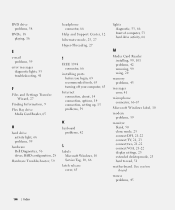
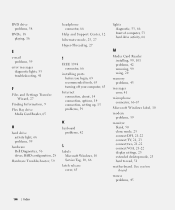
..., 53 troubleshooting, 41
F
Files and Settings Transfer Wizard, 27
Finding Information, 9 Flex Bay drive
Media Card Reader, 65
H
hard drive activity light, 66 problems, 39
hardware Dell Diagnostics, 56 drives, RAID configuration, 28
Hardware Troubleshooter, 59
headphone connector, 66
Help and Support Center, 12 hibernate mode, 25, 27 Hyper-Threading, 27
I
IEEE 1394...
Similar Questions
Dell5150 Problem Of No Sound. How To Check Sound Card, Replace Sound Card
don't know what sound card looks like...or cost
don't know what sound card looks like...or cost
(Posted by greenward 10 years ago)
Sound Card
Where can I get a sound card? My computor tells me I do not have a card installed.
Where can I get a sound card? My computor tells me I do not have a card installed.
(Posted by lesnannie 11 years ago)
My Dell Xps 400 Wont Turnon
i plug in my DEll XPS 400nd it wont power up. the yellow lite on the front it illuminates the number...
i plug in my DEll XPS 400nd it wont power up. the yellow lite on the front it illuminates the number...
(Posted by jamiedoyle3 12 years ago)

