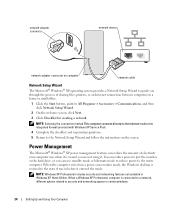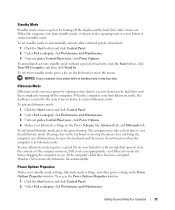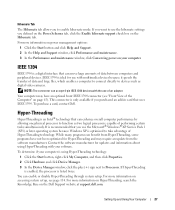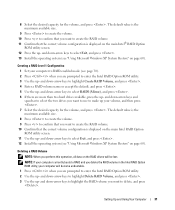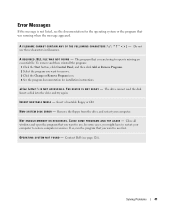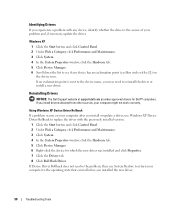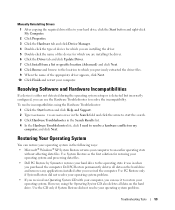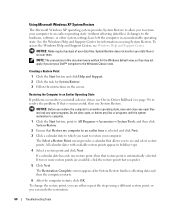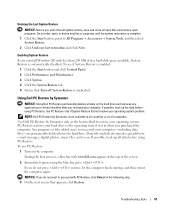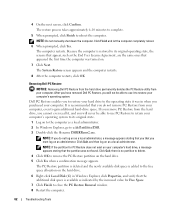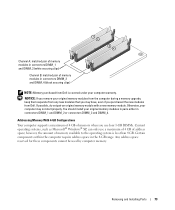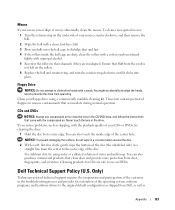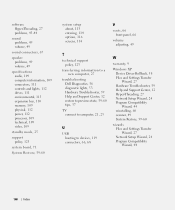Dell XPS 400 Support Question
Find answers below for this question about Dell XPS 400.Need a Dell XPS 400 manual? We have 2 online manuals for this item!
Question posted by AAnkr on September 23rd, 2014
Dell Xps 400 How Do I Restore To Later Date In Safe Mode
Current Answers
Answer #1: Posted by BusterDoogen on September 23rd, 2014 10:20 AM
I hope this is helpful to you!
Please respond to my effort to provide you with the best possible solution by using the "Acceptable Solution" and/or the "Helpful" buttons when the answer has proven to be helpful. Please feel free to submit further info for your question, if a solution was not provided. I appreciate the opportunity to serve you!
Related Dell XPS 400 Manual Pages
Similar Questions
Hi, I have powered down many times, and pressed F8, but key board or mouse is not active, goes into ...
My dell xps 7100 will not get past the startup screen. I tried started it in safe mode holding F8 wh...
i plug in my DEll XPS 400nd it wont power up. the yellow lite on the front it illuminates the number...