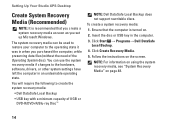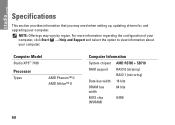Dell Studio XPS 7100 Support and Manuals
Get Help and Manuals for this Dell item

View All Support Options Below
Free Dell Studio XPS 7100 manuals!
Problems with Dell Studio XPS 7100?
Ask a Question
Free Dell Studio XPS 7100 manuals!
Problems with Dell Studio XPS 7100?
Ask a Question
Most Recent Dell Studio XPS 7100 Questions
How To Connect Studio Xps 7100 To A Wireless Router.
(Posted by mashek 8 years ago)
How To Set Up Two Monitors Dell Studio Xps
(Posted by man3Bill 9 years ago)
How To Bypass Internal Video Card In Dell Studio Xps 7100
(Posted by Fekinqc 9 years ago)
Dell Studio Xps 7100 How To Open Case
(Posted by nageJD 9 years ago)
How To Restore A Dell Xps 7100 To Factory Original Conditions.
(Posted by jpboanujs 9 years ago)
Dell Studio XPS 7100 Videos
Popular Dell Studio XPS 7100 Manual Pages
Dell Studio XPS 7100 Reviews
We have not received any reviews for Dell yet.