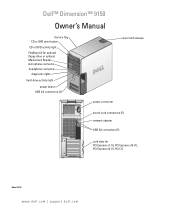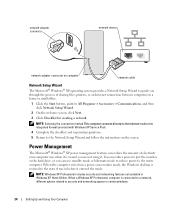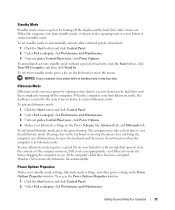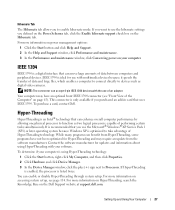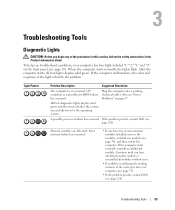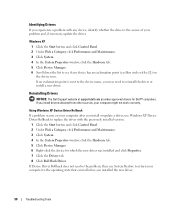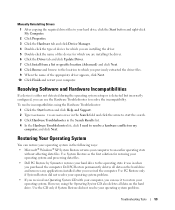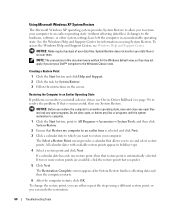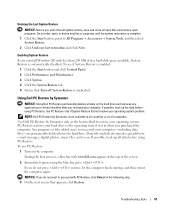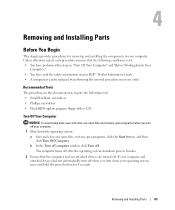Dell XPS 400 Support Question
Find answers below for this question about Dell XPS 400.Need a Dell XPS 400 manual? We have 2 online manuals for this item!
Question posted by nelsonquisido on May 18th, 2014
Dell Desktop Xps 400 Power Button Is Flashing Amber Brown And Will Not Power On
Current Answers
Answer #1: Posted by BusterDoogen on May 18th, 2014 2:40 PM
I hope this is helpful to you!
Please respond to my effort to provide you with the best possible solution by using the "Acceptable Solution" and/or the "Helpful" buttons when the answer has proven to be helpful. Please feel free to submit further info for your question, if a solution was not provided. I appreciate the opportunity to serve you!
Related Dell XPS 400 Manual Pages
Similar Questions
when i plande the power pin the power button flashes continuously amber as the fan keeps shaking bac...
i plug in my DEll XPS 400nd it wont power up. the yellow lite on the front it illuminates the number...