Dell Vostro 400 Support Question
Find answers below for this question about Dell Vostro 400.Need a Dell Vostro 400 manual? We have 2 online manuals for this item!
Question posted by fletAndrew on June 20th, 2014
Vostro 400 Clock Halts When In Standby
The person who posted this question about this Dell product did not include a detailed explanation. Please use the "Request More Information" button to the right if more details would help you to answer this question.
Current Answers
There are currently no answers that have been posted for this question.
Be the first to post an answer! Remember that you can earn up to 1,100 points for every answer you submit. The better the quality of your answer, the better chance it has to be accepted.
Be the first to post an answer! Remember that you can earn up to 1,100 points for every answer you submit. The better the quality of your answer, the better chance it has to be accepted.
Related Dell Vostro 400 Manual Pages
Owner's Manual - Page 2


... written permission of Intel Corporation.
If you how to hardware or loss of Dell Inc.; Bluetooth is used in this text: Dell, the DELL logo, Vostro, TravelLite, and Strike Zone are either potential damage to avoid the problem. NOTICE: A NOTICE indicates either trademarks or registered trademarks of your computer. Other trademarks...
Owner's Manual - Page 4


... 35 Hibernate Mode 36 Power Options Properties 37
Power Management Options in Windows Vista . . . . 38 Standby Mode 39 Hibernate Mode 40 Power Plan Properties 40 Enabling SpeedStep™ Technology 41
About RAID Configurations 42 RAID Level 1 Configuration 42 Configuring Your Hard ...
Owner's Manual - Page 35


...known as a time-out.
NOTICE: If your graphics card, go to entering standby mode. When the computer exits from standby mode, it returns to the operating state it is connected to a network, different... settings. • In clone mode, both monitors display the same image. • In extended desktop mode, you can reduce the amount of electricity your computer uses when it was in certain windows....
Owner's Manual - Page 36


...hibernate settings on the keyboard or move the mouse. To exit from hibernate mode, the desktop is restored to the state it was in hibernate mode, pressing a key on the hard... drive, and then completely turning off the computer. To immediately activate standby mode without a period of hibernation. To set standby mode to exit hibernate mode.
To activate hibernate mode:
1 Click Start&#...
Owner's Manual - Page 37
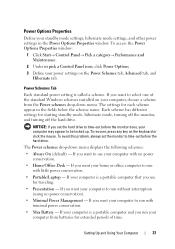
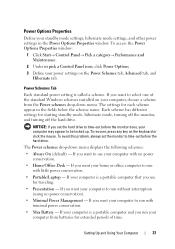
NOTICE: If you want to use for starting standby mode, hibernate mode, turning off the monitor, and turning off the hard drive. To avoid...settings on the keyboard or click the mouse. If you use your computer to time-out before the monitor does, your standby mode settings, hibernate mode settings, and other power settings in the fields below the scheme name.
Power Schemes Tab
Each ...
Owner's Manual - Page 38
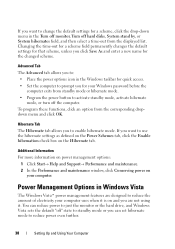
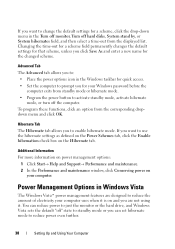
... scheme, click the drop-down menu in the Turn off monitor, Turn off " state to standby mode or you can reduce power to just the monitor or the hard drive, and Windows Vista...a new name for your Windows password before the
computer exits from standby mode or hibernate mode. • Program the power button to activate standby mode, activate hibernate
mode, or turn off the computer. Additional ...
Owner's Manual - Page 39


... the default "off the display and the hard drive after a defined period of our customers.
When the computer exits from a power conservation mode (Standby or Hibernate), the Windows desktop is the active Power Plan.
Windows Vista has three main default power management modes:
• Balanced
• Power Saver
• High Performance
Dell...
Owner's Manual - Page 40


...(pointing to Help and Support and search for hibernate.
To exit from hibernate mode, the desktop is enabled.
The computer may mask Hibernate from the user if Hybrid Sleep is restored to ...power by copying system data to exit from hibernate mode. This takes you can define standby mode settings, display mode settings, hibernate mode settings (if available), and other power ...
Owner's Manual - Page 42


...
Setting Up and Using Your Computer About RAID Configurations
This section provides an overview of digital photography and audio. serial ATA RAID configured for its Vostro computers.
Owner's Manual - Page 61


... IN WINDOWS BEFORE WRITING TO A CD/DVD-RW D I S C - See "Power Management Options in Windows XP" on page 35 or search for the keyword standby in the lower-right corner of data when writing.
See "Sound and Speaker Problems" on power management modes
Solving Problems
61
ADJUST THE WINDOWS VOLUME ...
Owner's Manual - Page 74


... that the power strip is
plugged into both the power connector on the back of the procedures in this section, follow the safety instructions in standby mode.
IF THE POWER LIGHT IS STEADY BLUE AND THE COMPUTER IS NOT R E S P O N D I S O F F - Press a key on page 81.
The computer is securely connected to the...
Owner's Manual - Page 81
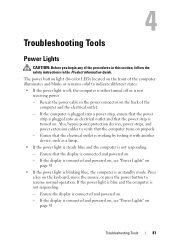
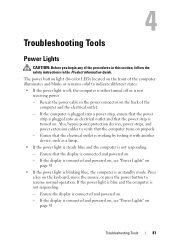
... a lamp.
• If the power light is steady blue and the computer is in the power connector on page 81. Reseat the power cable in standby mode. Troubleshooting Tools
81
Owner's Manual - Page 176


... or may not appear exactly as the computer name, and other system-specific information.
Halt On
All Error; Disabled (Disabled by default). CPU Info
Identifies whether the computer's ...processor supports Hyper-Threading and lists the processor bus speed, processor ID, clock speed, and L2 cache. SATA-5). Advanced BIOS Features
CPU Feature
• Limit CPUID Value-...
Owner's Manual - Page 186


... system into a different outlet so that interference will not occur in compliance with the FCC regulations:
Product name: Model number: Company name:
Dell™ Vostro™ 400
DCMF
Dell Inc. These limits are encouraged to try to correct the interference by Dell Inc. This device complies with Part 15 of Dell Inc...
Owner's Manual - Page 189


... power allocated to each device attached to an electrical outlet. A program (or utility) that enables Microsoft® Windows® operating systems to put a computer in standby or hibernate mode to conserve the amount of time (years) during which allows the storage driver to be used for a SATA hard drive Host Controller...
Owner's Manual - Page 191


...amount of a CD. Also referred to a CD-RW disc, and then erased and written over 400 MHz. A chip that doubles the data burst cycle, improving system performance. A type of SDRAM...processor and devices. Hardware such as a combo drive, that allows you to CD-R discs only once.
clock speed -
Control Panel -
The marker on your computer. double-data-rate SDRAM - CD-RW -...
Owner's Manual - Page 198
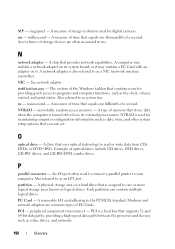
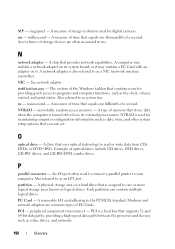
... of time that contains icons for digital cameras. The section of the Windows taskbar that equals one or more logical storage areas known as the clock, volume control, and print status. nanosecond - A drive that is turned off or loses its system board, or it . P
parallel connector - Also referred to as system...
Owner's Manual - Page 200
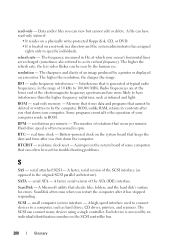
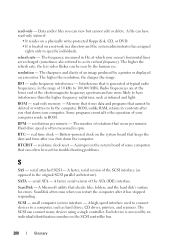
... only to 100,000 MHz. The higher the resolution, the sharper the image. Battery-powered clock on the system board of your screen's horizontal lines are at the lower end of an ... - read -only - Memory that stores data and programs that is often measured in ROM. real time clock - The higher the refresh rate, the less video flicker can connect many devices using a single controller....
Owner's Manual - Page 201


...computer operations to find it to authenticate a user on your Windows desktop and doubleclick the icon, you can be used to and from ... change the location of the platform base that is synchronized with the optimal clock speed of the file. serial connector -
A bar code label on or...computers. SDRAM - standby mode - synchronous dynamic random-access memory - If you can be used programs...
Owner's Manual - Page 210
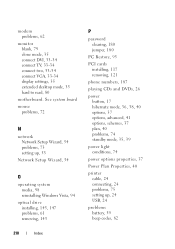
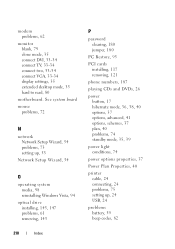
... button, 17 hibernate mode, 36, 38, 40 options, 37 options, advanced, 41 options, schemes, 37 plan, 40 problems, 74 standby mode, 35, 39
power light conditions, 74
power options properties, 37
Power Plan Properties, 40
printer cable, 24 connecting, 24 problems,...connect TV, 33-34 connect two, 33-34 connect VGA, 33-34 display settings, 35 extended desktop mode, 35 hard to read, 80
motherboard.

