Dell Vostro 400 Support Question
Find answers below for this question about Dell Vostro 400.Need a Dell Vostro 400 manual? We have 2 online manuals for this item!
Question posted by riccopipika on June 7th, 2014
Where To Plug In Speakers On Dell Vostro 400 Computer
The person who posted this question about this Dell product did not include a detailed explanation. Please use the "Request More Information" button to the right if more details would help you to answer this question.
Current Answers
There are currently no answers that have been posted for this question.
Be the first to post an answer! Remember that you can earn up to 1,100 points for every answer you submit. The better the quality of your answer, the better chance it has to be accepted.
Be the first to post an answer! Remember that you can earn up to 1,100 points for every answer you submit. The better the quality of your answer, the better chance it has to be accepted.
Related Dell Vostro 400 Manual Pages
Owner's Manual - Page 2


Information in this document is used in this text: Dell, the DELL logo, Vostro, TravelLite, and Strike Zone are trademarks of data and tells you purchased a Dell™ n Series computer, any references in this document to refer to change without the written permission of Intel Corporation. Trademarks used by Bluetooth SIG, Inc. ...
Owner's Manual - Page 6


... sound from speakers 77 No sound from headphones 78
Video and Monitor Problems 79 If the screen is blank 79 If the screen is difficult to read 80
4 Troubleshooting Tools 81
Power Lights 81
Beep Codes 82
System Messages 84
Dell Diagnostics 86 When to Use the Dell Diagnostics 86 Starting the Dell Diagnostics...
Owner's Manual - Page 13
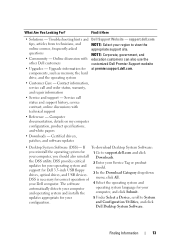
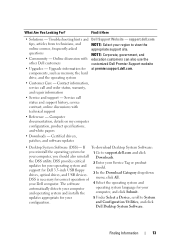
... information,
service call
status and support history, service contract, online discussions with other Dell customers
NOTE: Select your Dell computer. Certified drivers,
patches, and software updates
• Desktop System Software (DSS)-
and Configuration Utilities, and click
Dell Desktop System Software.
NOTE: Corporate, government, and education customers can also use the...
Owner's Manual - Page 35


...a power conservation mode, it returns to the operating state it was in prior to support.dell.com. When the computer exits from one screen to the other end of the S-video cable... in the display settings. • In clone mode, both monitors display the same image. • In extended desktop mode, you can use standby mode or hibernate mode to reduce power to your TV.
4 Connect the VGA or...
Owner's Manual - Page 36


... Your Computer
To immediately activate standby mode without a period of the computer memory, Dell creates an appropriately sized hibernate mode file before shipping the computer to entering hibernate mode...mode. Hibernate Mode
Hibernate mode conserves power by .
To exit from hibernate mode, the desktop is restored to a reserved area on your hibernate settings on the keyboard or moving ...
Owner's Manual - Page 39


...for further information. Standby Mode
Standby mode is the default "off button icon. The top option, Dell Recommended, is the currently active plan.To display additional power plans, click the arrow at the bottom...39
When the computer exits from a power conservation mode (Standby or Hibernate), the Windows desktop is restored to the state it was in before it may lose data. Windows Vista ...
Owner's Manual - Page 40


...and then completely turning off the computer.
When the computer exits from hibernate mode, the desktop is in the Power Plan Properties window. Because hibernate mode requires a special file on the... or moving the mouse does not bring the computer out of the computer memory, Dell creates an appropriately sized hibernate mode file before it entered hibernate mode.
Hibernate Mode
Hibernate...
Owner's Manual - Page 42


Dell offers RAID level 1 for the data integrity requirements of digital photography and audio. A RAID level 1 configuration is recommended for its data redundancy advantages.
The Intel ... be made part of a RAID volume using two physical drives. However, if four drives are present in your computer. serial ATA RAID configured for its Vostro computers.
Owner's Manual - Page 121


...174), go to Onboard Devices and select Integrated Audio, and then change the setting to the microphone, speaker/headphone, or line-in a secure place.
See "Removing the Computer Cover" on page 103.
3 ... card as described in network adapter's connectors. NOTICE: To connect a network cable, first plug the cable into the computer.
14 Replace the computer cover, reconnect the computer and devices...
Owner's Manual - Page 138


12 Replace the computer cover (see "Dell Diagnostics" on page 166).
Removing the FlexBay Break-Away Metal Plate
138
Removing and ... and turn them on.
NOTICE: To connect a network cable, first plug the cable into the network device and then plug it into the computer.
13 Connect your computer works correctly by running the Dell Diagnostics (see "Replacing the Computer Cover" on page 86).
Owner's Manual - Page 174
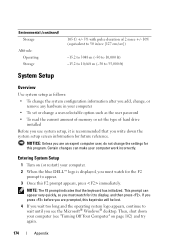
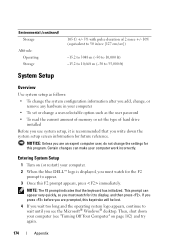
...: The F2 prompt indicates that you write down your computer (see the Microsoft® Windows® desktop. This prompt can make your computer • To set or change a user-selectable option such as...Off Your Computer" on (or restart) your computer. 2 When the blue DELL™ logo is recommended that the keyboard has initialized. Entering System Setup
1 Turn on page 102) ...
Owner's Manual - Page 179


... floppy drive, you must first set the floppy drive to OFF in system setup (see the Microsoft Windows desktop. The Boot Device Menu appears, listing all available boot devices. NOTE: To boot to a USB device such...to wait until you are booting to boot from the CD drive so that you can run the Dell Diagnostics on (or restart) your computer to a USB device, the device must be bootable. For...
Owner's Manual - Page 182
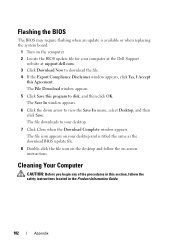
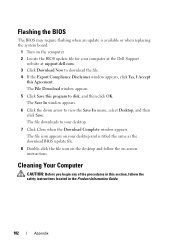
... replacing the system board.
1 Turn on the computer. 2 Locate the BIOS update file for your desktop.
7 Click Close when the Download Complete window appears. The file downloads to your computer at the Dell Support
website at support.dell.com. 3 Click Download Now to download the file. 4 If the Export Compliance Disclaimer window appears...
Owner's Manual - Page 185
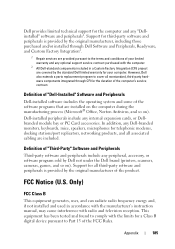
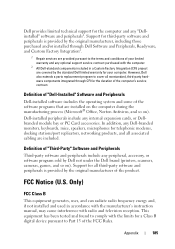
... with the limits for a Class B digital device pursuant to the terms and conditions of the product.
FCC Notice (U.S.
Dell provides limited technical support for the computer and any Dell-branded monitors, keyboards, mice, speakers, microphones for telephonic modems, docking stations/port replicators, networking products, and all associated cabling are included. In addition, any...
Owner's Manual - Page 186


...8226; Move the system away from the receiver.
• Plug the system into a different outlet so that may cause ... by Dell Inc. If necessary, consult a representative of the FCC Rules.
Worldwide Regulatory Compliance & Environmental Affairs One Dell Way... antenna.
• Relocate the system with Part 15 of Dell Inc.
This device complies with respect to provide reasonable protection ...
Owner's Manual - Page 191


... the processor and memory or between the processor and devices.
A type of batterypowered CMOS memory to a CD-RW disc, and then erased and written over 400 MHz.
controller -
double-data-rate SDRAM -
You can write to CD-RW discs multiple times, but you can be written to hold date, time, and...
Owner's Manual - Page 201


...against brownouts, which could degrade the quality of the platform base that is on your Windows desktop and doubleclick the icon, you place a shortcut on or off). If you can be ... on your computer that provides quick access to your computer when you access Dell Support at support.dell.com or when you call Dell for video cards and controllers.
SIM - SIM cards can rename a shortcut...
Owner's Manual - Page 203


...controllers that can also be defined as text editors, displays in the boot sectors of speakers, printer, broadband devices (DSL and cable modems), imaging devices, or storage devices. ... for a few minutes to enable you or to your computer. universal serial bus - Devices are plugged directly in to a 4-pin socket on your computer. Graphics-based software, such as x horizontal pixels...
Owner's Manual - Page 211


..., 68 CD-RW drive, 61 computer crashes, 66-68 computer stops responding, 66-67 conflicts, 100 Dell Diagnostics, 86 drives, 60 DVD drive, 61 e-mail, 62 error messages, 64 general, 66 hard ...is blank, 79 screen is hard to read, 80 software, 67-69
problems (continued) sound and speakers, 77 technical support policy, 184 troubleshooting tips, 59 volume adjusting, 78
Product Information Guide, 11
Program...
Owner's Manual - Page 212


...speaker problems, 77 volume, 77
specifications audio, 170 computer information, 169 connectors, 171 controls and lights, 172 drives, 171 environmental, 173 expansion bus, 170 memory, 169 physical, 173 power, 173 processor, 169 technical, 169 video, 170
standby mode, 35, 39
Starting the Dell... new
computer, 49 troubleshooting
conflicts, 100 Dell Diagnostics, 86 Hardware Troubleshooter, 100 restore to...

