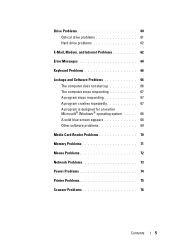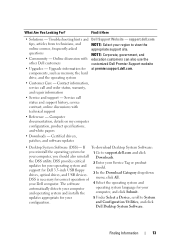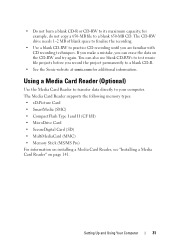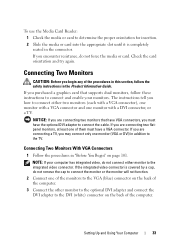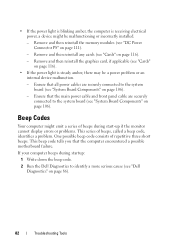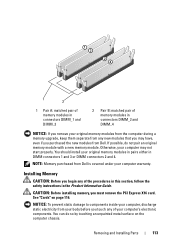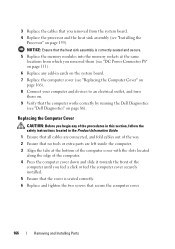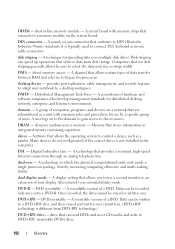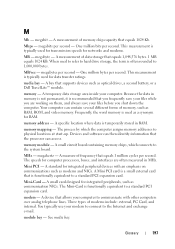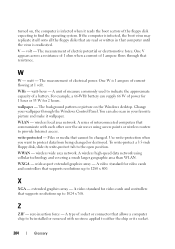Dell Vostro 400 Support Question
Find answers below for this question about Dell Vostro 400.Need a Dell Vostro 400 manual? We have 2 online manuals for this item!
Question posted by theburdened0ne on June 11th, 2012
Memory And Graphics Card Upgrade?
How much memory can i put in and what kind of memory chips? What graphics card is compatible with the DELL vostro 400
Current Answers
Related Dell Vostro 400 Manual Pages
Similar Questions
Graphic Card Compatible With Optiplex 580 Desktop
I want to upgrade it
I want to upgrade it
(Posted by fredbrooks 10 years ago)
Video Card Compatibility
is the XFX radeon hd 7750 video card compatible with the vostro 410?
is the XFX radeon hd 7750 video card compatible with the vostro 410?
(Posted by jpquiring 10 years ago)