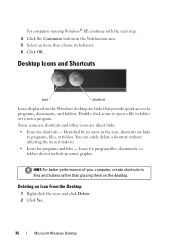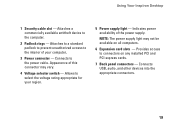Dell Inspiron 580S Support Question
Find answers below for this question about Dell Inspiron 580S.Need a Dell Inspiron 580S manual? We have 3 online manuals for this item!
Question posted by fredbrooks on October 31st, 2013
Graphic Card Compatible With Optiplex 580 Desktop
Current Answers
Answer #1: Posted by RathishC on October 31st, 2013 9:49 PM
There are 3 additional graphics card options which are compatible and tested with this computer model:
1. ATI Radeon HD3450
2. ATI Radeon HD3470
3. NVIDIA GeForce 9300 GE
You may upgrade to any one of the above cards.
Please respond for further assistance.
Thanks & RegardsRathish C
#iworkfordell
To know more about Dell Product Support, Drivers & Downloads, Order & Dispatch status -> choose your region US Customers; India Customers. For Dell support videos click Here.
Related Dell Inspiron 580S Manual Pages
Similar Questions
I want to increase its speed
I have a Dell Inspiron 580 mid tower computer which I have not added any internal part to as yet. I...