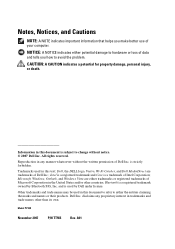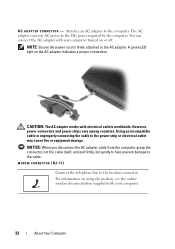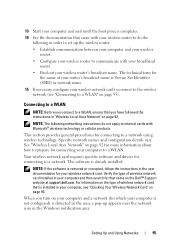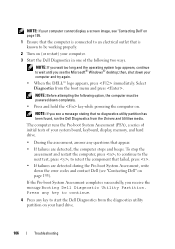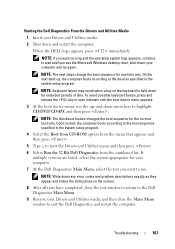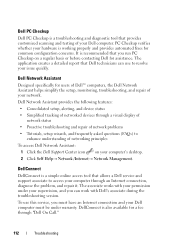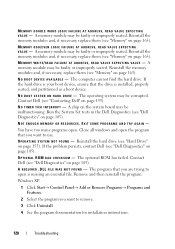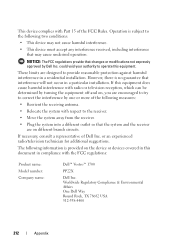Dell Vostro 1700 Support Question
Find answers below for this question about Dell Vostro 1700.Need a Dell Vostro 1700 manual? We have 2 online manuals for this item!
Question posted by melissatobbs17 on April 10th, 2013
Wont Boot Up Properly
Current Answers
Answer #1: Posted by RoyanAtDell on April 11th, 2013 2:41 AM
I work for Dell's Social Media Team. It's either an issue with the hard drive, or the opearting system. I recommend you run a diagnostics on your hard drive. Press the F12 key at the Dell Logo, select Diagnostics and run an extended diagnostics on your hard drive. Post back with any error codes.
Thank you.
Royan
RoyanAtDell.
Dell Social Media and Communities.
Related Dell Vostro 1700 Manual Pages
Similar Questions
DEAR SIR KEDY BOARD OF ABOVE SAID LAPTOP IS NOT WORKING. MY ALL WORKS ARE HELD UP. PLEASE ADVICE WH...