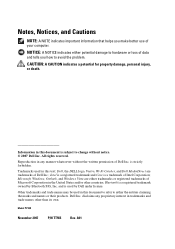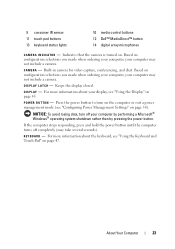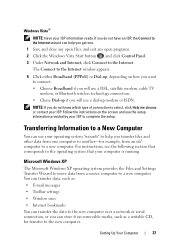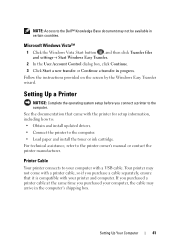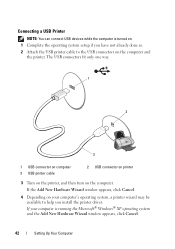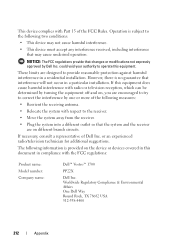Dell Vostro 1700 Support Question
Find answers below for this question about Dell Vostro 1700.Need a Dell Vostro 1700 manual? We have 2 online manuals for this item!
Question posted by rogeme on July 4th, 2014
How Do I Put Windows 98 On Vostro 1700
The person who posted this question about this Dell product did not include a detailed explanation. Please use the "Request More Information" button to the right if more details would help you to answer this question.
Current Answers
Related Dell Vostro 1700 Manual Pages
Similar Questions
How Do I Locate The Wireless Switch On My Dell Vostro 1700
Where is the wireless switch located on my Vostro 1700?
Where is the wireless switch located on my Vostro 1700?
(Posted by cherylmehta 9 years ago)
Will Windows 98 Se Run On A Dell Xpi 133 Laptop?
Will windows 98 SE run on a Dell Xpi 133 laptop? Can I use a 30 gig hard drive or will I need to par...
Will windows 98 SE run on a Dell Xpi 133 laptop? Can I use a 30 gig hard drive or will I need to par...
(Posted by Timberbeast 9 years ago)
1394 Net Adapter This Device Cannot Start. (code 10) Windows Xp Vostro 1510
(Posted by acmclrobine 10 years ago)