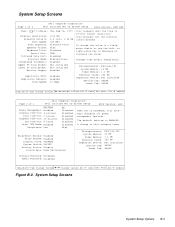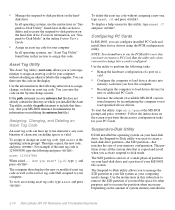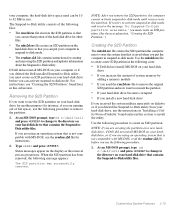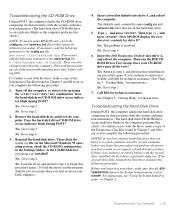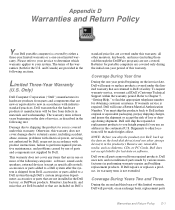Dell Latitude XPi Support Question
Find answers below for this question about Dell Latitude XPi.Need a Dell Latitude XPi manual? We have 3 online manuals for this item!
Question posted by Timberbeast on June 26th, 2014
Will Windows 98 Se Run On A Dell Xpi 133 Laptop?
Current Answers
Answer #1: Posted by BusterDoogen on June 26th, 2014 6:59 PM
I hope this is helpful to you!
Please respond to my effort to provide you with the best possible solution by using the "Acceptable Solution" and/or the "Helpful" buttons when the answer has proven to be helpful. Please feel free to submit further info for your question, if a solution was not provided. I appreciate the opportunity to serve you!
Related Dell Latitude XPi Manual Pages
Similar Questions
Does this Notebook have 32 or 64 bit operating system?
I've tried so many ways to stop my laptop from rebooting itself but it's still doing it. I turn the ...
I have a Dell Inspiron N5030 laptop. The lid was slammed shut and now it can't detect the hard drive...