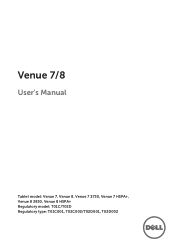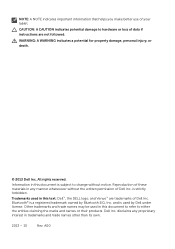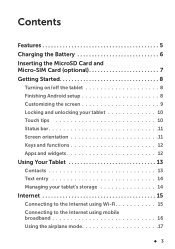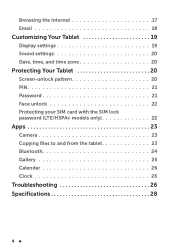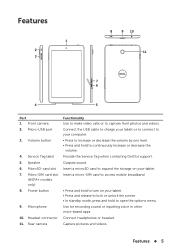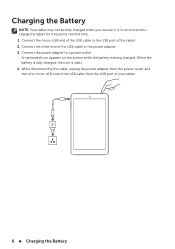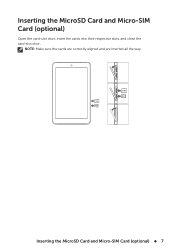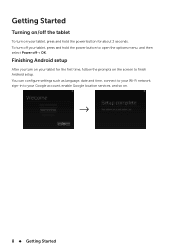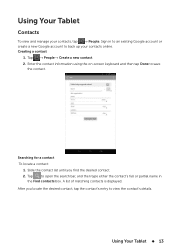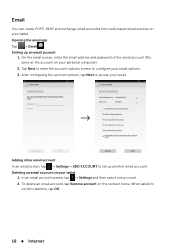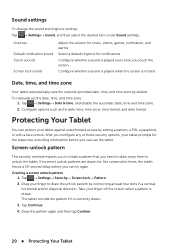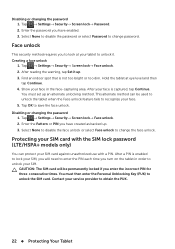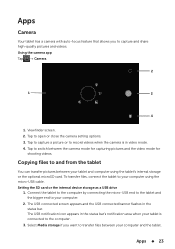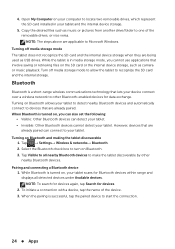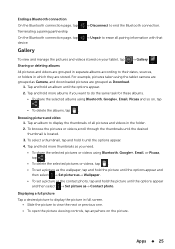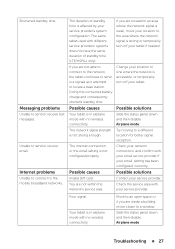Dell Venue 8 Support Question
Find answers below for this question about Dell Venue 8.Need a Dell Venue 8 manual? We have 1 online manual for this item!
Question posted by tamelafarley on August 22nd, 2014
Can't Get My Face Book To Open.
The person who posted this question about this Dell product did not include a detailed explanation. Please use the "Request More Information" button to the right if more details would help you to answer this question.
Current Answers
Related Dell Venue 8 Manual Pages
Similar Questions
Dell Venue 8 Pro Says My Pc Did Not Start Correctly, How Do I Fix?
(Posted by BarbaraL77056 8 years ago)
Couldnt Open Connection To Server For Internet Connection..?
Local WIFI operating and identified by device and connection appears to be made on each try
Local WIFI operating and identified by device and connection appears to be made on each try
(Posted by daledeweese 9 years ago)
I Jus Purchased A Dell Venue 8 3830 Ipad. I Am Having Trouble Connecting To Wifi
I cannot connect to WiFi from my Dell venue 8 I pad. I do not know who manages my WiFi network nor d...
I cannot connect to WiFi from my Dell venue 8 I pad. I do not know who manages my WiFi network nor d...
(Posted by Jennypaszczyk 10 years ago)