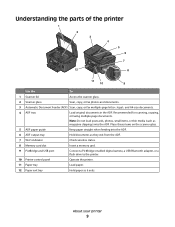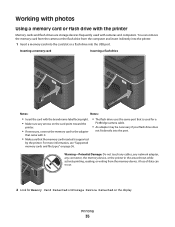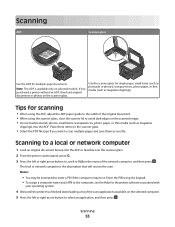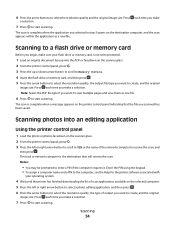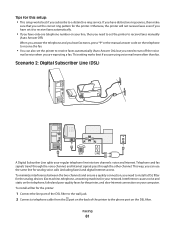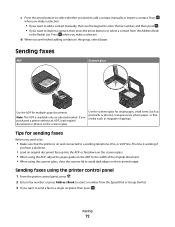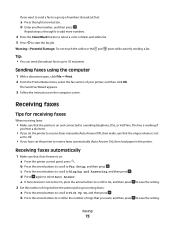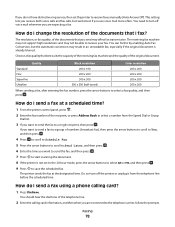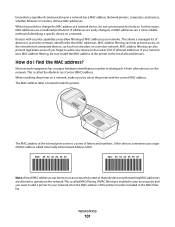Dell V715W Support Question
Find answers below for this question about Dell V715W.Need a Dell V715W manual? We have 1 online manual for this item!
Question posted by robertmeijs on November 3rd, 2012
Bluetooth Connection Not Working
Current Answers
Answer #1: Posted by RathishC on November 3rd, 2012 8:55 PM
I would like to know a few details in order to help you with the issue:
- Are you trying to connect the printer wireless or Bluetooth device?
- Have you connected an external Bluetooth device?
Please elaborate on the issue for me to help you further.
We can a try few steps which may fix the issue:
If you are trying to install a printer wirelessly, please update the drivers for the printer from the link mentioned below:
Please download and install the printer drivers, which should fix the issue.
In case you have connected a Bluetooth device, would recommend clicking the below mentioned link and follow the instructions to setup printer with Bluetooth. Please download the manual and navigate to page number 41:
Please keep me posted with the result.
Thanks & RegardsRathish C
#iworkfordell
Related Dell V715W Manual Pages
Similar Questions
I have a dell printer at work its V313w printer. I want to know if its compatible and can i install ...