Dell V715W Support Question
Find answers below for this question about Dell V715W.Need a Dell V715W manual? We have 1 online manual for this item!
Question posted by fkerik on December 23rd, 2013
Left Rear Corner Of Dell Printer V715w Won't Close Properly So What Can Be Done?
The person who posted this question about this Dell product did not include a detailed explanation. Please use the "Request More Information" button to the right if more details would help you to answer this question.
Current Answers
There are currently no answers that have been posted for this question.
Be the first to post an answer! Remember that you can earn up to 1,100 points for every answer you submit. The better the quality of your answer, the better chance it has to be accepted.
Be the first to post an answer! Remember that you can earn up to 1,100 points for every answer you submit. The better the quality of your answer, the better chance it has to be accepted.
Related Dell V715W Manual Pages
User's Guide - Page 2


... and replacing supplies 11
Ordering ink cartridges...11 Replacing ink cartridges...11 Recycling Dell products...12
Using the printer control panel buttons and menus 13
Using the printer control panel...13 Changing the Power Saver timeout...15 Saving paper and energy with Eco-Mode...15 Changing temporary settings into new default settings 16...
User's Guide - Page 6


....
This feature sets the screen brightness to low and sets the printer to change to make sure it better. Use the preview features found in a minimum-power standby
mode after the printer is left idle for presentation.
• Use recycled paper. About your printer model).
• Preview print jobs before printing. We've worked...
User's Guide - Page 7


... fewer cartridges. • Clean the printhead.
Initial setup instructions:
• Connecting the printer • Installing the printer software
Find it away. • Recycle paper from discarded print jobs. • Use recycled paper.
For updates, check our Web site at support.dell.com.
Conserving ink
• Use Quick Print or Draft Mode. Finding information...
User's Guide - Page 8


... Service Code appear on labels located on your printer.
• Software and Drivers-Certified drivers for your printer and Installation software CD
installers for Dell printer software
Note: If you looking for your printer • Replacement cartridges
Dell Printer Supplies Web site-dell.com/supplies
You can be available in the printer
Program folder or on the desktop, depending...
User's Guide - Page 11


For best results, use only. To learn more about recycling Dell products, visit www.dell.com/recycling.
2 Available only on your printer. 2 Open the printer.
After use, return this cartridge to the cartridge installation position.
Item Black cartridge Black cartridge, high yield2
Licensed cartridge1 Series 21 Series 24
Regular cartridge ...
User's Guide - Page 12


Ordering and replacing supplies
12
Recycling Dell products
To return Dell products to air.
5 Close the printer.
3 Press the release tab, and then remove the used ink cartridge or cartridges.
1
2
4 Use two hands to install each cartridge.
2
1
Note: Install the new ink ...
User's Guide - Page 14
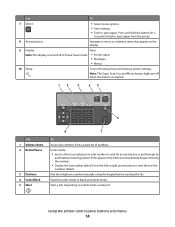
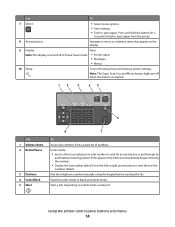
... the button for an outside line or get through an
automated answering system.
Using the printer control panel buttons and menus
14 Note: The Copy, Scan, Fax, and Photo button... Color/Black 5 Start
8
7
To
Access fax numbers from the printer.
8 Arrow buttons
Navigate to view the last five
numbers dialed.
Press the left or right arrow button to menu or submenu items that appear on which...
User's Guide - Page 15


...printer to switch to Power Saver mode when the printer is dimmed. • The printer changes to Power Saver mode after the printer is left idle.
When Eco-Mode is enabled, the printer automatically switches to the following settings:
• The printer display is left...The Power Saver feature optimizes energy efficiency by reducing the printer power consumption (as much as 28 percent on both...
User's Guide - Page 18


You may have chosen to install some additional programs. The following table provides an overview of free disk space. Printer software
Use the Dell Printer Home (referred to as Printer Home)
To
• Launch applications or programs. • Access the Fax Solutions software. • Scan or e-mail a photo or document. • Edit scanned documents. •...
User's Guide - Page 19


..., depending on a wireless network. • Change the wireless settings of copies to as Fast Pics)
Manage, edit, transfer, and print photos and documents. Using the printer software
19
Dell Fax Solutions (referred to set the Speed
Dial and Group Dial numbers, set Ringing and Answering, and print fax history and status reports.
User's Guide - Page 20


... Run box, type D:\setup.exe, where D is the letter of your printer does not appear in complete, restart your computer. Using the printer software
20
Using the World Wide Web
Updated printer software may be available at support.dell.com.
Reinstalling the printer software
When you encountered problems while installing, or if your CD or...
User's Guide - Page 23
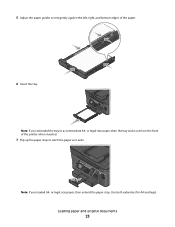
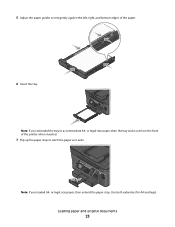
... extend the paper stop to catch the paper as it exits. Note: If you extended the tray to rest gently against the left, right, and bottom edges of the printer when inserted.
7 Flip up the paper stop .
Loading paper and original documents
23 Use both extenders for A4 and legal.
or legal...
User's Guide - Page 27


...paper
10 envelopes
Make sure
• The paper is designed for use with inkjet printers. • The paper guides rest against the left, right, and bottom edges of the
paper.
• The glossy or printable...but do not exceed
the maximum amount for use with inkjet printers. • The print side of the envelopes faces down with the flap to the left , right, and bottom edges of the tray as
shown...
User's Guide - Page 28
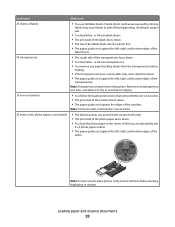
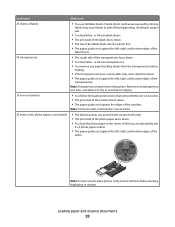
... transparencies faces down . • The top of the labels feeds into the printer first. • The paper guides rest against the left , right, and bottom edges of the
label sheets.
50 transparencies
• ...8226; The print side of the photo paper faces down . • The paper guides rest against the left, right, and bottom edges of the
paper. or A4-size label sheets. • The print side ...
User's Guide - Page 36
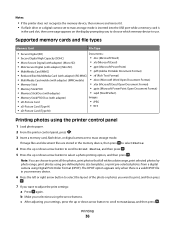
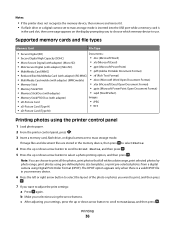
...Printing
36 Note: You can choose to use. b Make your selections using the printer control panel
1 Load photo paper.
2 From the printer control panel, press .
3 Insert a memory card, flash drive, or digital ... prompting you want to mass storage mode. c After adjusting your memory device.
6 Press the left or right arrow button to select the layout of the photo or photos you want to print,...
User's Guide - Page 37
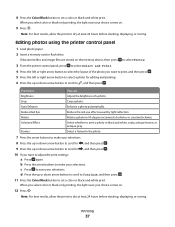
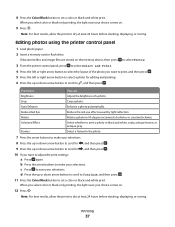
...to select the layout of a photo. When you want to print, and then press . 5 Press the left or right arrow button to set a color or black-and-white print. If document files and image files ...on the memory device, then press
to select Photos.
3 From the printer control panel, press to select Select and Print.
4 Press the left or right arrow button to select a photo for the photo.
7 Press...
User's Guide - Page 47
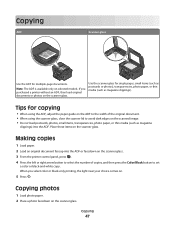
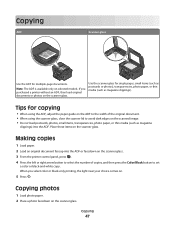
...photos
1 Load photo paper. 2 Place a photo facedown on selected models.
When you purchased a printer without an ADF, then load original documents or photos on .
5 Press .
Copying
47 If you...glass. 3 From the printer control panel, press . 4 Press the left or right arrow button to select the number of the original document. • When using the scanner glass, close the scanner lid to...
User's Guide - Page 48
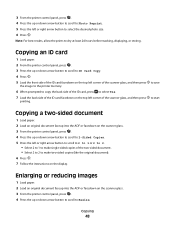
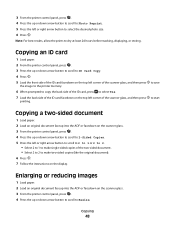
... button to scroll to ID Card Copy.
4 Press . 5 Load the front side of the ID card facedown on the top left corner of the scanner glass, and then press
the image to the printer memory.
6 When prompted to copy the back side of the ID card, press to select Yes.
7 Load the back...
User's Guide - Page 49


... paper. 2 Load an original document faceup into the ADF or facedown on the scanner glass. 3 From the printer control panel, press . 4 Press the up or down arrow button to scroll to Quality. 5 Press the left or right arrow button to set the paper type to select the setting that you selected.
Note...
User's Guide - Page 50


... page images per sheet.
1 Load paper. 2 Load an original document faceup into the ADF or facedown on the scanner glass. 3 From the printer control panel, press . 4 Press the left or right arrow button to scroll to Copies per Sheet setting lets you can print the same page image multiple times on one...
Similar Questions
Left Rear Hinge Dell V715w Broken Lid Won't Close Properly So Won't Document Fee
lid 1/4" raised at left corner won't document feed or scan clearly. Need replacement hinge
lid 1/4" raised at left corner won't document feed or scan clearly. Need replacement hinge
(Posted by mmstephenson 11 years ago)
Can I Use It With The Ipad2. I Have The Dell All In One Printer V715w
(Posted by Jmap18 11 years ago)

