Dell V715W Support Question
Find answers below for this question about Dell V715W.Need a Dell V715W manual? We have 1 online manual for this item!
Question posted by freakgio on May 17th, 2014
Printer V715w Cannot Communicate With Computer
The person who posted this question about this Dell product did not include a detailed explanation. Please use the "Request More Information" button to the right if more details would help you to answer this question.
Current Answers
There are currently no answers that have been posted for this question.
Be the first to post an answer! Remember that you can earn up to 1,100 points for every answer you submit. The better the quality of your answer, the better chance it has to be accepted.
Be the first to post an answer! Remember that you can earn up to 1,100 points for every answer you submit. The better the quality of your answer, the better chance it has to be accepted.
Related Dell V715W Manual Pages
User's Guide - Page 83


... secure your system support person. Printing a network setup page
A network setup page lists the configuration settings of the printer, including the IP address and MAC address of security your wireless access point or router and checking the security information.... points and network cards that allows other devices to communicate on the wireless network must use the same WPA passphrase.
User's Guide - Page 84


... or not working properly. • The computer you are using is connected to the same wireless network where you want to establish communications with the network.
- Networking
84 Installing the printer on other computer on the network.
b In the Start Search or Run box, type D:\setup.exe, where D is the letter of...
User's Guide - Page 86


...setup utility link. 6 Follow the instructions on only one wireless network at a time. To confirm that network. The printer Web page loads if the address was successfully assigned, type the static IP address in the IP Address field. 8...on that the address was successfully assigned.
You can communicate on the computer screen to configure the printer for your system support person.
User's Guide - Page 88
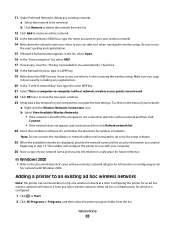
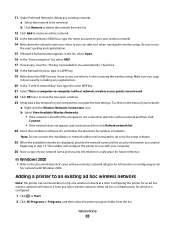
...is configured.
1 Click or Start. 2 Click All Programs or Programs, and then select the printer program folder from the list. In Windows 2000
• Refer to the documentation that came ... wireless access points are displayed, provide the network name and the security information you can communicate on the status of your network:
a Right-click the Wireless Network Connections icon.
The...
User's Guide - Page 93
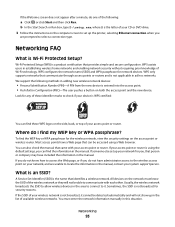
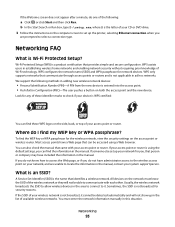
... person.
To find the information in ad hoc networks. If someone else set up the printer, selecting Ethernet connection when you
are unable to set up in adding new wireless network devices... logos on the access point or wireless router.
Most access points have a Web page that communicate through access points or routers and is using a Web browser.
Wi-Fi Protected Setup (WPS...
User's Guide - Page 94
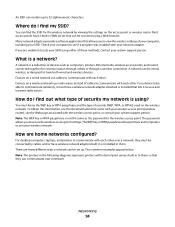
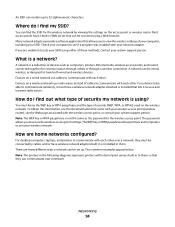
... provide a software application that lets it must have both wired and wireless devices. What is not the same as computers, printers, Ethernet hubs, wireless access points, and routers connected together for communication through cables or through a wireless connection. Devices on a wired network use radio waves instead of security my network is a collection...
User's Guide - Page 97


...the square connector on -screen instructions.
Networking
97 Wireless networks can operate in one of the printer. Devices on a wireless network communicate with a wireless print server. In ad hoc mode, a computer with a wireless network adapter communicates directly with a printer equipped with each other through a wireless router (wireless access point). In infrastructure mode, all...
User's Guide - Page 98


...have built-in antennas that the communication signal will tell you installed ...printer. One factor is being received. The farther two wireless devices are from other wireless devices or other , the more likely it is the recommended setup method because it will be weaker.
Infrastructure mode is that transmit and receive radio signals.
Networking
98
Characteristics Communication...
User's Guide - Page 99
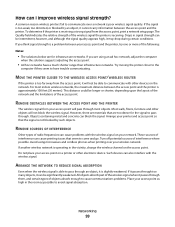
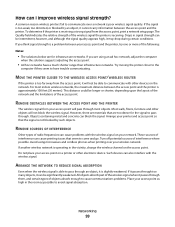
... signal. If another wireless network is receiving. ARRANGE THE NETWORK TO REDUCE SIGNAL ABSORPTION
Even when the wireless signal is able to communicate over your network. A common reason wireless printers fail to pass through too many objects, it will not block the wireless signal. REMOVE OBSTACLES BETWEEN THE ACCESS POINT AND THE...
User's Guide - Page 101
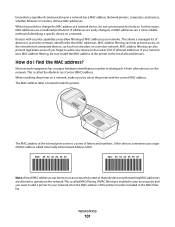
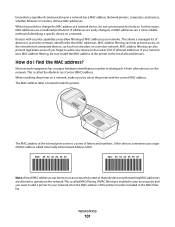
...allowed addresses. MAC address filtering can also prevent legitimate access if you select the printer with security capabilities may allow filtering of MAC address called Universally Administered Address (... addresses on the network. Routers with the correct MAC address. This allows a managed list of communicating on a network, make sure you forget to add a new device to the router's list ...
User's Guide - Page 102
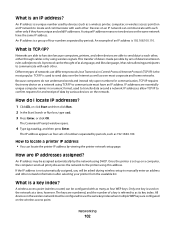
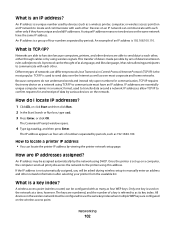
...numbers for and receipt of four numbers separated by viewing the printer network setup page.
A wireless access point (wireless router) can communicate with as many as four sets of an IP address ..., and then press Enter. The IP address appears as four WEP keys.
Once the printer is used to communicate with each other only if they have the same IP address. What is used by ...
User's Guide - Page 112


...printer, and then reinsert it. 3...Printer, and the press .
RECONNECT THE PRINTER POWER SUPPLY
1 Turn off the printer...printer...printer. A cleaning page prints.
6 Press the arrow buttons to scroll to wake up the printer.
Note: Do not remove the alignment page until printing is blinking on the printer. Printer...printer will not come out of the following:
MAKE SURE THE PRINTER...the printer control...
User's Guide - Page 127
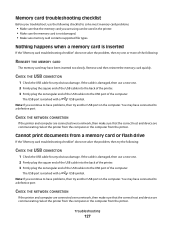
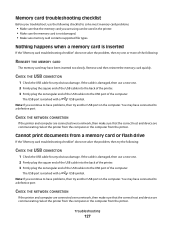
... the cable is damaged, then use the following checklist to a defective port. CHECK THE NETWORK CONNECTION
If the printer and computer are connected over a network, then make sure that the memory card you are communicating. Nothing happens when a memory card is not damaged. • Make sure memory card contains supported file types...
User's Guide - Page 128
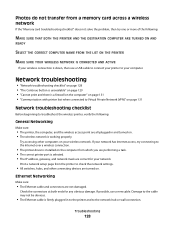
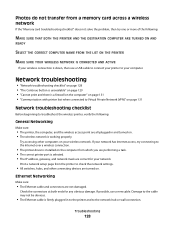
..."Cannot print and there is a firewall on the computer" on page 131 • "Communication with printer lost when connected to Virtual Private Network (VPN)" on page 131
Network troubleshooting checklist
Before ... try one or more of the following :
General Networking
Make sure:
• The printer, the computer, and the wireless access point are correct for any obvious damage. Ethernet Networking...
User's Guide - Page 129


... USB port on the computer are both connected to communicate over the network. If you can interfere with the wireless signal, including baby monitors, motors, cordless phones, security system cameras, other devices from the port, then the port is located away from the printer to the wireless access point (wireless router) and...
User's Guide - Page 131


... is not lit" on page 135 • "Wi-Fi indicator light is green but the printer will not allow users to communicate with printer lost when connected to Virtual Private Network (VPN)
You will lose your connection to a wireless printer on your local network when connected to factory default settings.
Troubleshooting
131 If the...
User's Guide - Page 138


... window opens.
5 Type ping followed by a space and the IP address of bytes received from the printer. Run the Wireless Setup Utility again. Some reasons your printer. MAKE SURE YOUR COMPUTER CAN COMMUNICATE WITH THE PRINTER
1 Obtain the printer IP address by printing a network setup page.
2 Click , or click Start and then click Run. 3 In...
User's Guide - Page 139
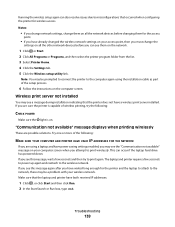
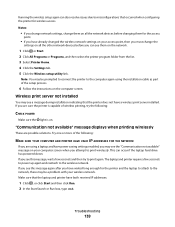
...may see the "Communication not available" message on the network.
1 Click or Start. 2 Click All Programs or Programs, and then select the printer program folder from the list. 3 Select Printer Home. 4 Click ...• If you can occur if the laptop hard drive has powered down.
"Communication not available" message displays when printing wirelessly
These are using the installation cable as ...
User's Guide - Page 141
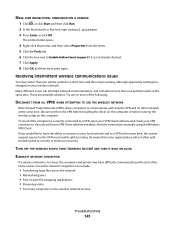
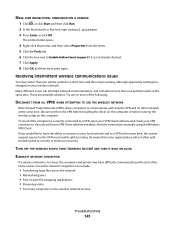
... swapping applications • Streaming video • Too many computers on the wireless network at the same time.
Resolving intermittent wireless communications issues
You may have the ability to connect to your printer works for the VPN must enable split tunneling. Disconnect from the menu. 5 Click the Ports tab. 6 Click the box next...
User's Guide - Page 142
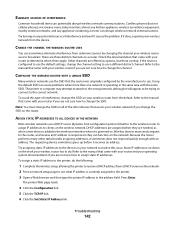
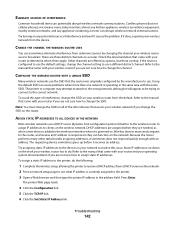
....
CHANGE THE CHANNEL THE WIRELESS ROUTER USES
You can disrupt wireless network communications.
Try turning on any appliance containing a motor can sometimes eliminate interference ...this issue.
Using the default SSID can potentially disrupt wireless network communications. Troubleshooting
142 The printer or computer may attempt to attach to the wrong network, ...
Similar Questions
The Printer Cannot Communicate With The Computer Printing To A V715w
(Posted by jjkkgaitau 9 years ago)
Dell V715w Usb The Printer Cannot Communicate With The Computer
(Posted by ruffmlomsha 10 years ago)
Dell V715w Printer Cannot Communicate With The Computer
(Posted by josepjohan 10 years ago)
Dell V715w Communication Error Communication Not Available The Printer Cannot
communicate with the computer
communicate with the computer
(Posted by TMONTapp 10 years ago)
Can I Use It With The Ipad2. I Have The Dell All In One Printer V715w
(Posted by Jmap18 12 years ago)

