Dell V715W Support Question
Find answers below for this question about Dell V715W.Need a Dell V715W manual? We have 1 online manual for this item!
Question posted by zachlTerryR on April 8th, 2014
How Do I Print Envelopes On V715w Dell Printer?
The person who posted this question about this Dell product did not include a detailed explanation. Please use the "Request More Information" button to the right if more details would help you to answer this question.
Current Answers
There are currently no answers that have been posted for this question.
Be the first to post an answer! Remember that you can earn up to 1,100 points for every answer you submit. The better the quality of your answer, the better chance it has to be accepted.
Be the first to post an answer! Remember that you can earn up to 1,100 points for every answer you submit. The better the quality of your answer, the better chance it has to be accepted.
Related Dell V715W Manual Pages
User's Guide - Page 2


......11 Recycling Dell products...12
Using the printer control panel buttons and menus 13
Using the printer control panel......printer software 18
Minimum system requirements...18 Using the Windows printer software...18 Updating the printer software (Windows only)...20 Reinstalling the printer software...20
Loading paper and original documents 21
Loading the paper tray...21 Loading envelopes...
User's Guide - Page 7


... ink cartridges, try using printer software • Setting up and configuring the printer on a network,
depending on the installation software CD.
Before replacing and recycling your printer
7 Conserving ink
• Use Quick Print or Draft Mode. For updates, check our Web site at support.dell.com.
Finding information about the printer
Publications
What are mostly text...
User's Guide - Page 8


...
Note: The Service Tag and Express Service Code appear on labels located on your printer.
• Software and Drivers-Certified drivers for your printer and Installation software CD
installers for Dell printer software
Note: If you purchased your Dell computer and printer
• Readme files-Last-minute technical changes, or advanced at the same time, then...
User's Guide - Page 18


...settings for this operating system is available only at support.dell.com.
Printer software
Use the Dell Printer Home (referred to as Printer Home)
To
• Launch applications or programs. &#...only)1
1 The printer driver for the printer. • Order supplies. • Maintain ink cartridges. • Print a test page. • Register the printer. • Contact technical support.
User's Guide - Page 19


... of copies to as Fast Pics)
Manage, edit, transfer, and print photos and documents.
Note: Your printer may be prompted to as Service Center)
• Troubleshoot the printer. • Access the printer maintenance functions. • Contact technical support. Dell Service Center (referred to print. • Print two-sided copies. • Select the paper type. • Add...
User's Guide - Page 20


...or if your printer does not appear in complete, restart your computer.
Reinstalling the printer software
When you send a print job, then try removing and reinstalling the printer. If the Welcome...on the computer screen. Using the printer software
20
Using the World Wide Web
Updated printer software may be available at support.dell.com. Updating the printer software (Windows only)
Checking for...
User's Guide - Page 27


...of coated paper 25 sheets of photo paper 25 sheets of glossy paper
10 envelopes
Make sure
• The paper is designed for use with inkjet printers. • The paper guides rest against the left, right, and bottom ... than needed but do not exceed
the maximum amount for use with inkjet printers. • The print side of the envelopes faces down with the flap to the back of the tray.
• You...
User's Guide - Page 30
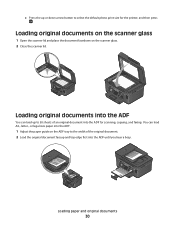
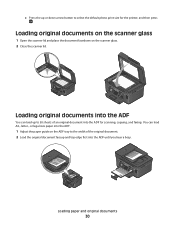
You can load up or down arrow button to select the default photo print size for scanning, copying, and faxing. Loading original documents on the scanner...50 sheets of the original document. 2 Load the original document faceup and top edge first into the ADF for the printer, and then press
.
Loading paper and original documents
30 Loading original documents into the ADF
You can load A4-,...
User's Guide - Page 33
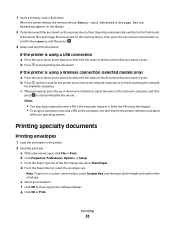
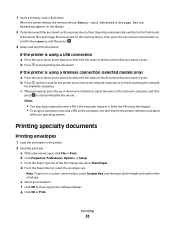
... up or down arrow button to select the file name of the document that you want to close any printer software dialogs.
Printing
33
Printing specialty documents
Printing envelopes
1 Load the envelopes in the printer. 2 Send the print job:
a With a document open, click File Print. b Click Properties, Preferences, Options, or Setup. c From the Paper Type list of the...
User's Guide - Page 34
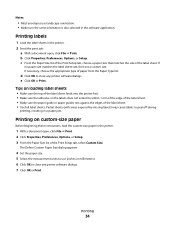
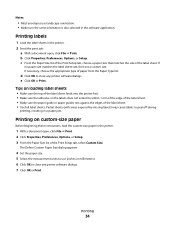
... sheets (with areas exposed by missing labels) may cause labels to peel off during
printing, resulting in the software application. Notes:
• Most envelopes use (inches or millimeters). 6 Click OK to close any printer software dialogs. 7 Click OK or Print. Printing on the labels does not extend to use landscape orientation. • Make sure the...
User's Guide - Page 36
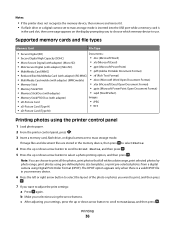
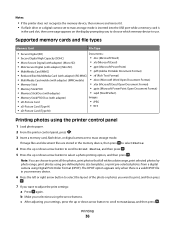
... adapter)
Images:
• xD-Picture Card
• JPEG
• xD-Picture Card (Type H)
• TIFF
• xD-Picture Card (Type M)
Printing photos using the printer control panel
1 Load photo paper.
2 From the printer control panel, press .
3 Insert a memory card, flash drive, or digital camera set to mass storage mode is inserted into the...
User's Guide - Page 41


... key. • The Bluetooth-enabled device you use the latest firmware on the front of the deleted device to be able to send a print job to the printer. When the printer detects more information, see the documentation for your Bluetooth device.
• The name of up to set up a Bluetooth connection on the...
User's Guide - Page 42


... numeric pass key on the Bluetooth device before connecting and
sending print jobs to the printer.
6 The Bluetooth Pass Key menu opens on the printer control panel display if you must enter a pass key. Printing
42 The printer is not included with the printer.
2 From the printer control panel, press . 3 Press the up or down arrow button...
User's Guide - Page 44


.... In regions with high humidity, select Extended. 7 Click OK to the Advanced tab. Note: To return to single-sided printing, return to close any printer software dialogs. 8 Click OK or Print. Note: To use the settings defined in Reloading item is the setting most often used. 6 Select Extend Dry Time, and then select...
User's Guide - Page 46
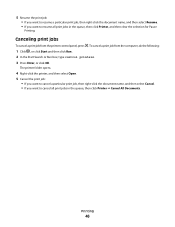
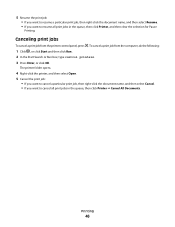
... right-click the document name, and then select Cancel. • If you want to resume all print jobs in the queue, then click Printer, and then clear the selection for Pause
Printing. Printing
46
Canceling print jobs
To cancel a print job from the computer, do the following:
1 Click , or click Start and then click Run. 2 In...
User's Guide - Page 73
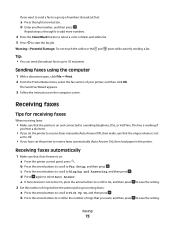
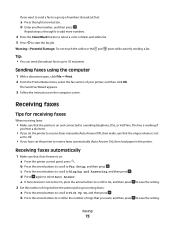
... File Print. 2 From the Printer Name menu, select the fax version of rings that the printer is not set the printer to receive faxes automatically (Auto Answer On), then load paper in the printer. e If Auto...
• Make sure that you want to send a fax to a group of rings before the printer picks up to 30 recipients. c Press the arrow buttons to scroll to Fax Setup, and then ...
User's Guide - Page 117


... page 118 • "Computer slows down when printing" on the printed image, then contact technical support.
Troubleshooting
117 SELECT A HIGHER PRINT QUALITY FROM THE PRINTER SOFTWARE MAKE SURE THE INK CARTRIDGES ARE PROPERLY INSTALLED ALIGN THE PRINTHEAD CLEAN OR DEEP CLEAN THE PRINTHEAD NOZZLES
Note: If these minimum print margin settings:
• Left and right...
User's Guide - Page 118


... ten seconds, and then insert the power cord. SELECT A LOWER PRINT QUALITY FROM THE PRINTER SOFTWARE MANUALLY SELECT A PAPER TYPE THAT MATCHES THE TYPE OF PAPER YOU ARE USING REMOVE ...AND REINSTALL THE PRINTER SOFTWARE Computer slows down when printing
These are possible solutions. Try one or more RAM.
Copy and scan troubleshooting...
User's Guide - Page 147


... 115 paper jam in the duplex unit 114
paper jam in the printer 113 paper or specialty media misfeeds 116 paper tray
loading envelopes or photo cards 24
location 9 partial document or photo scans 119 parts
diagram 9 password 94 pausing
print job 45 PDF
creating from scan 56 phone book
setting up 71...
User's Guide - Page 148


... network
(Windows) 84 settings timeout
disabling 16 setup troubleshooting
cannot print through USB 113 incorrect language appears on
display 108 page does not print 111 printer does not respond 112 printer printing blank pages 112 printhead error 108 software did not install 110 sharing printer in Windows 91 software Service Center 107 software did not install...
Similar Questions
Printing Envelopes
unit stopped printing envelopes. has done fine in past but will not now print just cycles tru a baln...
unit stopped printing envelopes. has done fine in past but will not now print just cycles tru a baln...
(Posted by ww2 11 years ago)

