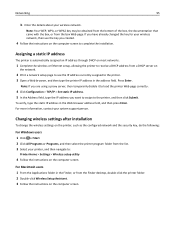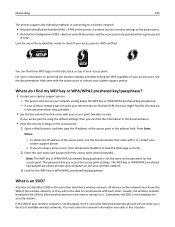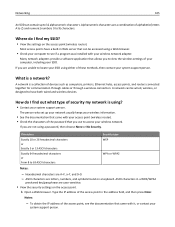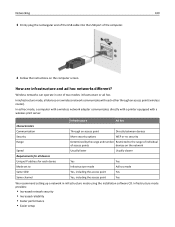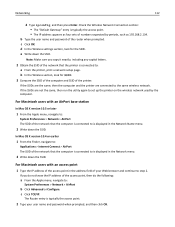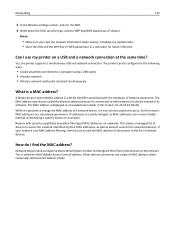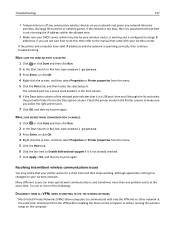Dell V525W Support Question
Find answers below for this question about Dell V525W.Need a Dell V525W manual? We have 1 online manual for this item!
Question posted by janet111 on February 14th, 2014
How I Get A New Ip Address For My Dell V525 Printer And Tech Isnt
The person who posted this question about this Dell product did not include a detailed explanation. Please use the "Request More Information" button to the right if more details would help you to answer this question.
Current Answers
Answer #1: Posted by salman789 on February 14th, 2014 7:55 AM
Well please follow the link below and go to page 90 for detailed instructions for the issue:
Related Dell V525W Manual Pages
Similar Questions
Where Can I Find The Ip Address For My V313 Printer
where can I find my ip address for my V313 printer
where can I find my ip address for my V313 printer
(Posted by Vickwil6 1 year ago)
How To Assign A Static Ip Address To A V525w Wireless Printer
(Posted by zaidmikehu 10 years ago)
I Dont Know How To Get A New Ip Address For My Dell V525 Printer And Tech Isnt H
I got this printer from my grandpa so it was previously owned. I have a hp pavilion g7 and I know it...
I got this printer from my grandpa so it was previously owned. I have a hp pavilion g7 and I know it...
(Posted by awalsh77827 10 years ago)
How Do I Find Ip Address For My V520 Dell Printer?
trying to install wifi connection
trying to install wifi connection
(Posted by goeman1 11 years ago)