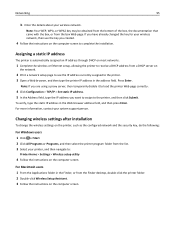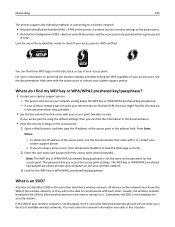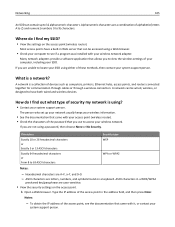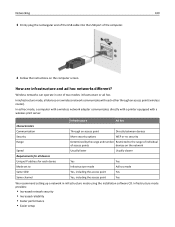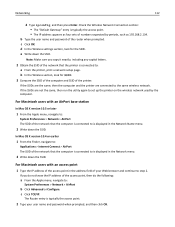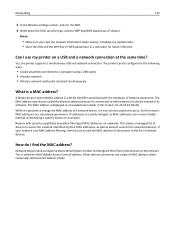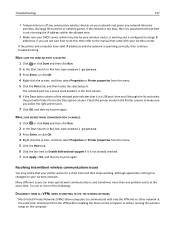Dell V525W Support Question
Find answers below for this question about Dell V525W.Need a Dell V525W manual? We have 1 online manual for this item!
Question posted by awalsh77827 on January 24th, 2014
I Dont Know How To Get A New Ip Address For My Dell V525 Printer And Tech Isnt H
Current Answers
Answer #1: Posted by prateekk007 on January 25th, 2014 1:50 AM
I would suggest you to print the “Network Setup Page” that has the printer IP address. Please click on the link given below and refer to page number 90 to get the instructions for printing the same.
Please reply if you have further queries.
To know more about Dell Product Support, Drivers & Downloads, Order & Dispatch status -> choose your region US Customers; India Customers. For Here for Dell support videos.Thanks & Regards
Prateek K