Dell 2150cn Support Question
Find answers below for this question about Dell 2150cn.Need a Dell 2150cn manual? We have 1 online manual for this item!
Question posted by bonncsrin on February 9th, 2014
How To Assign A Dell Printer 2150cn A New Ip Address
The person who posted this question about this Dell product did not include a detailed explanation. Please use the "Request More Information" button to the right if more details would help you to answer this question.
Current Answers
There are currently no answers that have been posted for this question.
Be the first to post an answer! Remember that you can earn up to 1,100 points for every answer you submit. The better the quality of your answer, the better chance it has to be accepted.
Be the first to post an answer! Remember that you can earn up to 1,100 points for every answer you submit. The better the quality of your answer, the better chance it has to be accepted.
Related Dell 2150cn Manual Pages
User Manual - Page 34


... or supplies for your desktop. PRE LIMINARY 9/13/10 - Enter the IP address of your printer in your web browser, launch the Dell Printer Configuration Web Tool, and click the web address under x:\abc\Dell
Printers\Additional Color Laser Software\Reorder, where x:\abc is the location where the printer software is installed. b Click File on the toolbar, and then...
User Manual - Page 64


... settings without using the video instructions, follow the on each item, see "Assigning an IP Address." 4 Set the IP address of WPS-PIN can only be configured from the operator panel.
Wireless Network Settings screen appears. For WPS-PIN, WPS-PBC, Operator Panel, and Dell Printer Configuration Web Tool, follow the following instructions. This setting, performed through...
User Manual - Page 67


... Web Tool 1 Launch the Dell Printer Configuration Web Tool by entering the IP address of the printer in your wireless network:
a Ensure that No Security is displayed, and then press the (Set) button. When you do not set each item, see "Dell Printer Configuration Web Tool." 7 Click the Apply New Settings button to WEP Key 4.
To use WPA...
User Manual - Page 85
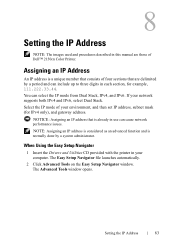
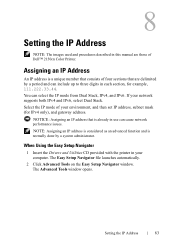
... Assigning an IP Address
An IP address is a unique number that is normally done by a period and can include up to three digits in each section, for IPv4 only), and gateway address. Select the IP mode of your environment, and then set IP address, subnet mask (for example, 111.222.33.44.
NOTICE: Assigning an IP address that consists of Dell™ 2150cn Color Printer...
User Manual - Page 87


... The Select Printer window appears in this printer listed in IP Address, Subnet Mask, and Gateway Address.
5 Press the Apply New Settings button to...buttons until Gateway Address appears, and then press the (Set) button. 15 Repeat steps 10 and 11 to the next digit.
When Using the Tool Box
NOTE: 1 Click Start All Programs Dell Printers Dell 2150 Color Printer
Tool...
User Manual - Page 88


...Start All Programs Dell Printers Dell 2150 Color Printer Tool Box. NOTE: The Select Printer window appears in Printer Names, and then click OK. FILE LOCATION: C:\Users\fxstdpcadmin\Desktop\0630_UG??\Mioga_SFP_UG_FM\Mioga_SFP_UG_FM\section08.fm
You can also assign the IP address to the desired IP address on the printer selection
window.
Verifying the Settings...
User Manual - Page 89


...verify that it responds.
D E L L C ON F I D E N T I N A RY 9 / 1 3 / 1 0 - For example, at a command prompt on a network computer, type ping followed by the new IP address (for example, 192.168.0.11):
ping 192.168.0.11 If the printer is active on the network, you will receive a reply. FILE LOCATION: C:\Users\fxstdpcadmin\Desktop\0630_UG??\Mioga_SFP_UG_FM\Mioga_SFP_UG_FM\section08.fm
2 Verify...
User Manual - Page 95


... are those of the following procedures.
In this case, click the name of this manual are installed on your printer, see "Assigning an IP Address."
P R E L I M I A L - To assign one of Dell™ 2150cn Color Printer. • When Using the Operator Panel • When Using the Tool Box
When Using the Operator Panel
1 Press the (Menu) button.
2 Ensure that Report...
User Manual - Page 96


... Search box, type firewall, and then press the Enter key. To disable or enable your printer, see "Assigning an IP Address." NOTE: For Windows Server 2008 R2 and Windows 7, if you install the Dell printer software. The TCP/IP Settings page appears.
To assign one for your Windows XP, Windows Vista, Windows Server 2008, Windows Server 2008 R2...
User Manual - Page 101


...IP address and port name at this printer with other computers on the list, click Refresh to refresh the list or click Add Printer to add a printer to install, and then click Install.
In this case, select Unblock (Allow access for Dell...click Browse and specify a new location.
8 Click Finish to set the printer as the default printer, select the Set this printer on the following operating ...
User Manual - Page 106
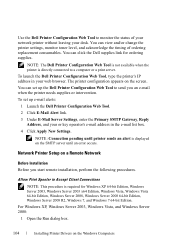
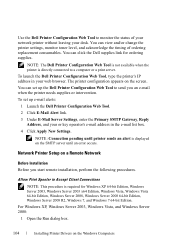
... alert is required for ordering supplies.
NOTE: Connection pending until an error occurs. To launch the Dell Printer Configuration Web Tool, type the printer's IP address in your or key operator's e-mail address in the e-mail list box.
4 Click Apply New Settings. Allow Print Spooler to a computer or a print server.
PRE LIMINARY 9/13/10 -
FILE LOCATION: C:\Users...
User Manual - Page 112
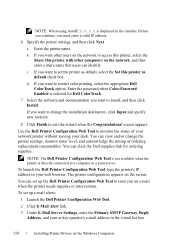
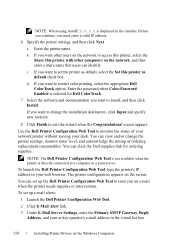
... view and/or change the installation destination, click Input and specify new location.
8 Click Finish to restrict color printing, select the appropriate Dell ColorTrack option.
FOR PROOF ONLY
110
Installing Printer Drivers on the screen. Before you continue, you must enter a valid IP address.
6 Specify the printer settings, and then click Next.
You can click the...
User Manual - Page 124
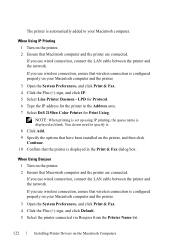
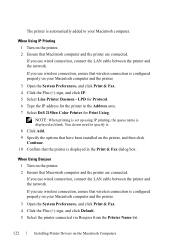
... click Print & Fax. 4 Click the Plus (+) sign, and click Default. 5 Select the printer connected via Bonjour from the Printer Name list.
NOTE: When printing is set up using IP printing, the queue name is displayed in the Address area. 7 Select Dell 2150cn Color Printer for Print Using. If you use wired connection, connect the LAN cable between...
User Manual - Page 126
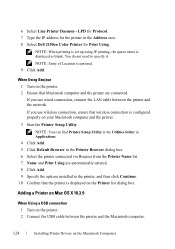
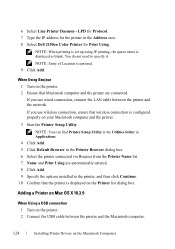
... Default Browser in the Address area. 8 Select Dell 2150cn Color Printer for Print Using. FOR PROOF ONLY
124
Installing Printer Drivers on the printer. 2 Connect the USB cable between the printer and the network. LPD for Protocol. 7 Type the IP address for the printer in the Printer Browser dialog box. 6 Select the printer connected via Bonjour from the Printer Name list. 7 Name and...
User Manual - Page 130
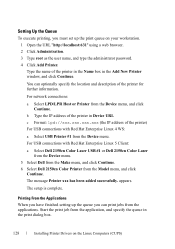
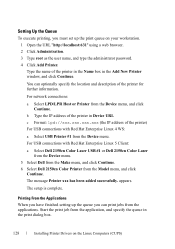
...Dell 2150cn Color Laser USB #1 or Dell 2150cn Color Laser from the Device menu.
5 Select Dell from the Make menu, and click Continue. 6 Select Dell 2150cn Color Printer from the application, and specify the queue in the Add New Printer... user name, and type the administrator password. 4 Click Add Printer. b Type the IP address of the printer in the Name box in the print dialog box.
DE LL...
User Manual - Page 137
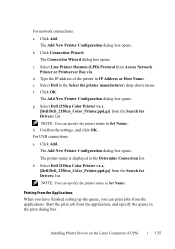
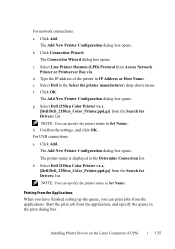
... Add New Printer Configuration dialog box opens. The Connection Wizard dialog box opens. b Select Dell 2150cn Color Printer vx.x. [Dell/Dell_2150cn_Color_Printer.ppd.gz] from the Search for Drivers: list. Printing From the Applications When you have finished setting up the queue, you can print jobs from Access Network Printer or Printserver Box via. d Type the IP address of the printer...
User Manual - Page 145


To assign one for your printer, see "Assigning an IP Address."
Printer Settings
Use the Printer Settings menu to change the printer settings and to order a new toner cartridge. When a toner cartridge is running low, click the order supplies link on the Job List page and Completed Jobs page.
Dell Printer Configuration Web Tool
143 These pages show the details of the...
User Manual - Page 206
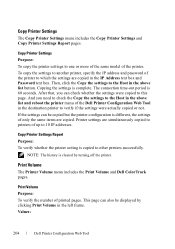
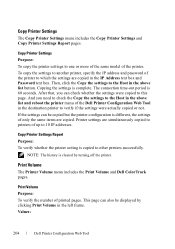
... page can check whether the settings were copied to this page. Values:
204
Dell Printer Configuration Web Tool Copy Printer Settings Purpose: To copy the printer settings to 10 IP addresses. Print Volume Purpose: To verify the number of the Dell Printer Configuration Web Tool in the destination printer to the Host in the above list and reboot the...
User Manual - Page 373
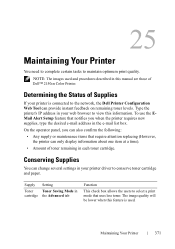
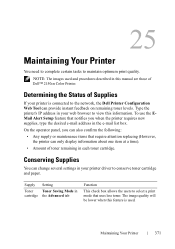
...; Any supply or maintenance items that notifies you when the printer requires new supplies, type the desired e-mail address in each toner cartridge. NOTE: The images used . The image quality will be lower when this feature is connected to the network, the Dell Printer Configuration Web Tool can change several settings in the Advanced tab...
User Manual - Page 374


... toner for Multiple Up are several things you can do.
372
Maintaining Your Printer Combined with the duplex setting, Multiple Up allows you to type the Service Tag appears. The Dell Supplies Management System window appears.
2 Select your printer.
Type the IP address of paper. (32 images on the front and 32 on the back...
Similar Questions
How I Get A New Ip Address For My Dell V525 Printer And Tech Isnt
(Posted by janet111 10 years ago)
I Dont Know How To Get A New Ip Address For My Dell V525 Printer And Tech Isnt H
I got this printer from my grandpa so it was previously owned. I have a hp pavilion g7 and I know it...
I got this printer from my grandpa so it was previously owned. I have a hp pavilion g7 and I know it...
(Posted by awalsh77827 10 years ago)

