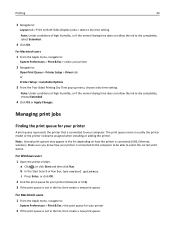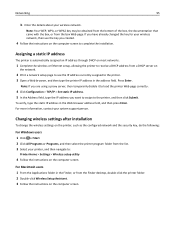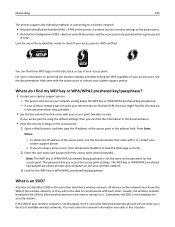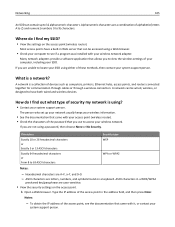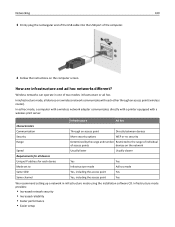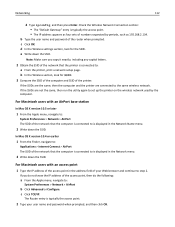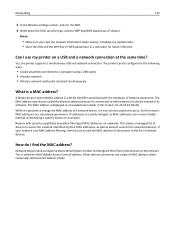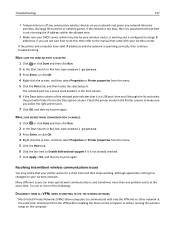Dell V525W Support Question
Find answers below for this question about Dell V525W.Need a Dell V525W manual? We have 1 online manual for this item!
Question posted by zaidmikehu on April 20th, 2014
How To Assign A Static Ip Address To A V525w Wireless Printer
The person who posted this question about this Dell product did not include a detailed explanation. Please use the "Request More Information" button to the right if more details would help you to answer this question.
Current Answers
Answer #1: Posted by RaviCatDell on April 23rd, 2014 12:58 PM
Hi zaidmikehu,
I'm a part of Dell Social Media Team. Please refer to User's Guide, "Assigning a static IP address" page 95, for a step by step guide to set up the same.
User's Guide: http://dell.to/1mF30Po
Hope that helps.
I'm a part of Dell Social Media Team. Please refer to User's Guide, "Assigning a static IP address" page 95, for a step by step guide to set up the same.
User's Guide: http://dell.to/1mF30Po
Hope that helps.
Dell-Ravi C
#IWorkforDell
Follow me on Twitter: @RaviCAtDell
Social Media & communities Professional
Related Dell V525W Manual Pages
Similar Questions
How To Install Dell V525w Wireless Printer To Your Computer
(Posted by BEHtunc 10 years ago)
Static Ip Address How To Set..?
I have problem on this printer the ip address always changing automatically thats why all user conne...
I have problem on this printer the ip address always changing automatically thats why all user conne...
(Posted by arnold84296 11 years ago)