Dell V525W Support Question
Find answers below for this question about Dell V525W.Need a Dell V525W manual? We have 1 online manual for this item!
Question posted by kmseank on November 4th, 2013
How To Change Ip Address For Wireless Printer Dell V525w
The person who posted this question about this Dell product did not include a detailed explanation. Please use the "Request More Information" button to the right if more details would help you to answer this question.
Current Answers
There are currently no answers that have been posted for this question.
Be the first to post an answer! Remember that you can earn up to 1,100 points for every answer you submit. The better the quality of your answer, the better chance it has to be accepted.
Be the first to post an answer! Remember that you can earn up to 1,100 points for every answer you submit. The better the quality of your answer, the better chance it has to be accepted.
Related Dell V525W Manual Pages
User Manual - Page 25


... a word‑processing program.
• Set up the wireless printer on a wireless network. • Change the wireless settings of the printer. Configure the fax and e‑mail settings of updates to PDF. • Adjust settings for the printer. • Order supplies. • Maintain ink cartridges. • Register the printer. • Contact technical support. • Access the User...
User Manual - Page 90


...
A network setup page lists the configuration settings of the printer, including the IP address and MAC address of the printer.
1 Load plain paper. 2 From the printer control panel, navigate to:
> Setup > > Network Setup > > Print Network Setup Page >
Information you will need during wireless setup
To set up the printer for wireless printing, you need to know the following:
•...
User Manual - Page 94


... the printer may no longer be valid. Note: After pressing the association/registration button, you begin • Make sure your box is wireless‑enabled and activated to work wirelessly, see the documentation that came with another wireless network.
Check if the SSID, WEP key or WPA/WPA2 preshared key/passphrase, security type, and IP address...
User Manual - Page 95
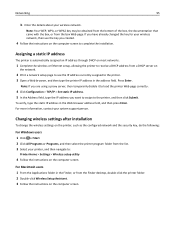
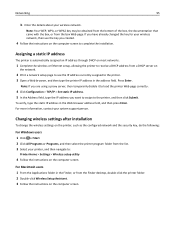
... Web page.
For more information, contact your wireless network. If you have already changed the key for your printer, and then navigate to the printer. 3 Open a Web browser, and then type the printer IP address in the Web browser address field, and then press Enter. Assigning a static IP address
The printer is automatically assigned an IP address through DHCP on most networks.
1 Complete...
User Manual - Page 100


... network adapter to an Ethernet network. Note: The printer supports one active local connection (USB) and one type of the printer is disabled while it is connected to become active and acquire an IP address from the menu. 4 Close the "Printers" or "Printers and Faxes" window. If the printer is currently set up locally (using USB connection...
User Manual - Page 101


... the Ethernet network adapter to become active and acquire an IP address from the printer. 2 Place the printer close enough to the computer for your printer:
If the printer is no need to connect the printer to the computer during wireless configuration.
Using the printer over a wireless connection. Remove the wireless queue if you currently access your USB cable to configure...
User Manual - Page 104
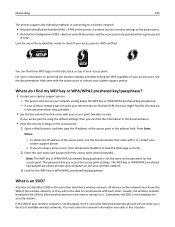
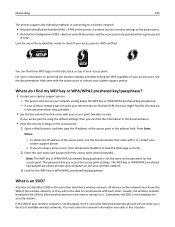
... the following methods in connecting to a wireless network:
• Personal Identification Number (PIN)-A PIN on the printer is an SSID?
The WEP key or WPA/WPA2 preshared key/passphrase allows printers and computers to join your access point.
Look for the access point.
To obtain the IP address of the access point, see the documentation...
User Manual - Page 105
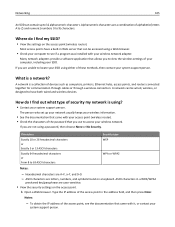
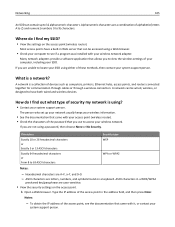
... to have a built‑in Web server that can be wired, wireless, or designed to 32 alphanumeric characters. To obtain the IP address of devices such as computers, printers, Ethernet hubs, access points, and routers connected together for communication through cables or through a wireless connection.
If you are a combination of the password that you use...
User Manual - Page 109
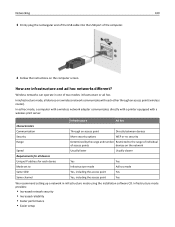
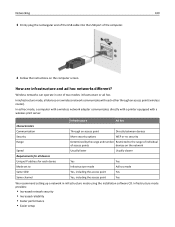
...modes: infrastructure or ad hoc. In ad hoc mode, a computer with a wireless network adapter communicates directly with a printer equipped with each device
Yes
Yes
Mode set to the range of individual
of...Requirements for all devices on a wireless network communicate with a wireless print server. In infrastructure mode, all devices
Unique IP address for each other through an access point...
User Manual - Page 111


...in the vicinity, then change the wireless channel on the access point. • Do not place your access point on a printer or other devices on the same wireless network as objects containing ...then you do not know the IP address of radio frequencies can I make sure my computer and printer are too dense for the signal to communicate with the
wireless signal.
Such devices can be...
User Manual - Page 112
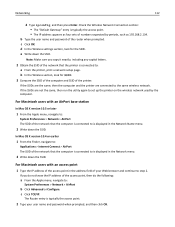
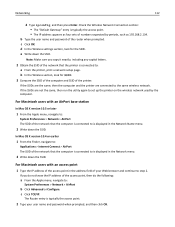
... 10.4 or earlier
1 From the Finder, navigate to the same wireless network. d In the Wireless settings section, look for the SSID. For Macintosh users with an access point
1 Type the IP address of the access point in the address field of the network that the printer is displayed in the Network menu.
2 Write down the SSID...
User Manual - Page 113
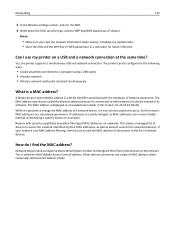
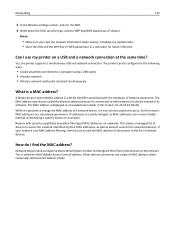
... using a USB cable) • Wireless network • Wireless network and locally attached simultaneously
What is not common practice to the hardware of a device instead of the printer to distinguish them from unwanted devices. This is called the physical address because it is a MAC address? IP addresses are easily changed, so MAC addresses are considered permanent. Other devices...
User Manual - Page 114


... set on an access point (wireless router) so that participants can be thought of an IP address is used by sets of data is an IP address? Networks are able to function when computers, printers, and other devices are allowed to each other only if they have the same IP address. A unique IP address means no two devices on the...
User Manual - Page 115


... access point.
For Macintosh users 1 From the Apple menu, navigate to confirm requests for Address.
• View the printer settings. Locating the printer IP address • From the printer, print a network setup page.
All devices on the wireless network must have an IP address.
IP addresses allow TCP/IP to :
About This Mac > More Info
2 From the Contents pane, choose Network. 3 If...
User Manual - Page 155


... again to the same wireless network. The SSID of the printer must change this so that the printer
can access them
from your Web browser.
c Click OK. Note: Make sure you must match the SSID of the computer, if the computer is already connected to the wireless network.
1 Obtain the SSID of IP addresses, then you copy...
User Manual - Page 156


... control panel, navigate to: > Setup > > Network Setup > > Wireless 802.11 b/g/n > > Network Connection Setup > >
TCP/IP > > IP Address > If the printer or the laptop does not have an IP address, or if either has an address of the following :
1 Turn off the device that the laptop and printer have a wireless print server installed. The IP address appears as 192.168.0.100. "Communication not...
User Manual - Page 157
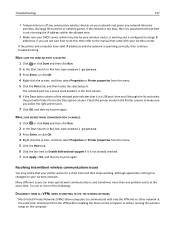
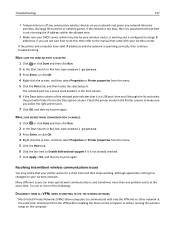
...• Temporarily turn off any unnecessary wireless devices on your wireless router, is working , although apparently nothing has changed on the computer. MAKE SURE THE WIRELESS PORT IS SELECTED
1 Click , or...manual that your printer works for a short time and then stops working and is not receiving the IP address within the allowed time.
• Make sure your wireless router.
MAKE SURE...
User Manual - Page 159


... networks use a DHCP server (Dynamic Host Configuration Protocol) built in to the wireless router to assign IP addresses to clients on your network. To assign a static IP address to the printer:
1 Complete the wireless setup, allowing the printer to receive a DHCP address from communicating. The requesting device sometimes gives up before it is currently assigned to successfully mix 802...
User Manual - Page 171


Index
Index
Numerics
2‑sided, fax setting 76
802.1X authentication 98
A
ad hoc network 109 ad hoc wireless network
adding a printer 96 additional computers
installing wireless printer 93 Address Book
setting up 78 Address Book, fax
setting 76 ADF press plate
cleaning 119 ADF scanner glass
cleaning 119 adjusting dialing and ringer volume 85 adjusting speaker...
User Manual - Page 173


... 115 installing optional software 27 installing printer on wireless network
(Macintosh) 92 on wireless network
(Windows) 92 installing printer software 28 installing wireless printer
additional computers 93 interference
wireless network 110 IP address 114
configuring 95 IP address of computer
finding 115 IP address of printer
finding 115 IP address, assigning 115 iron‑on transfers 32
J
jam...

