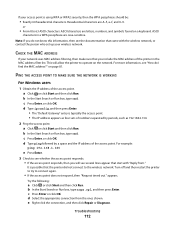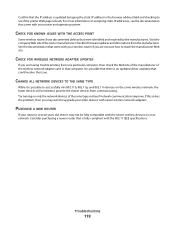Dell V313W Support Question
Find answers below for this question about Dell V313W.Need a Dell V313W manual? We have 1 online manual for this item!
Question posted by Vickwil6 on January 5th, 2023
Where Can I Find The Ip Address For My V313 Printer
where can I find my ip address for my V313 printer
Current Answers
Answer #1: Posted by SonuKumar on January 5th, 2023 9:21 PM
Type "ipconfig" in the command prompt window and press "Enter." This will run the Windows IP Configuration program. Go down to where you see "Ethernet adapter Local Area Connection" to find your IP address.
Please respond to my effort to provide you with the best possible solution by using the "Acceptable Solution" and/or the "Helpful" buttons when the answer has proven to be helpful.
Regards,
Sonu
Your search handyman for all e-support needs!!
Related Dell V313W Manual Pages
Similar Questions
I Dont Know How To Get A New Ip Address For My Dell V525 Printer And Tech Isnt H
I got this printer from my grandpa so it was previously owned. I have a hp pavilion g7 and I know it...
I got this printer from my grandpa so it was previously owned. I have a hp pavilion g7 and I know it...
(Posted by awalsh77827 10 years ago)
How Do I Find Ip Address For My V520 Dell Printer?
trying to install wifi connection
trying to install wifi connection
(Posted by goeman1 11 years ago)