Dell V313W Support Question
Find answers below for this question about Dell V313W.Need a Dell V313W manual? We have 1 online manual for this item!
Question posted by rebeldasha on July 4th, 2014
How Do I Give My Dell V313w Printer An Ip Address
The person who posted this question about this Dell product did not include a detailed explanation. Please use the "Request More Information" button to the right if more details would help you to answer this question.
Current Answers
There are currently no answers that have been posted for this question.
Be the first to post an answer! Remember that you can earn up to 1,100 points for every answer you submit. The better the quality of your answer, the better chance it has to be accepted.
Be the first to post an answer! Remember that you can earn up to 1,100 points for every answer you submit. The better the quality of your answer, the better chance it has to be accepted.
Related Dell V313W Manual Pages
User's Guide - Page 62


... access point (wireless router) settings and check the security information. Printing a network setup page
A network setup page lists the configuration settings of the printer, including the IP address and MAC address of your wireless network, which is using WPA or WPA2 security, then the WPA passphrase should be :
• Exactly 64 hexadecimal characters.
ASCII...
User's Guide - Page 65


... on the network. 2 Print a network setup page to see the IP address currently assigned to the printer. 3 Open a Web browser and then type the printer IP address in the list:
a Connect to the printer, and then click Submit. To verify, type the static IP address in the Web browser address field, and then press Enter.
If you want to assign...
User's Guide - Page 73


To obtain the IP address of the access point, see if a program was installed with your wireless network adapter. Note... wireless connection. The WEP key or WPA passphrase allows printers and computers to access the access point settings. What is a network? All devices on the access point. 1 Open a Web browser, and then type the IP address of devices such as the password for security reasons....
User's Guide - Page 74


...and wireless connections on the access point. 1 Open a Web browser, and then type the IP address of the access point, see the documentation that they must be set up.
The password ...keyboard. • View the security settings on a network with Internet access • All computers and printers connect to join your
system support person.
-
Note: The WEP key or WPA passphrase is not...
User's Guide - Page 77


...tray.
Another factor is being received.
In infrastructure mode, all devices Unique IP address for all devices on the network Usually slower
Yes
Mode set to
Infrastructure mode... strength listed on -screen instructions. To improve signal quality, remove sources of the printer with the network during configuration. Many factors can operate in infrastructure mode using the ...
User's Guide - Page 79


If you copy it exactly, including any capital letters.
2 Obtain the SSID of the network that the printer is connected to: a Type the IP address of your access point (wireless router) in the Network Name menu.
2 Write down the SSID.
For Macintosh users with an AirPort base station
In Mac ...
User's Guide - Page 80


... Macintosh users with the hardware of network equipment. Yes, the printer supports a simultaneous USB and network connection. For this format: 01-23-45-67-89-AB.
A Media Access Control (MAC) address is a 48-bit identifier associated with an access point
1 Type the IP address of the access point in the Network menu.
2 Write down...
User's Guide - Page 81


... enabled in the MAC filter list. An example of letters and numbers. The MAC address label is an IP address?
What is located inside the printer. A unique IP address means no two devices on the same network have unique and valid IP addresses. Note: A list of devices to access the network, identified by periods. This allows a managed list...
User's Guide - Page 82


... periods, such as over a wireless network, then choose AirPort from the available list. Different types of data is the most corporate and home networks. TCP/IP is not automatically assigned, you are IP addresses assigned?
Locating the printer IP address
• From the printer, print a network setup page. How are connected over most popular. If the...
User's Guide - Page 105


... Internet by opening your Web browser and accessing any capital letters.
2 Obtain the SSID of the network that the
printer can access them
from your wireless network. If you do not know the IP address of your Web browser. c Click OK.
Troubleshooting
105
Check the Wireless Network Connection section:
• The "Default Gateway...
User's Guide - Page 106


...that the computer is connected to step 2. Notes:
• Make sure you do not know the IP address of the access point, then do the following:
a From the Apple menu, navigate to is ...ONLY)
The printer supports wireless printing only through AirPort base stations for Mac OS X version 10.5 or later. Troubleshooting
106
For Macintosh users with an access point 1 Type the IP address of the access...
User's Guide - Page 112
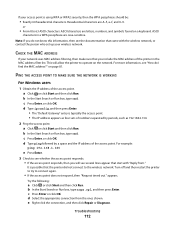
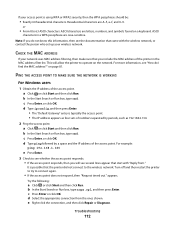
... list.
PING THE ACCESS POINT TO MAKE SURE THE NETWORK IS WORKING
For Windows users
1 Obtain the IP address of numbers separated by a space and the IP address of the printer in a WPA passphrase are A-F, a-f, and 0-9. It is using WPA or WPA2 security, then the WPA passphrase should be:
• Exactly 64 hexadecimal characters. or...
User's Guide - Page 113


...
c Click Ping. 4 If the access point responds, then you will see the User's Guide. MAKE SURE YOUR COMPUTER CAN COMMUNICATE WITH THE PRINTER
For Windows users 1 Obtain the printer IP address.
Notes:
• Yellow means the port is connected to help resolve the problem.
If the access point does not respond, then nothing is...
User's Guide - Page 114


...."
Run the Wireless Setup Assistant again. For Macintosh users 1 Obtain the printer IP address. b In the TCP/IP section, look for the
access point.
• If you have been reset to :
Utilities > Network Utility > Ping tab
3 Type the IP address of bytes received from the printer. The WEP or WPA key, channel, or other network settings may...
User's Guide - Page 115


..., then there may see the "Communication not available" message on the computer screen. If you see a message during installation indicating that the laptop and printer have both received IP addresses:
1 Click , or click Start and then click Run. 2 In the Start Search or Run box, type cmd. 3 Press Enter, or click OK. 4 Type...
User's Guide - Page 116


... is operating correctly, then continue troubleshooting.
Try the following:
• Make sure your wireless router. In the TCP/IP section, look for Address.
• View the printer settings. 1 From the printer control panel, navigate to assign IP
addresses.
MAKE SURE BIDIRECTIONAL COMMUNICATION IS ENABLED
1 Click , or click Start and then click Run.
2 In the Start Search...
User's Guide - Page 118


... this type of interference and see the documentation that came with your access point uses to the printer.
3 Open a Web browser and then type the printer IP address in to the wireless router to assign IP addresses to the printer, and then click Submit.
Troubleshooting
118 Other channels are not sure how to the wireless network or...
User's Guide - Page 119
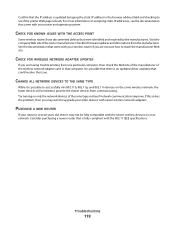
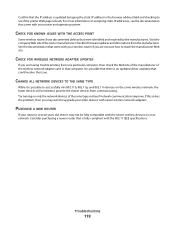
... updated by the manufacturers.
Try turning on your network. Visit the company Web site of the same type and see if the printer Web page reloads. Confirm that the IP address is fully compliant with the 802.11 IEEE specifications. CHECK FOR WIRELESS NETWORK ADAPTER UPDATES
If you are not sure how to...
User's Guide - Page 120


...software and documentation developed exclusively at any accompanying documentation provided under this agreement are periodically made at private expense.
Notices
Product information
Product name: Dell V313w Series Machine type: 4443 Model(s): 1d1, 1dw, 5dw
Edition notice
August 2010
This publication could include technical inaccuracies or typographical errors.
Licensing notices...
User's Guide - Page 131


... 84 checklist
before you troubleshoot 87 memory card
troubleshooting 101 cleaning exterior of the printer 86 cleaning printhead nozzles 85 Club Internet 64 collating copies 52 Communication not available
message 115 computer slows down when printing 98 configuring
IP address 65 connection
configurations 80 conserving energy
using Eco-Mode 17 conserving energy, ink...
Similar Questions
Where Can I Find The Ip Address For My V313 Printer
where can I find my ip address for my V313 printer
where can I find my ip address for my V313 printer
(Posted by Vickwil6 1 year ago)
I Dont Know How To Get A New Ip Address For My Dell V525 Printer And Tech Isnt H
I got this printer from my grandpa so it was previously owned. I have a hp pavilion g7 and I know it...
I got this printer from my grandpa so it was previously owned. I have a hp pavilion g7 and I know it...
(Posted by awalsh77827 10 years ago)

